Crucial X10 2TB Portable SSD
1. Introduction
Crucial external portable SSDs are a favorite product among users and we also tend to use them a lot for many reasons, small dimensions, fast speeds, and Crucial/Micron reliability. Crucial has released the latest X10 and X10 Pro series that boost reading/writing performance up to 2.1GB/sec, topping out the USB 3.2 Gen 2x2 brand Crucial by using Micron's TLC NAND and a single-ASIC portable storage architecture, released a new series of portable SSDs to the market and end users, that aim the deliver outstanding performance and compactness. The Crucial X10 and X10 Pro can be used as an external portable solution and while share similar performance specs, do have some differences that are mentioned below.
| Crucial X10 Portable SSD | Crucial X10 Pro Portable SSD | |
| Capacity | 1TB, 2TB, 4TB, 6TB, 8TB | 1TB, 2TB, 4TB |
| Internal Storage | NVMe SSD | |
| Product Color | Gray | Black |
| Dimensions | 2.56 x 1.97 x 0.39 in (65 x 50 x 9.91 mm) |
|
| Weight | 1.48 oz (42 grams) | |
| Write Speed (up to) |
2,100 MB/s | 2,000 MB/s |
| Read Speed (up to) |
2,100 MB/s | |
| Interface | USB 3.2 Gen 2×2 Type-C (20Gb/s) |
|
| Ruggedness | IP65-rated | IP55-rated |
| Security | None | Password protection, 256-bit AES hardware encryption |
| Warranty | 3-year limited warranty | 5-year limited warranty |
| EU Price (from official website) | 139.99 Euro (1TB) 199.00 Euro (2TB) 349.99 Euro (4TB) 549.99 Euro (6TB) 699.00 Euro (8TB) |
145.99 Euro (1TB) 219.99 Euro (2TB) 359.99 Euro (4TB) |
The Crucial X10 2TB retail package is small and well-designed and includes all the needed information for users.

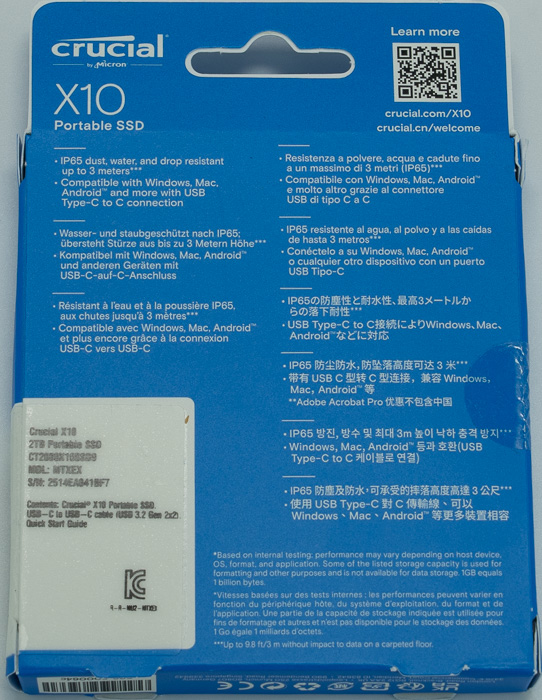
The device has a 3-year warranty from the original date of purchase by an authorized seller, or before writing the maximum total bytes written (TBW) as published in the product datasheet and as measured in the product’s SMART data, whichever comes first. Note that currently Crucial as the official specifications haven't stated, yet, the product's TBW.
Opening the package unveils its contents, not much is here, just the drive, a printed manual, and a USB Type-C to Type-C cable that has a 24cm length and is specially designed to get the maximum possible reading/writing speeds when using the X10 with a Type C Gen3.2 2x2 port.

The device itself is very small and minimal. At the top you will find the Crucial/Micron logos, it has 65mm (L) X 50mm (W) X 9.8mm (H) dimensions and weighs 42gr (!) making it portable. The device has also an IP65 rate. The build material is an anodized aluminum at the top and bottom.

At the back you will find more information, with needed logos for certifications and of course the capacity of the drive and serial number as well. The included Type-C to Type-C cable has been tested to work best with this drive and if you want optimal performance you must use it.

In order to use this drive you simply have to insert it at a TypeC to your system. The drive is pre-formatted at the exFAT operating system that is compatible with both PC/MAC/Android/PS5 devices and has around 1.81TB of free space.
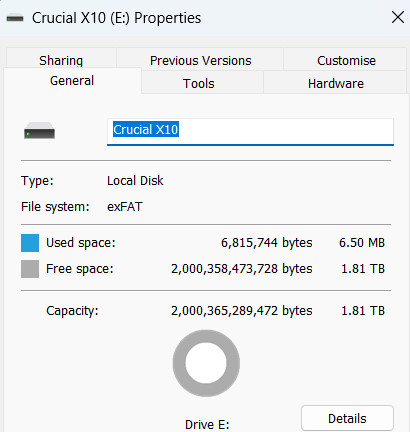
Inside you will find several links to various websites and a PDF file with welcome information.

Micron has included several offers to the X10 customers:
- Micron is working with Mylio to offer every Crucial X10 owner the opportunity to receive one-month of Mylio Photos software that can be activated through an on-drive URL and inside the on-drive PDF. Terms and conditions apply.
- Micron works with Acronis, offering every Crucial X10 customer access to Acronis True Image for Crucial software for free, to help users protect and back up their data from their Windows devices.
The CrystalMarkInfo software gives us some first information about the drive. Our drive had the latest firmware revision as was confirmed also with Crucial's Storage Executive software.
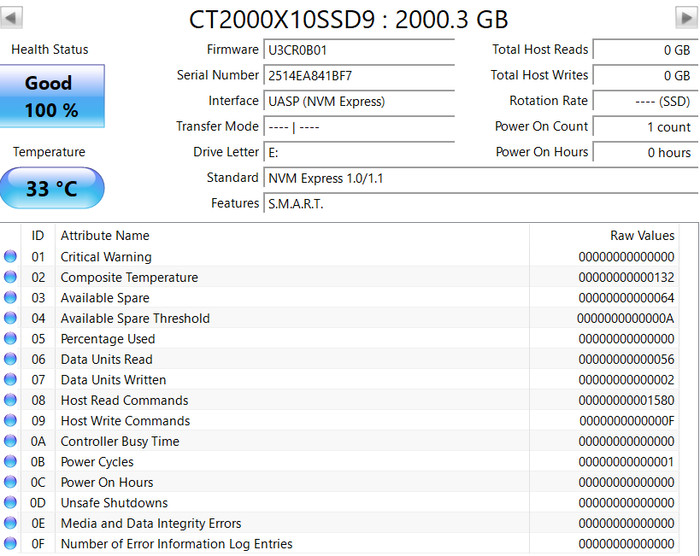
By connecting the drive and using USB Device Tree Viewer v4.5.1, we can get more information about the connection speed of the device with our host system. In case you do not have a USB 3.2 Gen 2x2 interface, the Crucial X10 PortableSSD will limit itself to 10Gbit/sec,
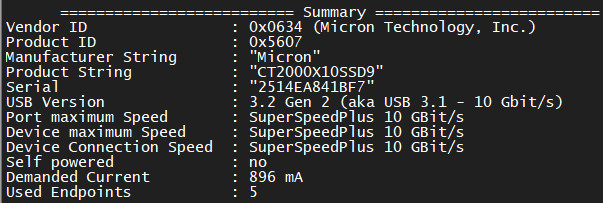
, while with a USB 3.2 Gen 2x2 TypeC port, it can boost performance up to 20Gbit/s. Note that at least with our system (Asus X670E Pro Art motherboard), the Crucial X10 only worked at 20GBit/sec, when connected to a USB 3.2 Gen 2x2 rated port, while with a USB4.0/TB 4.0 port, the connection speed was only 10GBit/sec.

The device under Windows 11 by default doesn't have Write Caching enabled, so we suggested enabling it since we want the best possible read/writing speed. Of course in that case you have to be careful when removing the device in order not to lose files that are still in the memory cache.























