Crucial X10 2TB Portable SSD
2. Tests
To test the Crucial X10 2TB portable SSD, we used the included USB Type-C to Type-C with the following system configuration. Note that if you are using another USB cable, performance could be much slower, so for the best possible performance use only the included cable. Our main test system is based on the AM5 platform with an AMD X670E chipset.
- CPU: AMD Ryzen 9 7950X
- Thermal Paste: Noctua NT-H2 thermal compound
- Open Case: StreaCom BC1 V2 Bench Table
- Motherboard: Asus ProArt X670E-CREATOR WIFI with 2904 BIOS
- Memory: 2x24GB Crucial DDR5-6000 CL48 (EXPO Profile)
- PSU: be quiet! Dark Pro 13 1300Watt
- Main Storage: Samsung 980Pro 1TB
- VGA: MSI GeForce RTX 4090 SUPRIM X 24G
- Operating system: Windows 11 x64 + latest motherboard/AMD chipset drivers installed
- Software: OCCT Enterprise Edition (2 sec interval monitor)
- Ambient room temperature ~ 24 Celsius (with AC climate control) - Environment Temperature measurements: Precision Gold N09AQ Envirometer Meter
Since we also had two more Crucial Portable SSDs (X9 Pro and X10 Pro), we performed tests in both 10GBit/sec and 20GBit/sec connection modes. Lets start with the 10GBit/sec mode:
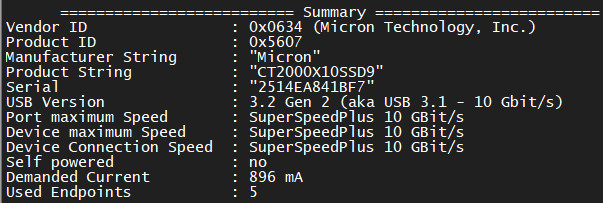
The CryctalDiskMark results are good
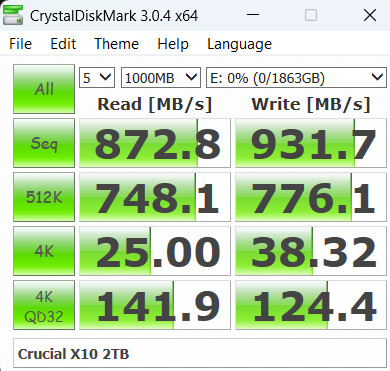

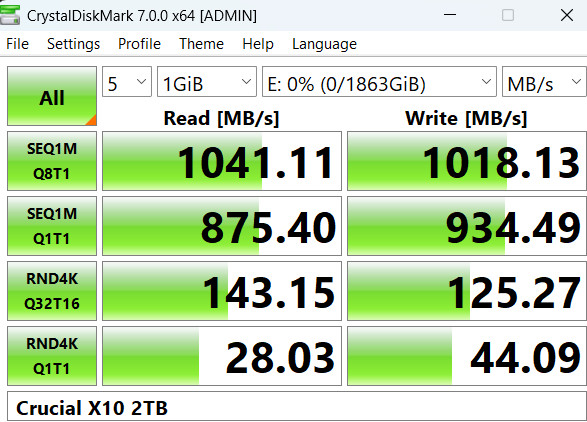
The latest version of CrystalDiskMark reports around 1.06GB/sec reading and 1.017GB/sec writing sequential files.
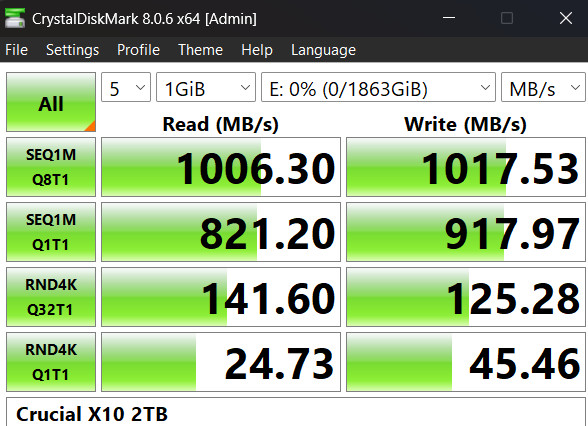
The ATTO Disk Benchmark gives very close reading/writing speeds.
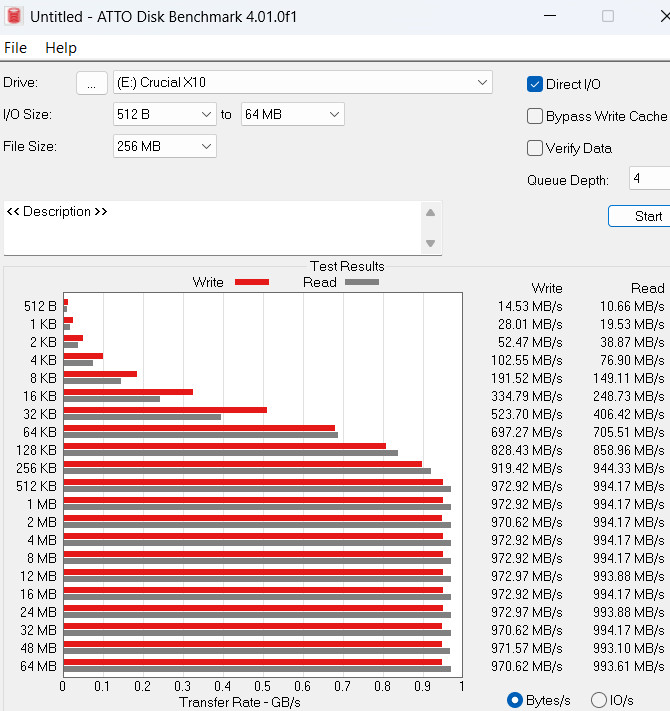
The TXBench software also gives simililar results.
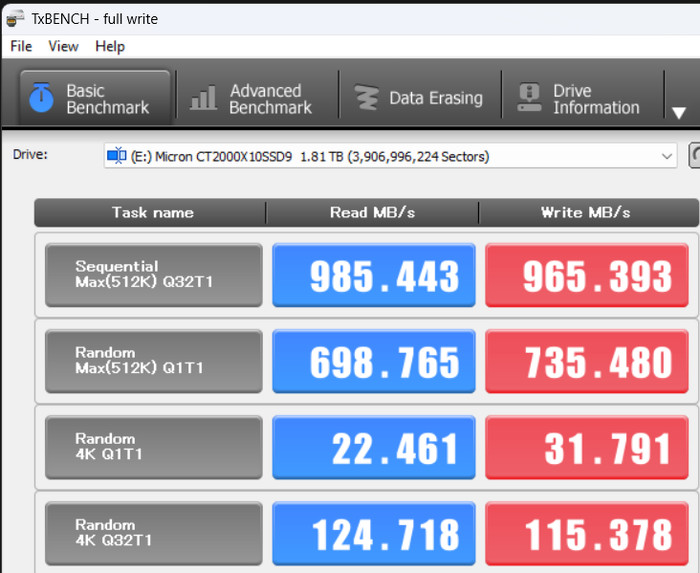
We didn't test the drive with I/O Meter, PCMark10, and 3DMark storage tests, since we feel that these tests should be performed with full-size SSDs. Then we tried to copy big files from the internal NVME SSD to the Crucial X10Pro Portable to test the writing endurance of the drive. The first test was to copy a 44GB single file with the latest FastCopy Software. The writing process was very good, and the Crucial X10 performed well with around 934.9MB/sec real writing speed. No writing speed drop was noticed.
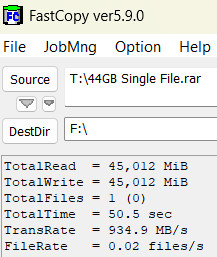
Performing the same test with a single 200GB file, gave us an idea, of what to expect when you are moving very big file sizes. The Crucial X10 2TB did manage to slow down and the average writing speed was around 542MB/sec.
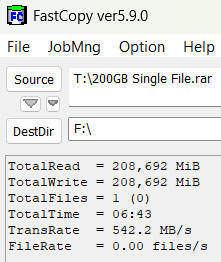
How about temperature? We didn't notice very high temperatures, around 43 Celsius max temp.

How is the Crucial X10 performance, compared with X9 Pro and X10 Pro 2TB models?
| Crystal Disk Mark Seq Reading (MB/sec) | Crystal Disk Mark Seq Writing (MB/sec) | ATTO Disk Benchmark Seq Reading (MB/sec) | ATTO Disk Benchmark Seq Writing (MB/sec) |
44GB Writing (MB/sec) | 200GB Writing (MB/sec) | |
| Crucial X9 2TB | 1085.55 | 1011.08 | 1010.00 | 957.01 | 924.00 | 907.2 |
| Crucial X10 2TB | 1006.30 | 1017.53 | 993.61 | 970.62 | 934.90 | 545.2 |
| Crucial X10 Pro 2TB | 1046.15 | 954.80 | 998.17 | 905.66 | 884.8 | 887.8 |
Comparing the three different Portable SSDs, we can see that if your max connection port is 10GBit/sec, the Crucial X9 2TB model, still holds very strong compared with the X10 and X10 Pro 2TB models. We did notice a slowdown when writing a 200GB file with the X10 2TB, however other two models didn't slow down as much.
Passing to the 20GBit/sec connection mode,

The CryctalDiskMark results are good
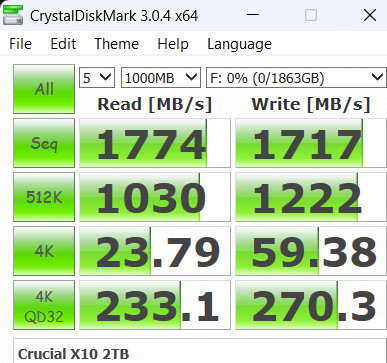
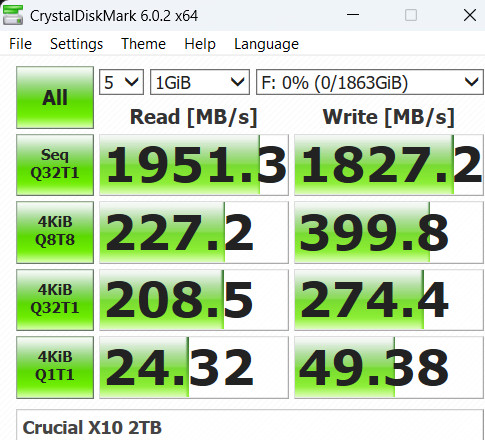
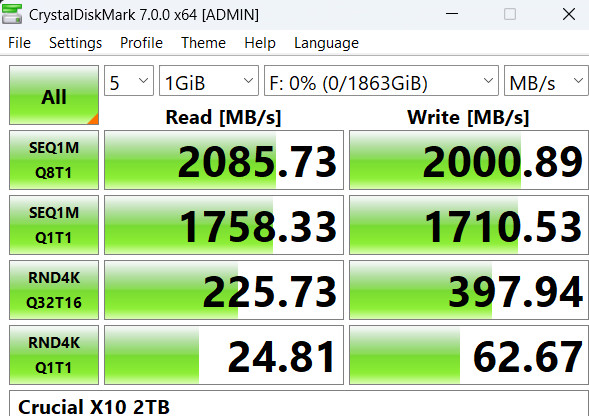
The latest version of CrystalDiskMark reports around 2.07GB/sec reading and 1.99GB/sec writing sequential files.

The ATTO Disk Benchmark gives very close reading/writing speeds.

The TXBench software reports slight lower results.

We didn't test the drive with I/O Meter, PCMark10, and 3DMark storage tests, since we feel that these tests should be performed with full-size SSDs. Then we tried to copy big files from the internal NVME SSD to the Crucial X10Pro Portable to test the writing endurance of the drive. The first test was to copy a 44GB single file with the latest FastCopy Software. The writing process was very good, and the Crucial X10 performed well with around 1723MB/sec real writing speed. No writing speed drop was noticed.
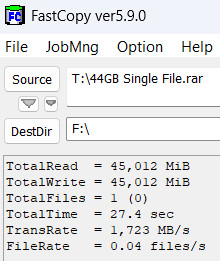
Performing the same test with a single 200GB file, gave us an idea, of what to expect when you are moving very big file sizes. This time, the Crucial X10 2TB didn't slow down and managed to give a similar writing speed of 1721MB/sec.
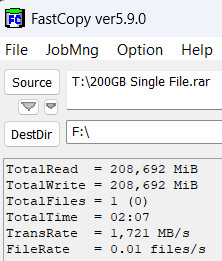
Temperatures when running X10 at the full USB 3.2 Gen 2x2 connection are high with around 57 Celsius max temp when you are using constandly the drive.
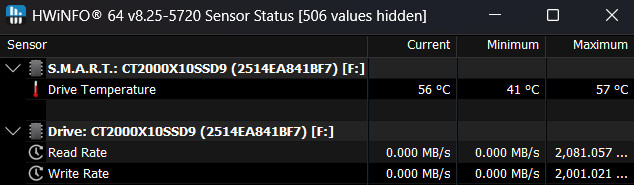
How is the Crucial X10 performance, compared with X10 Pro 2TB model?
| Crystal Disk Mark Seq Reading (MB/sec) | Crystal Disk Mark Seq Writing (MB/sec) | ATTO Disk Benchmark Seq Reading (MB/sec) | ATTO Disk Benchmark Seq Writing (MB/sec) |
44GB Writing (MB/sec) | 200GB Writing (MB/sec) | |
| Crucial X10 2TB | 2078.97 | 1996.10 | 1930.00 | 1830.00 | 1723.00 | 1721.00 |
| Crucial X10 Pro 2TB | 2107.64 | 1831.89 | 1970.00 | 1690.00 | 1595.00 | 1559.00 |
With their full speed, both drives performed very well, even though we feel the X10 is slightly faster at the writing process, while the X10 Pro is minor faster in reading tests.





















