EachLink X3 Mini Smart Box
3. Audio, Video and streaming tests
Review Pages
2. Powering on the player, GUI
3. Audio, Video and streaming tests
4. Conclusion
For the audio and video tests we used the following setup:
- TV: Panasonic 55CMX710E (4K +3D capable) + Samsung 75NU8002 with the latest firmware installed
- A/V Receiver: Yamaha RX-V775 (7.2 capable) with the latest firmware installed
- Wifi Router: TP-Link VR200 (802ac,b,g,n) with the latest firmware installed
We tested the compatibility of the player with audio/video files found at the KODI Wiki. The Android box was connected to the to the A/V receiver player though a n HDMI cable.


The table below shows the results of the audio tests. We used the included default KDPlayer, which is based on the old Kodi 18.0 beta2 version. Using the latest official 18.6 KODI made no difference, but it is advised to uninstall the KDPlayer and install the latest official KODI version.
The GUI is rendered at 1920x1080p either at 30 or 60Hz, and cannot be changed.
| Audio HD Tests | |
|---|---|
| HD Audio | Default Player KDPlayer (Kodi 18.2) |
| LPCM 5.1 | PCM 2.0 |
| LPCM 7.1 | |
| AAC 5.1 | |
| AAC 7.1 | |
| Dolby AC3 5.1 | Yes 5.1 |
| Dolby Digital Plus 5.1 | No Sound |
| Dolby Digital Plus 7.1 | |
| Dolby True HD 5.1 | PCM 2.0 |
| Dolby True HD 7.1 | |
| Dolby True HD 7.1 Atmos | |
| DTS-HD HRA 5.1 | 5.1 but with some A/V Sync issues |
| DTS-HD HRA 7.1 | |
| DTS-HD MA 5.1 | DTS 5.1 |
| DTS-HD MA 7.1 | |
| DTS:X 7.1 | |
| Flac 5.1 | PCM 2.0 |
| Beck - Sea Change (DTS-HDMA 24-192Khz 5.1) | DTS 96/24 5.1 at A/V Receiver |
The Eachlink X3Mini supports up to 5.1 Multichannel audio, possibly covering the needs of the average user. If you need a better multichannel audio support, you'd better look elsewhere.
Moving on, we connected an SSD with video files to the player through its USB3.0 interface in order to run some playback tests. The player reproduced up to 100~110Mbps H.264 and up to 180Mbps H265 files. The results are OK, since most video files found around the net have a lower bit rate.
Streaming files wirelessly using the player's 2.4GHz and 5.0GHz Wifi connection is slow, so you'd better connect a LAN cable in case you need to play files from another computer. But again, to the player's LAN is limited to 100MBps (~8MB/sec). To give you an idea, moving the player about 6m away from the the Wifi router and with just one bar Wifi indication, steaming speed was just 1.05Mb/sec.
We also tested the internal DDR4 memory and the SD card performance. The A1SD Benchmark returned the following performance:
- SD card: USB3.0 SSD, 35.36 MB/s read and 12.06 MB/s write
- Memory: 128.90 MB/s read and 70.07 MB/s write
- RAM (DDR4): up to 3.2 GB/sec.
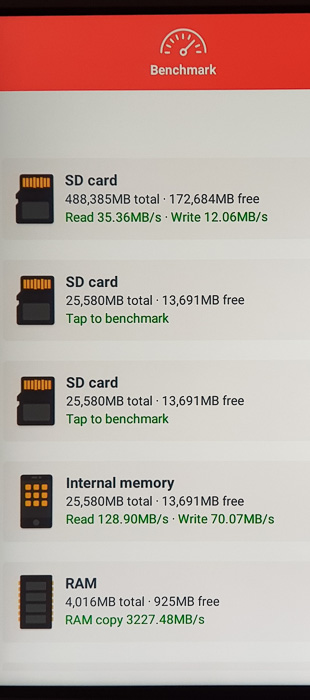
3DMark


The AnTutu score was 77384:
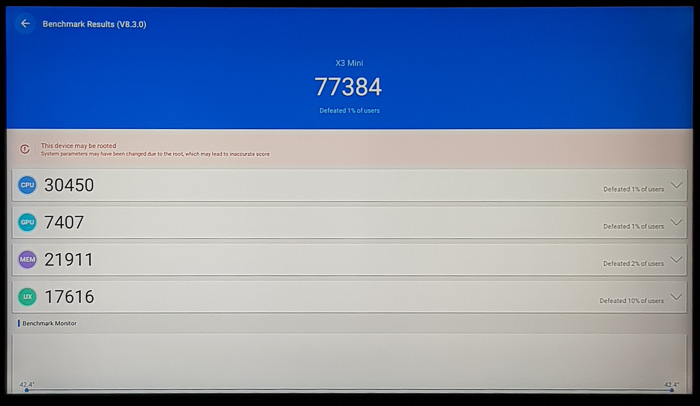
GXFBenchmark

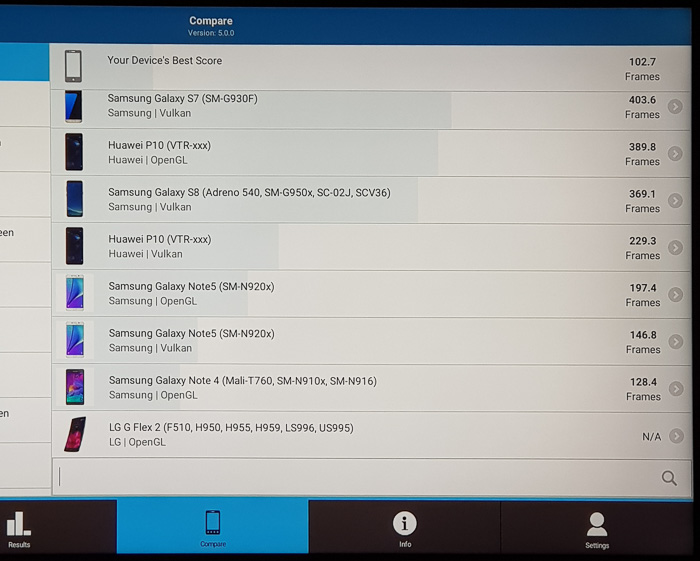
PC Mark

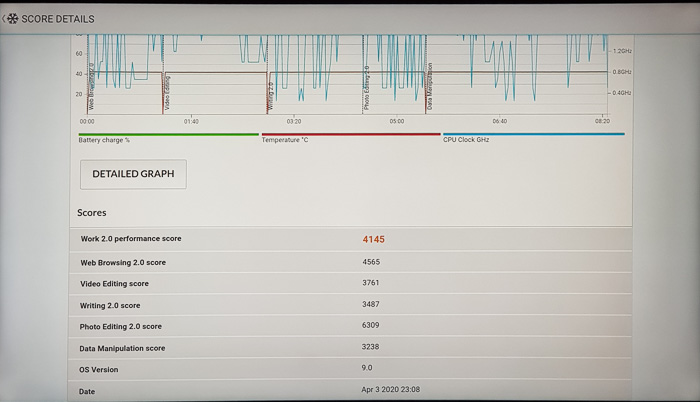
GeekBenchmark (4.4.0)
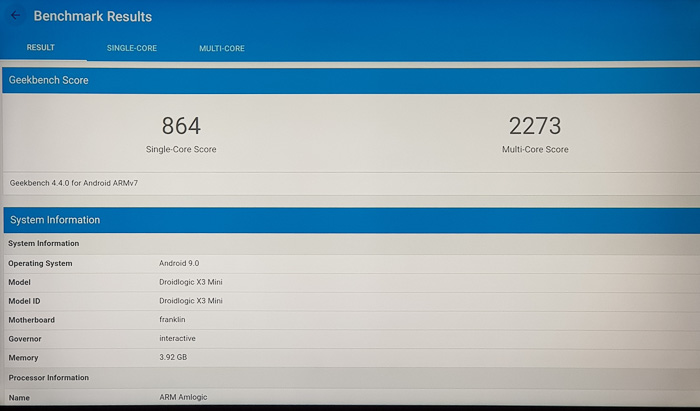
The GeekBench 5.0 did not install neither from the official PlayStore nor via APK Side load

Youtube performance was fine, although the 4K+HDR+60FPS was a no-go situation, with a lot of buffering. You'd better stick with 4K + 30FPS:
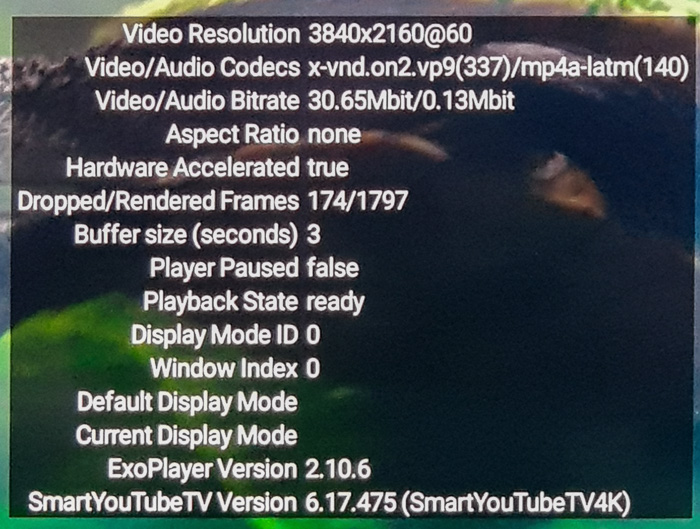
4K Tests x264 (AVC)
| Test Clips | Default player |
|---|---|
| 4K 10-bit H.264 video sample @ up to 160 Mbps | Lot of Skipping |
| 4K-HD.Club-2013-Taipei 101 Fireworks Trailer (AVC, High@L5.1, 29.970fps, 2 Channels AAC, 100mbps bit rate) | Lot of Skipping |
| 4k_QHD_RoastDuck_30p (AVC, High@L5.1, 29.970fps, 2 Channels AAC) | Yes |
| big_buck_bunny_4k_H264_30fps (AVC, High@L5.1, 30 FPS, 2 Channels Mp3) | A/V Sync issues |
big_buck_bunny_4k_H264_60fps |
A/V Sync issues |
| Ducks Take Off [2160p a 243 Mbps] | A/V Sync issues |
| linkin_park_ultra-hd (H264, 50-60fps) | A/V not in sync |
| NoiseRed-25fps-SlowMotion-120mbs (AVC, High@L5.1, variable FPS) | A/V Sync issues |
| Sony_Alpha_7R_II_video-test-4K (H264, up to 30fps) | Yes |
| Snow Monkeys in Japan 5K Retina 60p (Ultra HD) (2160p 30fps) | Yes |
The player could not playback the more demanding H.264 test files. However, you should not have any issues with the typical videos that are distributed at the internet.
4K Tests x265 (HEVC - 8 Bit)
| Test Clips | Default player |
|---|---|
Astra-11112_H_22000-Fashion TV UHD Demo 42.6 Mbps bit rate (8Bit HEVC) |
Yes |
| Beauty_3840x2160_120fps_420_8bit_HEVC_MP4 | Yes |
| DivX-HEVC-UHD-4k_QHD_RoastDuck_30p | Yes |
Fifa_WorldCup2014_Uruguay-Colombia (8Bit HEVC) |
Yes |
| Hispasat-10730_V_30000-Hispasat 4K HEVC 65.3 Mbps bit rate (8Bit HEVC) | Yes |
| Sintel_4k_27qp_24fps_1aud_9subs (8Bit HEVC) | Yes |
| LG Demo Dolby Vision Comparison | Yes |
The player successfully passes the compatibility tests with all the H265 (HEVC - 8 Bit) video files.
4K Tests x265 (HEVC - 10 Bit)
| Test Clips | Default player |
|---|---|
Astra_10994_H_22000-Astra H265 Tests 53.3 Mbps bit rate |
Yes |
| Astra_11023_H_23500 Test2 H265 51.2 Mbps bit rate | |
| Astra_11112_H_22000-Fashion TV UHD Demo 42.6 Mbps bit rate | |
Astra_11479_V_22000-Canal+ UHD Demo 42.6 Mbps bit rate |
|
| Astra_12343_H_30000-Insight UHD Pearl TV 4K UHD 59.4 Mbps bit rate | |
| Chappie 2015 (4K 2160p Web x265 HEVC 10bit AAC 7.1) | |
| Samsung_UHD_7Wonders_of_the_World_Italy (H265 10bit, 50-60fps) | |
| Samsung_UHD_Dubai-10bit-HEVC |
Playback of 10bit HEVC files was also flawless.
4K VP9 Tests
| Test Clips | Default player |
|---|---|
| 4K Hawaii Sunset _ GoPro Hero 4 Black 4k@30fps (2160p_30fps_VP9 LQ-128kbit_Vorbis) | Yes |
| 4KHD_VP9TestFootage | |
| Eye of the Storm 4K Ultra HD (2160p) |
Other formats
| Test Clips | Default player |
|---|---|
| sample_sorenson (Mov) | Yes |
| Big_Buck_Bunny (DivX HD Format) | Yes |
| Hellboy2-Xvid (Xvid) | Yes |
Iron Man-Divx5 (DivX 5) |
Yes |
| VC-1_23.976_sample TrueHD sound | A/V Not in Sync |
| VC-1_29.970_sample DTS Sound | A/V Not in Sync |
| [Underwater] H264 Hi10P 720p | A/V Not in Sync |
| [Underwater] H264 Hi10P 1080p | A/V Not in Sync |
| 1080p_Step_into_Liquid (WMV) | Yes |
| DVD-ISO | Yes, with menus |
| Blu-Ray ISO (Casino Royal) | Yes, with menus |
| Ultra HD Blu-Ray Folder ISO (Atomic.Blonde) | Only main movie is selectable, no menu |
| 3D Files playback | No |
Most files should be playable using the included KDPlayer, expect from 3D Files.
Review Pages
2. Powering on the player, GUI
3. Audio, Video and streaming tests
4. Conclusion














How can I install the official kodi program instead of the kd player because it doesn't allow me to install the kodi. In kdplayer, dolby atmos can only be played in 2.0. How do I fix this? Thanks
Dear friend!
I installed kodi from kodi.tv. Unfortunately, dolby Atmos still only plays in 2.0 and does not play dts hd at all, only in plain dts. Did the dolby atmos work in real 5.1 or 7.1 during testing? Thanks for your help!
dear friend, from our tests Dolby atmos only plays in 2.0 channels, not 5.1 or 7.1...please read https://www.cdrinfo.com/d7/content/eachlink-x3-mini-smart-box?page=2