Elby CloneCD CD-R Software
7. Various Protection Tests - Page 1
Review Pages
2. CD-Protections Overview
3. Copy Protection Detectors
4. Add-ons Patchers
5. Interface - Options (1)
6. Interface - Options (2)
7. Various Protection Tests - Page 1
8. Various Protection Tests - Page 2
9. Various Protection Tests - Page 3
10. Tests Conclusion
11. Final Conclusion
12. FAQ
13. Hardware Suggestions
14. Tips
15. Future Plans
CloneCD Guide - Page 7
Various Protection Tests - Page 1
Test machine
WinMe OS
Soyo 7VCA
Celeron II 566 over clocked to 850 MHz
128MB SDRAM PC 133
WD 18GB UDMA 66
Quantum Fireball EX 6.4 GB UDMA 33
DAWI 2975 - PCI (ULTRA) SCSI Host Adapter
ATI AIW 128
Plextor UltraPlex 40max firmware v1.04
PlexWriter PX-W1210S firmware v1.00 (TLA#000)
PleXWriter PX-W1210A firmware v1.05 (TLA#000)
Yamaha CRW2100E firmware v1.0D
CloneCD v2.8.3.1
LaserLock Tests
This type of CD stores its protection in the MainChannel data from the CD; therefore
only options regarding error handling are useful in order to create a safety
backup. Usually it has over 6300 bad sectors, which must be read.
Most of the drives we have tested make a LOT of time reading the original CD. Especially the Plextor drives are not the best choise for reading LaserLock protected CDs. When we say not best choise it means that the Plextor drives are SLOW when using them for reading the original CD compared to other drives. However things are not the same with the backuped LaserLock protected CD. It seems that all drives read it much faster than the original one. Below are some results using various LaserLock protected CDs and various drives (bigger is better) using both Fast Skip Error and Intelligent Bad Scanner ticked options:
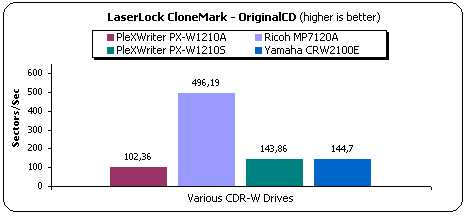
As you can see most CDR-W drives have a hard time when reading LaserLock protected CDs.
Below are the results from the LaserLock backup CD. As you can see the reading speed is way FASTER than from original CD. Why? Check out our FAQ! For that mode the best reading option is Fast Skip Error only ticked:
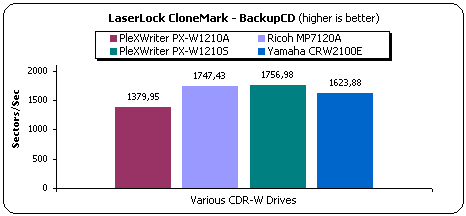
Conclusion:
There are huge differences in time when reading the original and the backup
LaserLock protected CD. From our tests the best settings for both Original CD
are to tick both the "Intelligent bad sector scanner" and the "Fast
skip error". On the other hand the best setting for Backup CD is the "Fast
skip error" only.
Review Pages
2. CD-Protections Overview
3. Copy Protection Detectors
4. Add-ons Patchers
5. Interface - Options (1)
6. Interface - Options (2)
7. Various Protection Tests - Page 1
8. Various Protection Tests - Page 2
9. Various Protection Tests - Page 3
10. Tests Conclusion
11. Final Conclusion
12. FAQ
13. Hardware Suggestions
14. Tips
15. Future Plans













