Elby CloneCD CD-R Software
8. Various Protection Tests - Page 2
Review Pages
2. CD-Protections Overview
3. Copy Protection Detectors
4. Add-ons Patchers
5. Interface - Options (1)
6. Interface - Options (2)
7. Various Protection Tests - Page 1
8. Various Protection Tests - Page 2
9. Various Protection Tests - Page 3
10. Tests Conclusion
11. Final Conclusion
12. FAQ
13. Hardware Suggestions
14. Tips
15. Future Plans
CloneCD Guide - Page 8
Various Protection Tests - Page 2
B) SafeDisc:
Like LaserLock protected CD, SafeDisc CD stores its protection in the MainChannel
data of CD. This protection also uses lots of unreadable sector, which usually
starts at sector 800+ and ends at sector 10000+. Unlike LaserLock protection,
nothing at the surface of the CD is visible showing that there are unreadable
errors.
Most of the drives we have tested can read a SafeDisc protected really FAST! All Plextor drives for example read both original and backup SafeDisc protected CD very fast! Very good choise for SafeDisc protected CD. It seems that some drives read the backup CD slight faster than the original one and some others not. Below are some results using LaserLock protected CD (original) - Euro2000 - and with "Fast skip error" mode only:
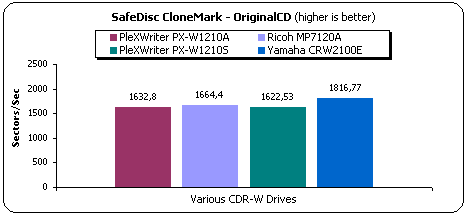
Plextor drives seems to have some problems reading from the backup CD and gives back much lower performance than Ricoh and Yamaha drives:

- Conclusion
Wherever you own a good CD reader or not for ignoring read errors, best option for SafeDisc protection (for both original and backup cds) is "Fast Skip Error"; the "Intelligent Bad sector Scanner" is not good for the most drives (even in some cases it might give you slight better results).
Review Pages
2. CD-Protections Overview
3. Copy Protection Detectors
4. Add-ons Patchers
5. Interface - Options (1)
6. Interface - Options (2)
7. Various Protection Tests - Page 1
8. Various Protection Tests - Page 2
9. Various Protection Tests - Page 3
10. Tests Conclusion
11. Final Conclusion
12. FAQ
13. Hardware Suggestions
14. Tips
15. Future Plans













