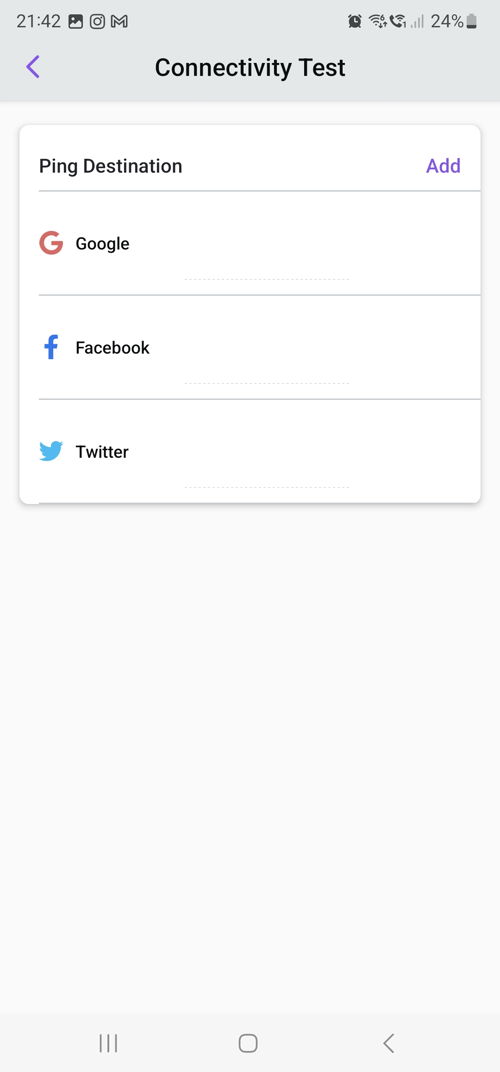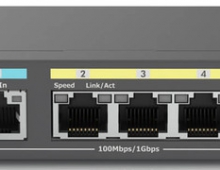EnGenius Fit Wi-Fi 6 EWS357-FIT
5. Manage Network
Review Pages

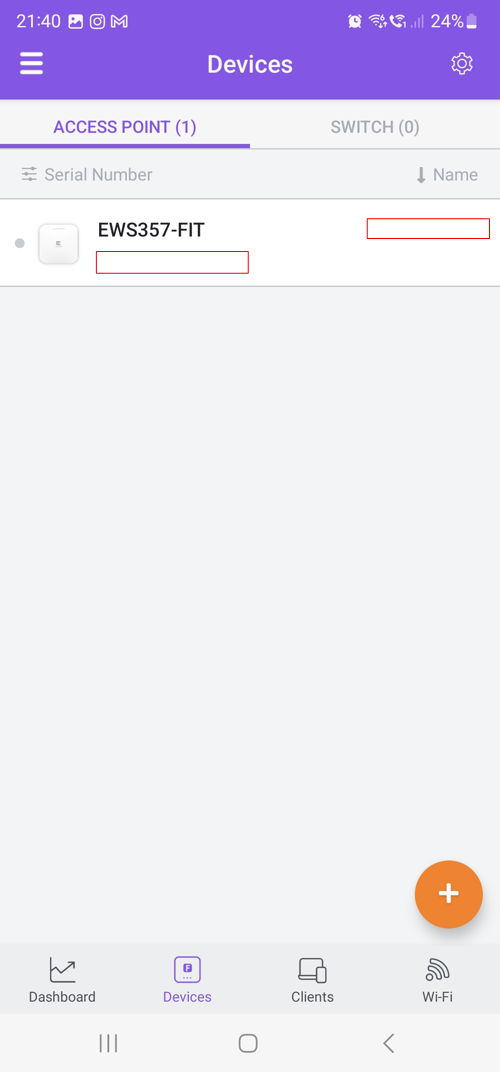
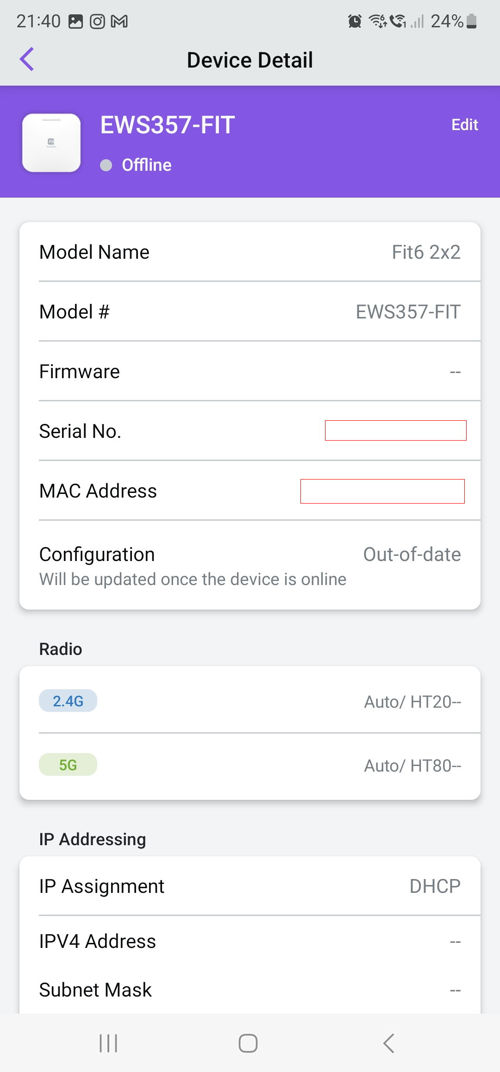


There are several tools you can use to further adjust your newly created network like monitor the activity at 2.4 or 5G bands

You can run speed tests

You can check the connectivity of your network
You can turn on/off the device LEDs and check the operating status as well

At the network settings you can change the name and various other settings.


You can have up to 5 admin users to setup your local network

also the app is up to 1.0.6 by the time of this review

At first the router is pre-configured to have a Guest (Open) Wi-Fi network

Of course you can change this (as you should)


The app supports both WPA2-PSK and WPA2+WPA3 Personal, which is recommended for new devices.

Of course you can setup the needed password.

and also setup various other features, like VLAN ID or Network addressing
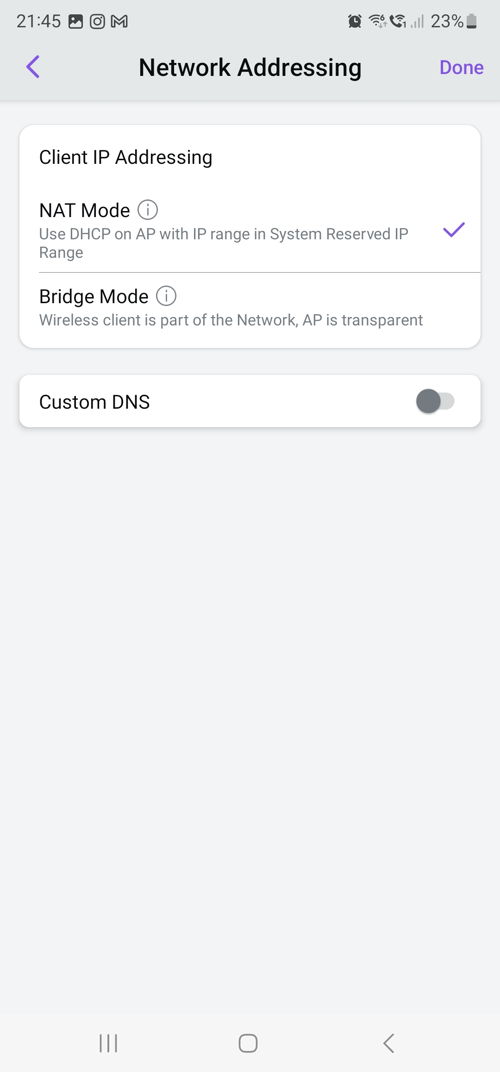
and limit bandwidth

Wi-Fi also can be adjusted to turn/off at specific timings
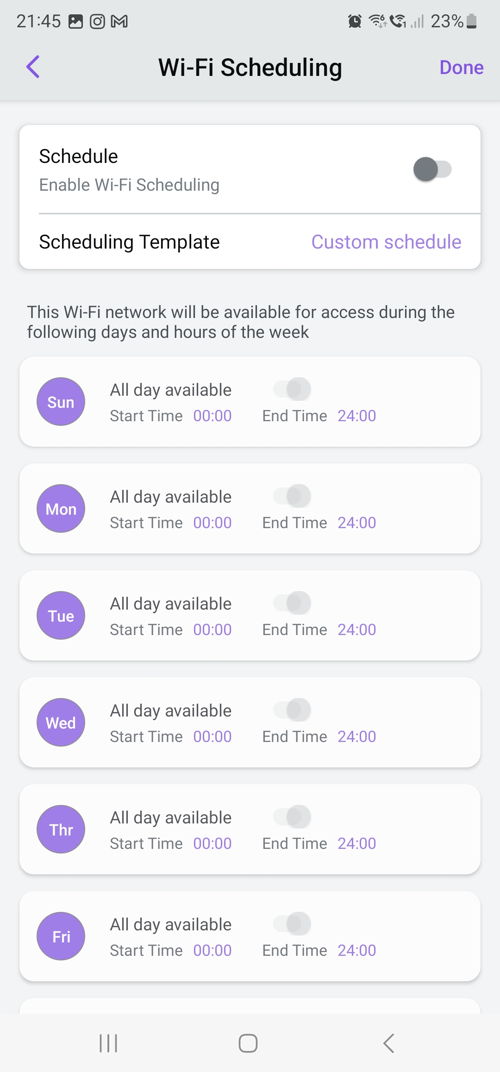
Review Pages