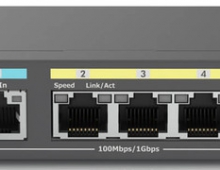EnGenius Fit Wi-Fi 6 EWS357-FIT
3. EnGenius FitXpress app
Review Pages
2. Retail Package
3. EnGenius FitXpress app
4. First Steps
5. Manage Network
6. Conclusion
Before starting the installation process, you need to get the EnGenius FitXpress app and install it on your favorite device (phone/tablet) which has in mind a simple, secure, and easy-to-use Wi-Fi solution for your small business. With the FitXpress app you don't need an IT team and you have all the needed security features to help keep your data safe, and your customers connected.
So what can you do with the EnGenius FitXpress app?
• Manage your network from your mobile device or the browser of your choice.
• Fast deployment with quick-scan device registration & configuration.
• Remote maintenance, monitoring & troubleshooting with EnGenius FitXpress app.
• License-free cloud-based management with a comprehensive line of wired and wireless networking products.
• Network health view, analyze networks and report potential issues.
• Multi-tenant user login privileges.
• Device two-factor authentication to ensure only authorized device are on the network.
• Enhanced Wi-Fi security WPA3 for employee as well as guests.
• A single network/site can support up to 30 EnGenius Fit APs & switches.
• Support up to 8 networks per user account.
• Create separate employee and guest networks to keep traffic isolated.
• Set limits to stop bandwidth hogs.
Enable Smart Networks
EnGenius FitXpress increases efficiency by reducing network issues and allowing your team to focus on growing the business instead of managing networks.
Super-Fast Setup
Get your Wi-Fi up and running in minutes. Simply scan your devices out-of-the-box. FitXpress will register and configure them automatically. Done!
Easy Management
FitXpress allows you to check your network anyplace, any time. Even the not-so-tech-savvy user can easily monitor and troubleshoot from a single pane of glass.

Non-Stop Protection
FitXpress is affordable but highly secure, allowing you to create separate business & guest networks, limit network availability to bandwidth hogs, and use two-factor authentication in case passwords are compromised.
Total Control
You determine who can access your network and when. You establish the bandwidth for staff, customers, and applications. You’re in total control!
Satisfaction Guaranteed
FitXpress was built with the small business owner in mind, giving you all the essentials you need and taking the complexity out of network setup & management.
Reliable Performance
You can always depend on FitXpress to keep you connected to your staff and customers with stable Wi-Fi and unparalleled performance. EnGenius Fit access points automatically prioritize business-critical video and voice calls.
No Hidden Fees
Enjoy the benefits of business-grade Wi-Fi with no subscription or license fees. FitXpress is the affordable solution!
View Real-Time Status of Network Devices
Business owners have the ability to see client status, port connection states, and PoE utilization to better evaluate and assess networks.
Multi-Tenant Provides User Access While Keeping the Network Secure
Business owners can assign each user as either administrator (full access privileges) or viewer (read only privileges).
Latest Wireless Security
Simply use secure WPA3 on your network to increase network security.

Review Pages
2. Retail Package
3. EnGenius FitXpress app
4. First Steps
5. Manage Network
6. Conclusion