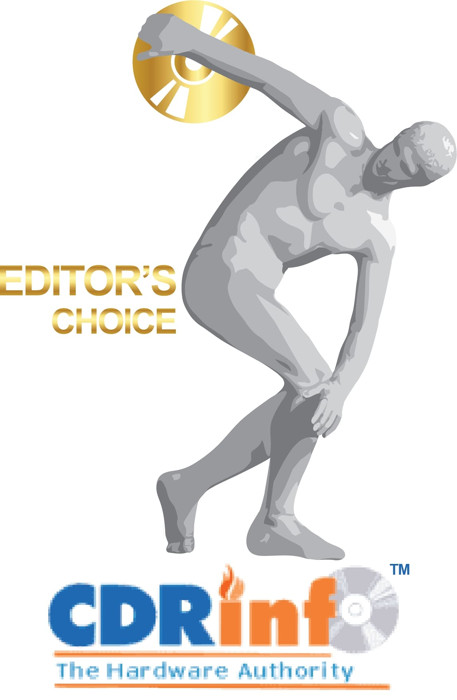Epomaker Galaxy 70
4. Use - Conclusion
Getting around with the EPOMAKER Galaxy 70 makes you think that..this boy is heavy. Some may like it, others might not, in any way be warned, it's around 2kg of weight. That extra weight translates to very high build quality and since all buttons are swapable, it's a nice platform to start working with. The used keycaps are made out of PBT, so the surface should be somewhat more resistant to turning shiny from skin oils, compared to ABS. The used stabilizers are all spot on with zero wobbles and zero rattles. Every keystroke has a nice deep thock, which might remind you of those old mechanical keyboards. In any case, the typing feeling on these keys is good sounds linear, and does feel very premium. As we mentioned earlier, this product has great build quality and, a beautiful matte finish (in any of the three colors you choose). EPOMAKER uses a magnetized build-in received for the 2.4GHz mode that can be carried inside the main body. There is a real metal volume knob that can be used to control the sound, which is much better compared with function keys. All three connection modes are very good, either cable/2.4GHz or BT, we didn't notice high lag so gaming would be great with this baby. There is an LED backlight present that is pale and works wonderfully. With the control software (Windows only), users can adjust several important aspects of the keyboard, again depending on their overall needs.

So everything is perfect? Well near enough, we do find some minor things that bothered us. Due to heavy construction, this is a heavy baby, be warned before buying. We also found the included metal volume knob to be somewhat tight for one-finger operation, maybe with time this will become better. There is also no CAPS separate light and all keys themselves aren’t backlit (presumably because they’re swappable). There is no numeric keypad and some users may find the lack of an "END" key which allows you to move the cursor to the end of a line or page. A HOME key is present though, so maybe you can map the END key to others to get over this. There is also no "INSERT" key. Because all letters are printed onto the keycaps, in total darkness you might have some problem looking at keys and identifying what key is for what use. The keys sound isn't low, so this may be not the best keyboard for an environment like an office that is shared with other people, again it's the personal taste of each user.