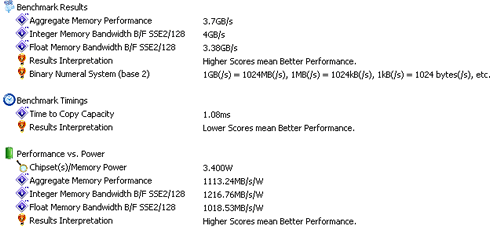Foxconn nT-i1200 nanoPC review
4. Basic benchmarks
Let's move on to some benchmarks.
Firstly, the device scored just 3.2 points at the Windows Index Score. This score was determined by the low subscore of the CPU. The gaming graphics score was also low at 3.3 points. The HDD score was high boosted by the performance of the installed SSD:
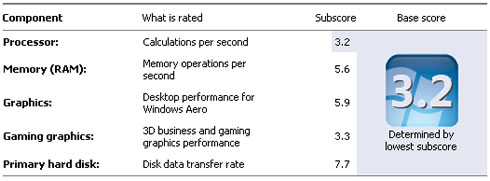
The system features a SATA II port, so unless you already have an SATA III SSD, it would make sense to buy a cheaper SATA II SSD to save some money.
The ATTO Disk Benchmark showed that our OCZ Sata III SSD fully took advantage of the provided SATA II bandwidth:
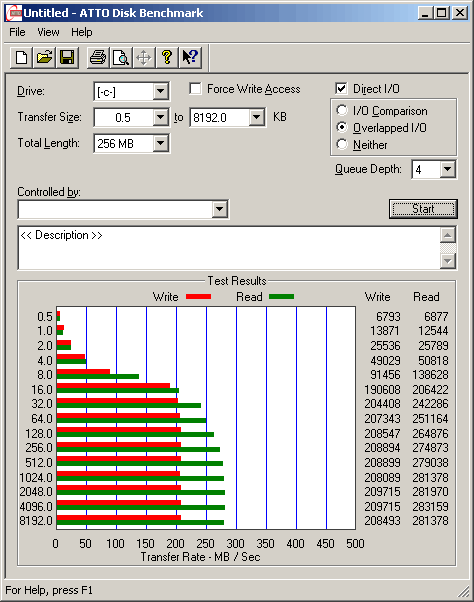
The Sisoft Sandra software gave a 3.7GB/s at the memory performance test:
While the CPU scores were somewhat higher than those of an Intel Celeron CPU running at 2.80GHz:

The PCMark 7 score was also low due to the weak graphics performance of the Intel GMA 3600 chip:
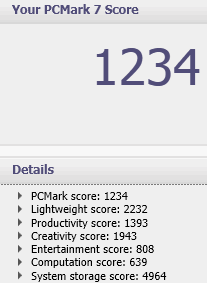
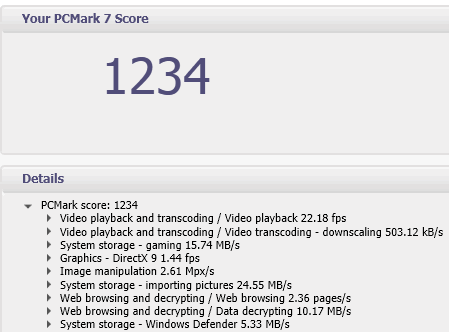
Continuing the graphics benchmarks with the Intel 3600 GMA, we logged very low 3DMark 05/05/11 scores. Real gaming action with many games/demos showed that setting the lowest possible resolution (640x480) will get you around 10-15FPS, provided that you are playing under the lowest possible visual details. In addition, there is support for DirectX9 so you won't be able to run the latest DX10/DX11 games.
We also checked the ability to playback 1080p videos from both the Internet (YoutubeHD) or from files stored in our HDD. We installed the latest Flash 11.3 player, the K-Lite Codec Mega Pack 8.8.5, PowerDVD 12 and the latest Intel Graphics driver. The results were very encouraging so we can easily say that the Foxconn nT-i1200 nanoPC will playback your1080p videos without any serious issues.
For example, with the IE9, the Youtube experience was good with a smooth playback although the system was responding slowly.
Using Media Player Classic we successfully playbacked most of our media test files. We only saw some choppy playback with DTS audio clips (DTS_MA.m2ts) but we assume that the majority of the clips have DD+ sound. For example, the District.9.2009.1080p.BluRay.DTS.x264.mkv was reproduced without any problems.
With Cyberlink's PowerDVD12 software we saw a slightly better behavior with the same demanding DTS Audio clips. Of course, displaying subtitles is not a problem here, since most video players support them.