Freecom Beatman Flash MP3 Recorder
3. Bundled Software
Review Pages
2. Retail Package
3. Bundled Software
4. Working with the Flash Recorder
5. Tests
6. Conclusion
First of all, we need to put some music files to listen to on the device. To do that, special software needs to be installed, namely Mp3 File Transfer Manager. The installation is done using the included software CD, and is pretty straightforward. Along with the software, the necessary USB driver is installed to enable Windows to recognize the device.

The software can be used to transfer mp3/wma files to the device, transfer recorded audio from the device to the computer, or store files to/from the device. So the device can be used as a flash disk to store your files in order to transfer them to another computer. There are "virtual folders" visible with the software. The music folder is where you can put mp3/wma files that you want to on the device. Also there is the voice and FM folders where anything you record from the built-in microphone/line-in input and FM radio are stored respectively, and from there can be transferred to the computer. And finally, the data folder where you can store files in general.
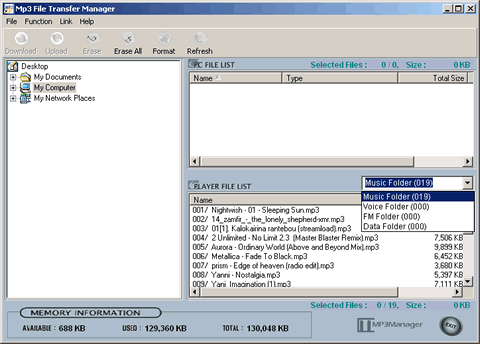
There are a few catches though. First of all, you can only transfer
mp3/wma files to the device, and not from it. This means that if you store
mp3/wma files in the music folder, you cannot retrieve them afterwards back
to your computer. They can only be deleted to free space for other files to
be stored. The software also does not allow files with the mp3 or wma extension
to be stored in the data folder. This was not much of a problem though, since
we managed to fool the software by just changing the file extension.

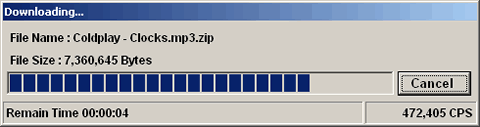
If you expected that you would be able to use the device as a flash disk that
plugs into the USB port and is automatically recognized by windows as a
removable disk, think again. As mentioned previously, a driver needs to be
installed first, and the device is accessible only through the Mp3 File
Transfer Manager. So if you want to use the device to transfer files around,
you will need to have the driver and the software installed on every pc that
you need to plug into.
Apart from this, the operation of the software was flawless, and was quite
easy to use. Just select the mp3/wma files you want to transfer to the device
and with a few clicks, you're done. You can also use the software to update
the device's firmware, which is fully upgradable. Freecom has not produced
any newer firmware at the time of this review, but it is a feature to have.
Review Pages
2. Retail Package
3. Bundled Software
4. Working with the Flash Recorder
5. Tests
6. Conclusion













