Freecom FHD2 Pro
2. Software Installation
Review Pages
Freecom FHD-2 Pro - Page 2
- Software Installation
Freecom has included in the package a small program to synchronize and protect data when the FHD-2 Pro is connected to a PC.

By clicking on the "Install Software" button from the installation program, we installed the "Personal Media Suite" software. Freecom also offers the Acronis True Image software, a very handy image creation software, but the Acronis software will not be presented in this review. However, you can see more details about this software here.


As you can see below, with Freecom's Media Suite, you can secure and compress folders or files...
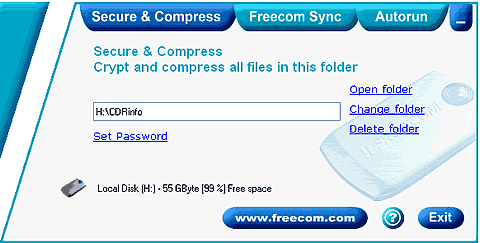
... you can synchronize all files in a folder...

... or even create an autorun file to be executed every time you plug in your device.

However, you should be careful when synchronizing files with this software, since it can replace important files without even asking you. Unfortunately, this is not a two way synchronization, so files are only copied from your PC to the FHD-2 Pro device. Below you can see the options that you can set from within the Media Suite
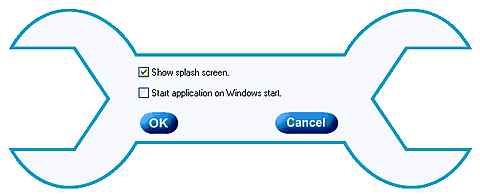
The easiest way to configure the program is from the tray icon, which offers all the same functionalities as the main program's layout. So, everything can be done from the tray icon.
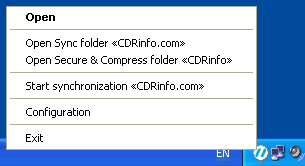
Review Pages

















