Freecom FHD2 Pro
7. Conclusion
Freecom FHD-2 Pro - Page 7
Conclusion

Freecom is well known for producing innovative products to help make users lives easier. There is a large series of devices to support notebook users and their latest external hard drive, the FHD-2 Pro, comes to meet users needs when it comes to small, portable backup solutions.
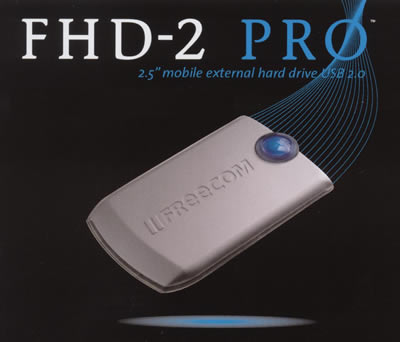
The installation of the device is as easy as can be. Even novice users will have no problems at all. Despite this, Freecom offers a very detailed guide in the retail package, which has everything users will need, from cables to installation CDs and installation guides.

Using the SYNC button, you can now easily transfer files from the PC to the Freecom drive. The software included in the retail package, can protect files or folders, synchronize files with your system, or even create autorun files on the Freecom drive, to be executed immediately when the hard drive is plugged in.
The only drawback with the drive is its performance, which is average since the Freecom FHD-2 Pro hides a small 2.5" Toshiba drive under the stylish cover. However, the speed performance for the 4200rpm hard drive is very good although it certainly cannot compete with 7200rpm 3.5" drives that competitors use. Alternatively, Freecom could have opted for a 5400rpm 2.5" drive if they were after speed. However, the Freecom target group is not speed seekers, but professionals that need to use small mobile devices, mainly for back up.
The Good
- Very small, easy to carry in a pocket
- Stylish aluminum cover
- SYNC button to easily execute simple synchronization
- 2 year warranty
- Does not need external power supply
- Very cool and quite while reading/writing
- Complete retail package
- Supports USB2.0 interface
The Bad
- Average performance
- Does not support firewire IEE1394 interface
| Retail Package | |
| Reading | |
| Writing | |
| Connectivity | |
| Mobility | |
| Features |

















