Gainward 8800GTS GS 320
12. Overclocking
There is always a way to improve the performance of your system by overclocking it. The Gainward 8800GTS GS 320MB is already overclocked compared with Nvidia's 8800GTS reference board, by 50MHz for Core and 80MHz for memory. We were curious to see if the card could handle even more overclocking. Using coolbits registry "hack", we enabled the overclocking features in Nvidia's control panel. We tried Ntune to find the optimal performance, but the system halted every time we tried.
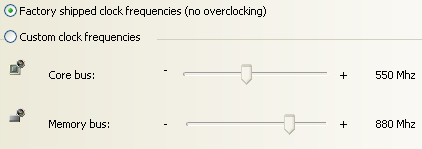
Our next attempt was with RivaTuner v2.00 Final, which proved a success. Overclocking was selectable! Next step was the usual trial and error procedure, raising the frequency, running 3D Mark06 to stress test the VGA card for a stable system. Our best trials are shown below, with stock clocks for comparison:
VGA Card |
Core |
Memory |
||||
Stock |
OC |
% difference |
Stock |
OC |
% difference |
|
Gainward 8800GTS GS |
550 |
642 |
16.73 |
880 |
992 |
12.73 |
The Gainward 8800GTS GS 320MB proved to be highly overclockable. We got 16.73% improvement for GPU core and 12.73% for memory. The Gainward 8800GTS GS 640MB was somewhat better for overclocking, but it could be due to the particular sample we had in our labs. The capabilities could also be higher if a different cooling system is used. After setting the highest possible clocks, we ran a few tests to see if performance was improved at all.
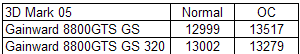
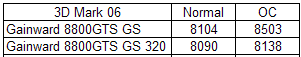
3D Mark05 and 3D Mark 06 are affected by the increase in GPU and Memory clocks. We tried several games and also saw improvements in framerate. Overall, we are satisfied with the overclocking potential of the Gainward 8800GTS GS 320MB.





















