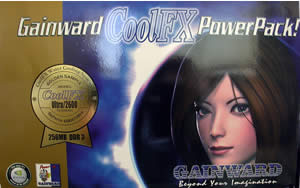Gainward CoolFX 6800 Ultra/2600 Golden Sample
1. Introduction
Review Pages
2. Test specifications
3. 3DMark 2003
4. Aquamark 3
5. Codecreatures
6. GL Excess
7. Farcry v1.2
8. Painkiller v1.3
9. Hitman: Contracts
10. X2: The Threat
11. Unreal Tournament 2004
12. Unreal Tournament 2003
13. Halo
14. Tomb Raider : Angel of Darkness
15. Farcry Quality
16. Painkiller Quality
17. Unreal Tournament 2004 Quality
18. Overclocking Capabilities
19. Conclusion
Gainward CoolFX 6800 Ultra/2600 Golden Sample
Author: Jonathan Jacobs
 Water
has always been a life giving source. When scientists are searching for life
on foreign planets, the first sign they look for is water as an indication
that life may exist or may have existed.
Water
has always been a life giving source. When scientists are searching for life
on foreign planets, the first sign they look for is water as an indication
that life may exist or may have existed.
Now you may ask, what does this prologue regarding water have to do with a VGA card review? Well, water gives the graphics card that we are going to review, a new lease on life. The GeForce CoolFX 6800 Ultra, incorporates a water-cooling system. It seems that water is one of the best solutions to help keep electronic chipsets at low, operating temperatures. Furthermore, as can be seen from the specifications for Gainward's CoolFX 6800 Ultra card, the high clock speeds it operates at is testimony of the raw power delivered by the card thanks to this fiendish cooling system. But let's dig deeper into this microelectronic's wonder.
- Specifications
| GPU | GeForce 6800 Ultra (NV40) |
|---|---|
| Memory Bus Width | 256 MB |
| Memory interface | 256 bit |
| Memory Type | DDR3 |
| Core Clock | 450+ MHz * (enabled with Exper Tool) |
| Memory Clock | 1200+ MHZ (2x600) (enabled with Exper Tool) |
| Memory Bandwidth | 38.4+GB/s |
| Pixel Fill Rate | 6.4 Gpixels/sec |
| Geometry rate | 475 Mtriangles/sec |
| Bus | 8x/4x/2x AGP |
| Processing technology | 0.13µ |
| Output Connections | 2x DVI out, 1x S-Video out. |
| Cooling | Innovatek Water cooling system |
| 2D Display Resolutions & Hz | 640x480@240, 800x600@240, 1024x768@200, 1152x864@170, 1280x1024@150, 1600x1200@100, 1920x1440@85, 2048x1536@85 |
| 3D Maximum resolution | 2048x1536 with 16.7M colors |
| Anisotropic Filtering modes (AF) | 2x/4x/8x/16x |
| Full Scene Anti-Aliasing (FSAA) modes | 2x/2xQ/4x/8xS |
| Dual Display | Supported |
| Pipelines | 16 |
| Texture units per pixel pipeline | 1 |
| Technologies supported | - NVIDIA® CineFX™ 3.0 Technology - NVIDIA® UltraShadow™ II Technology |
| OpenGL support | 1.5 |
| Pixel Shader Support | 3.0 |
| Vertex Shader Support | 3.0 |
| DTV/HDTV decoding | Supported
|
| System requirements | The Gainward 3D processor board occupies one AGP slot Intel Pentium, Amd or Compatible CPUs and requires: |
- The chipset
The front side with Innovatek's water-cooling heat-sink exchanger
and the back side.

2 DVI outputs. The package also includes 2 DVI-CRT adaptors, so don't worry if you have a plain CRT monitor.
- Package Contents

Included with the card are all the components you need to get your water-cooling system up and running. 2 instruction booklets (in English and German), mounting screws, plastic rivets, the 6800 manual, a driver/software disk (61.21 + Expert tool) and the various s-video cables.

This radiator-fan does most of the essential work, since it is responsible
for cooling the water that flows through the system.

The pump is literally the heart of the system, cirulating the water
to all parts of the circuitry. And best of all ... it is completely
silent!

The tank which is attached to the pump must be filled with 1 part InnovaProtect
and 3 parts distilled water.

The InnovaProtect contains Ethandiol so try to avoid skin contact.
-Installation
When I first opened the box, to assemble the kit seemed like a daunting task, with the large number of parts, tubes screws and other stuff all sprawled before me. It's quite impressive, when you consider that all this tubing and gadgets assemble into an efficient cooling system enabling the card to work at extreme clock speeds. Yes, Gainward's CoolFX 6800 Ultra may at first glance, seem a bit tricky to assemble and install but it didn't take me more than an hour to get the entire system functional. To be honest, is was a lot of fun too!
Regarding the installation process and more specifically the included guide, I was quite disappointed by the documentation which has very limited instructions and lacked any real detail. The only pictures shown had to do with the easier portions of the installation. For the rest, I had to use my "imagination".
The whole principle of the cooling system is to create a closed circuit between the radiator-fan, the pump and the heat-sink. But don't worry, you don't have to call the plumber to assemble it. You simply cut the tubes into the appropriate lengths and connect each of the three parts making up the circuit. In the end, it is as easy as it sounds.
After completing the water circuit, you then have to apply the water "cocktail". I say cocktail because you have to fill the tank with 3 parts distilled water (same as that used in car batteries) and 1 part InnovaProtect Ethandiol liquid. After this, you need to test the circuit to see if it is functional. To do this, remove the main power supply cable that connects to the mother board from the mother board connector, and then apply the included connector to the end of the cable (at this point the mother board is not connected). This enables the power supply to work without powering up the motherboard. It will be necessary to refill the tank a feww times with more "cocktail" as the liquid mixture begins to circulate through the tubing. If everything is ok, then remove the connector and plug the power back to your motherboard. That's it.
When you read this, it may sound confusing, but if you have all the parts in front of you, it is much easier to conceive the procedure.
One last thing you must do is to attach the pump and the fan to the computer case with the screws found in the package. This will make the whole system silent, and believe me, if you do it correctly, you will not experience even the slightest noise.
Review Pages
2. Test specifications
3. 3DMark 2003
4. Aquamark 3
5. Codecreatures
6. GL Excess
7. Farcry v1.2
8. Painkiller v1.3
9. Hitman: Contracts
10. X2: The Threat
11. Unreal Tournament 2004
12. Unreal Tournament 2003
13. Halo
14. Tomb Raider : Angel of Darkness
15. Farcry Quality
16. Painkiller Quality
17. Unreal Tournament 2004 Quality
18. Overclocking Capabilities
19. Conclusion