Gainward GTX 465 GOOD Edition review
5. Crysis Warhead (DX9, DX10), S.T.A.L.K.E.R: Call Of Pripyat Benchmark
Review Pages
2. Hardware, software testbed
3. DirectX 9, DirectX 10 settings
4. FutureMark Hall Of Fame
5. Crysis Warhead (DX9, DX10), S.T.A.L.K.E.R: Call Of Pripyat Benchmark
6. Company Of Heroes v1.71 (DX 10)
7. Far Cry 2 (DX 9/10), Left4Dead (DX 9), StreetFighter IV (DX 9), Unigine benchmark (DX10)
8. Dirt 2 (DX 11), Alien Vs Predator Benchmark v1.03 (DX 11), Overclocking
9. Summary
We proceed to the "Crysis Warhead" game, which supports both DirectX9 and DirectX10 rendering modes. Below are the test results from all the possible resolutions the anti-aliasing (AA) disabled.
The Gainward GTX 465 GOOD performed pretty well. Compared to the GTX 470 series, the GTX 465 GOOD gave somewhat lower FPS in demanding scenes, especially as the visual settings became more demanding, in the "Gamer" and Enthusiast" levels:

Below you can see the same results plotted in a graph (FPS). For comparison, we have added the results of three other graphics cards. We start with the DX9 results in resolutions up to 1920 x 1200:


At 1280 x 1024 and 1680 x 1050, the Gainward GTX 465 GOOD was slower than the GTX 470 and the GTX 275 OC, but only when we set the demanding "Enthusiast" quality settings.
Any performance differences were ironed out at 1920 x 1200. Surprisingly, the Gainward GTX 465 GOOD catches up the the rest of the graphics cards in the "Enthusiast" level and also takes a small lead giving some extra FPS:

Below you can see the comparison of the same graphics cards but with the DX10 enabled this time:
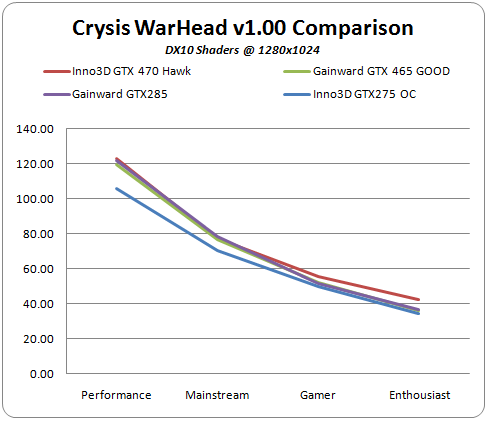
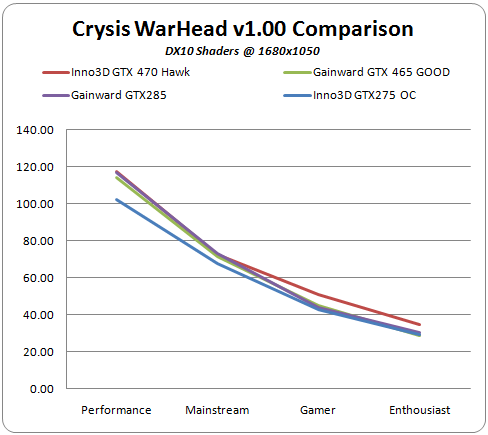

This time the Gainward GTX 465 GOOD turned out to be slower than the GTX 470, especially when the quality settings went beyond the "Mainstream" level. We don't have to do with any great FPS differences here but still, they could make the difference when you play the game with the visuals set at the "Enthusiast" level.
- S.T.A.L.K.E.R: Call Of Pripyat Benchmark
The ' S.T.A.L.K.E.R: Call Of Pripyat Benchmark' provides detailed information about a system's performance on various graphical modes. This benchmark is based on one of the in-game locations – Pripyat . The testing process includes four stages, those utilizing various weather and time of the day settings (day, night, rain, bright sun). In order to test the system thoroughly the benchmark is provided with a number of presets and options including different versions of DirectX (9.0, 10.0, 11), screen resolutions, anti-aliasing etc.
For our tests we set the visual details to the highest level and tested the Gainward GTX 465 GOOD graphics card under DX9, DX10 and DX11 at the resolution of 1920x1200:
- DX9
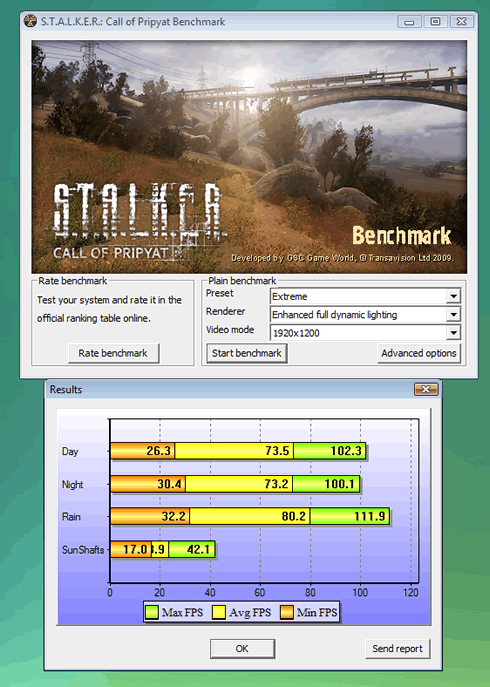
- DX10
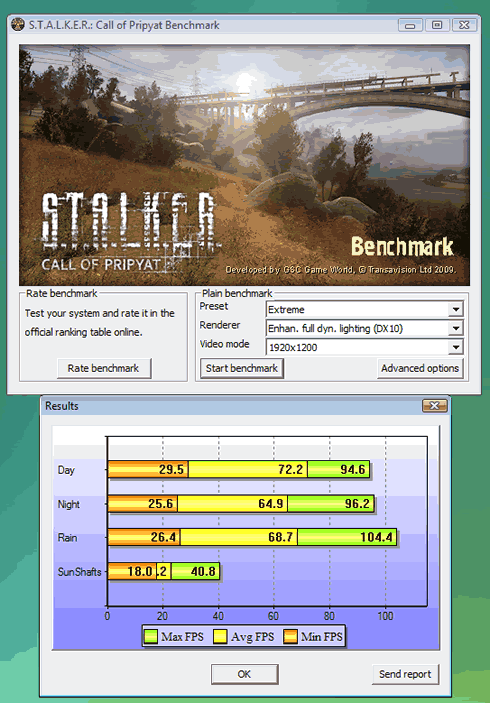
- DX11

The Gainward GTX 465 GOOD seems to well-balanced for playing the 'S.T.A.L.K.E.R.: Call of Pripyat' game. We got really high FPS under all the rendering modes and testing scenarios (Day, Night, Rain, Sun Shafts.)
Review Pages
2. Hardware, software testbed
3. DirectX 9, DirectX 10 settings
4. FutureMark Hall Of Fame
5. Crysis Warhead (DX9, DX10), S.T.A.L.K.E.R: Call Of Pripyat Benchmark
6. Company Of Heroes v1.71 (DX 10)
7. Far Cry 2 (DX 9/10), Left4Dead (DX 9), StreetFighter IV (DX 9), Unigine benchmark (DX10)
8. Dirt 2 (DX 11), Alien Vs Predator Benchmark v1.03 (DX 11), Overclocking
9. Summary



















