GameSir G8 Galileo Game Controller
3. GameSir App
GameSir App can be found on the official website, while the latest version is v5.0.1 on 22nd, March 2024 and included the following fixes/updates:
1. Added low battery reminder function for Cyclone and Cyclone Pro.
2. Optimized the issue of automatic mode switching in starting the "PS Remote Play".
3. Optimized connection and activation process for easier use.
4. Optimized more experiential details and fixed some known issues.
Android users can also find GitHub the latest build of the GameSir app. Note that even the GameSir app can be found at the official Google Play store, GameSir mentions that the official build doesn't support support mapping activation, so you should get the build from the above links. We downloaded the latest 5.0.1 version from the above links and tried to install it. At first glance, Play Protect warned us of possible app misbehavior.

We searched around the Internet and users had some explanation about this "...This is probably because Gamesir wants you to give them access to your phone via USB debugging/remote debugging/and full control. To control a gameplay you don't need such permissions. Diablo Immortal is a good example. Other not supported titles won't work. The creators don't want to agree to allow for controllers which are wired (via USB port) because in theory, it allows to use aimbots and other cheats.."
Taking some online scans for the app (Hybrid Analysis Overview / Virus Total Report) indicates that there isn't any virus included, while there are some processes that according to the online scanners may look like malicious behavior, probably due to the OSD (On-Screen-Display) overlay, communication with local peripherals (product devices) and additional content downloads and secure connections to some IP addresses.,
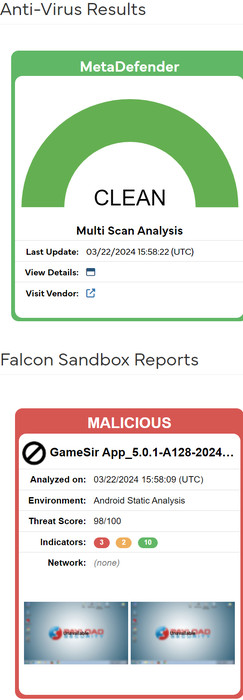
GameSir has included a statement on their website "...As you may know, popular mobile games like PUBG mobile, Fortnite and other similar genres of online battle do not support gamepad natively. To force them controllable with gamepads, GameSir either requires you to use the GameSir World app to create a button overlay on the screen allowing the GameSir product to control the game or provides you the complete game packages already integrated with the gamepad support. We here promise you that GameSir never-ever manipulates the game's internal data, and never modifies and harms your smartphone system..."
Let's get started, follow these steps to connect your phone to the controller.
1. Connect your phone’s Type-C port to the controller’s Type-C port.
2. Pull the controller’s left side and install your phone.
3. The connection is finished when the controller firmly snaps the both sides of your phone.
*The connection status indicator will be solid white to indicate a successful connection.
*Some Android phones may need to be enabled OTG to power on and use the controller.
After accepting to install the app, we will get some warnings about Privacy Policy

And this is the main screen of the GameSir app. There is a main page and several tabs at the top and the bottom.

Users can make their own account with the GameSir app and have their game profiles online that will be automatically synced to various GameSir App-enabled devices.

At the bottom of the app, there are several tabs with different functions, like you can search for games and other GameSir devices.


After pressing the top right corner you can start adding devices

in order for the device to be recognized you have to install it correctly
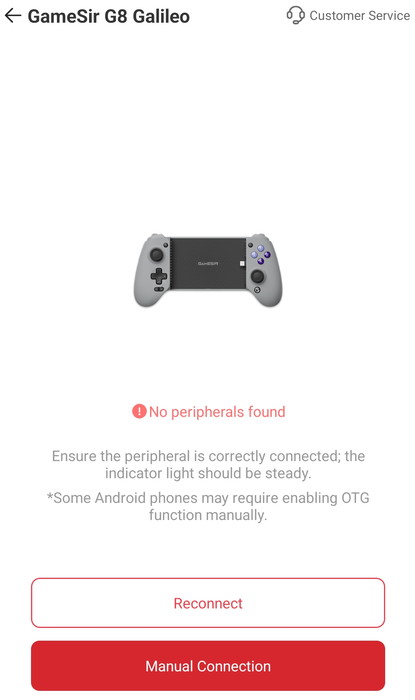
GameSir requests low-level access everytime we connect the G8 Galileo product

And our device is recognized and connected. The installed firmware was 129.55-1.4 which could be updated

At the options of the device we can adjust several aspects of the products

First lets get the latest firmware update, the GameSir app tells us, that there is a newer version 129.60-1.5 with several fixes, just press update firmware and let it finish. note that you can use the local file to update or also install an older version as well.
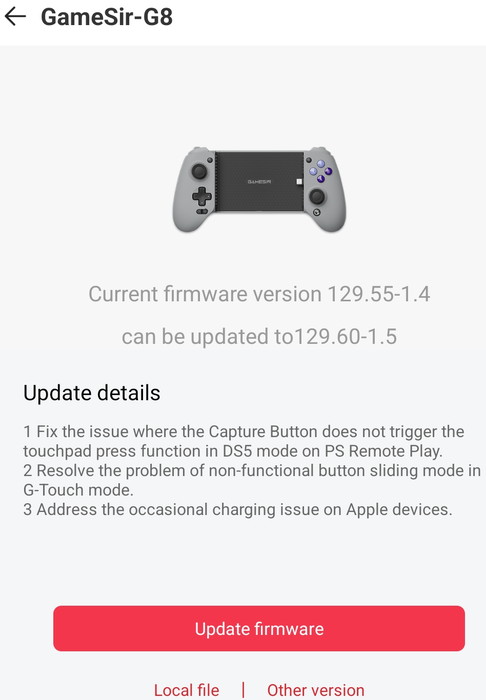
The GameSir-G8 is updated.

Users can test the entire controller for proper functionality with the built-in Gamepad tester and perform calibration as well (if needed).

There are two possible key layouts, either Xbox or Switch style. You can also map the back L4/R4 buttons according to your liking.

Note that you can use only specific buttons from the below list and not a key combination, which would be better as an option.

We selected the L4->A and R4->B to perform our tests.

Users can also adjust the Joystick Deadzone settings from 0 up to 100 (5 is the default). Note that first-person shooter should probably adjust the right joystick dead zone higher than 5 since you cannot aim at all at the default value.
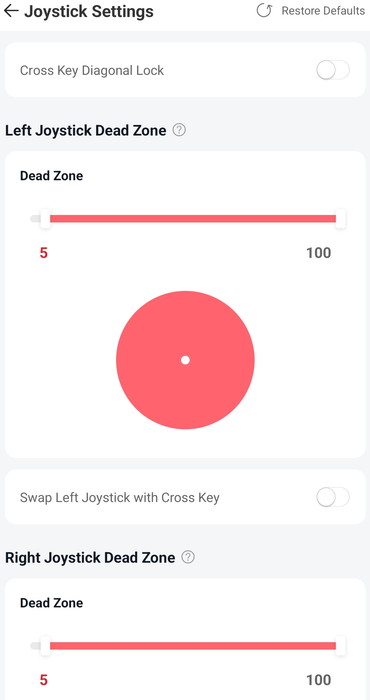

Triggers can be adjusted for the Dead Zone values (5 to 95 default) or make a quick trigger switch as well.

under the about this device, users can find more information about their phone/game controller
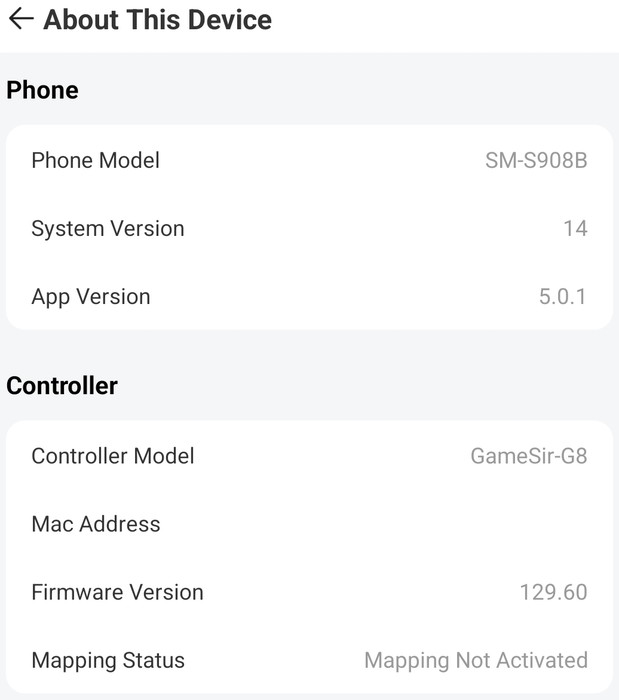
Before starting, you should enable mapping.



















