GameSir G8 Galileo Game Controller
4. Performance
When you have installed several games you can check them at the "Games" tab, there you can select the map control technology and start them.

Games that support native game controllers (Diablo Immortal, Asphalt 9) use the Native (HID Mode) by default. Of course, you can change this but it's not advised.

Other games, like PUBG mobile, don't support native controllers, so you can use either Software mapping or Hardware mapping (default).
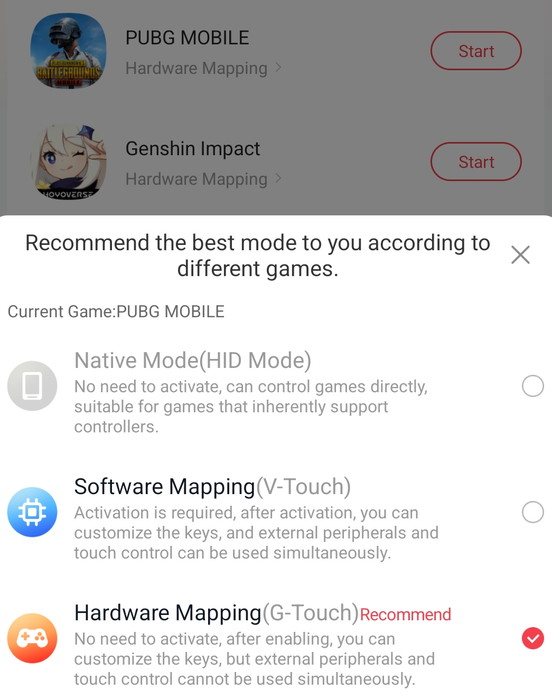
After having started a game like (COD Warzone) you will find at the top of the screen a red floating symbol, which is a shortcut for the GameSir app menu. here you can adjust the displayed buttons, move them around

or find other pre-configured map controller profiles. You can upload your own to the cloud and create backups or install other profiles that users might have created. We couldn't find an option to hide all the buttons on the screen, which is rather annoying since while you can see which button works for each function, after a while you are getting used to, it distracts you from the main goal which is to play games. GameSir should add the option to add opacity to the visual buttons to fix this issue.

GameSir has an online list of supported Android games and some information about them.
In case of Iphone15 users, GameSir has posted a Video showing up the working process of the device
while, there are also available Videos for Android users
The device is very comfortable to hold and touch. The rounded corners do add to the overall feeling, however this controller is designed clearly for male hands and probably medium to large palms. The build quality is very good and during our testing, we didn't find any weird crack sounds. The device will hold even big mobile phones like Samsung S22 Ultra and probably even longer, however, higher than 7" devices won't fit without some kind of modification. Some users have performed such mods and attached up to 9" devices, however, this will void your warranty.
If the game/application supports a native controller, the GameSir G8 Galileo will automatically recognized so you won't have any issues. However many Android games don't have native controller support so you need to use the alternative hardware mapping that includes virtual keys that you have to place above the screen controls to perform all needed functions. While this usually takes some time to get done, the GameSir app will find online similar profiles and will download and apply them. In fact, you can create your own account and share also your own personal game profiles for other users to benefit from. We did find the build-in profiles to work OK, even though there is an issue with the right joystick that is simply too sensitive and even adjusting dead zones we did found to be not very usable, Razer, for example, has included a "special mode" that slows down right stick for their Razer Kishi v2 so it's absolutely usable for aiming and moving around the screen.



















