Globalsat GH-601
3. Menus
In order to use the device the first time, you need to charge it. It shouldn't need more than 2 hours. If you keep the power button pressed for a couple of seconds, the device powers up and we are welcomed with GlobalSat's logo:

The main screen shows the average speed, the training time and overall distance.

By pressing the "Up/Down" buttons, there are more indications, like speed, time and elevation.

Pressing the "PG" button takes us to where are all the goodies are. The menu here consists of four main areas: Sport Record, Navigation, GPS Mouse and Configuration.
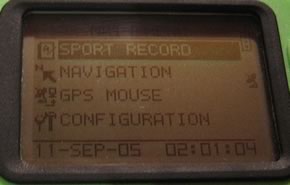
In the sport record selection, we find all tracked records, with time/date, and we can of course delete or view (replay) them:

In the navigation selection, there are several features to check or view:


Lastly, in configuration, mode settings are available


And of course, we can check the device's firmware:

WAAS/EGNOS setting can be turned on/off:
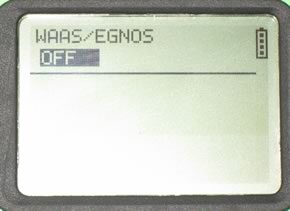
While after a full 3D fix, each satellite is represented with the corresponding signal strength (dB).
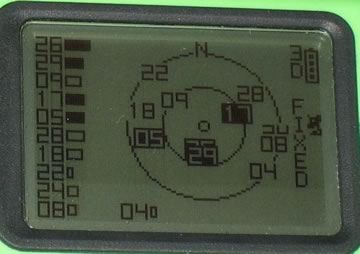
The LCD screen can be backlit by pressing once, the power button. For power savings, it only stay on for 10secs. Just press the power button again to light it up.






















