Globalsat GH-601
4. Installation
In order to use the device with a PC, first you have to install the software driver, which is included in the accompanying CD. There is a newer version available, which we tested and found it worked without any problems.

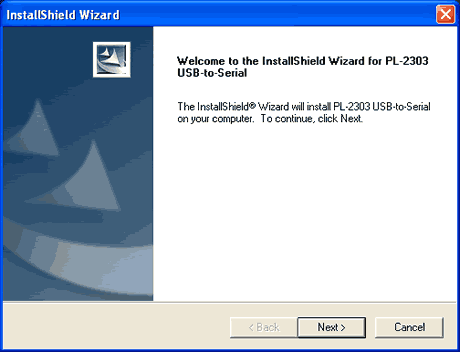
After rebooting the PC after installation of the driver, your device is recognized and is assigned a COM port. You can then download your records, or simply use it as a GPS mouse (remember to enable this function in your GH-601, otherwise you won't see any data with your GPS software).
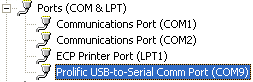




Globalsat includes a software that can be used to upgrade the GH-601 or download/upload track records to Google Earth.






















