
Google Updates Chrome Browser
Google has released a new version of its Chrome Web browser and a version of the Mac browser for mainstream users will be available within months, as the company moves to double Chrome's market share.
Version 3.0 of Chrome for PCs, released on Tuesday, brings improvements to the browser's interface, including faster performance and "themes" that allow users to customize how the browser looks.
This new release of Google Chrome is faster than ever, gogole claims. Notably, the company has improved by more than 150% in Javascript performance since its very first beta of the Chrome browser and by more than 25% since the most recent stable release.
Google has also redesigned the New Tab page so that it's easy to use and easily customizable. Now users can rearrange thumbnails of their most-visited websites by simply clicking and dragging their mouse. Additionally, users can pin thumbnails to a spot so they don't disappear even if they browsing habits change. This way, users can easily get to the websites they care about with just one click.

Google has also improved one of the most used and loved features of Google Chrome, the Omnibox. Because it's a search bar as well as the web address bar, the multi-talented Omnibox helps users get to the sites they're looking for with just a few keystrokes. With this release, Chrome's developing team has optimized the presentation of the drop-down menu and added little icons to help users distinguish between suggested sites, searches, bookmarks, and sites from their browsing history.
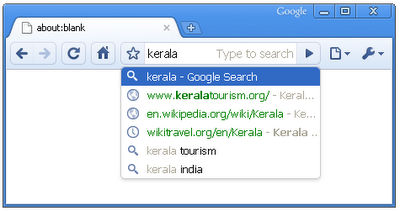
The New Tab page also allows users to hide parts of the page they don't want to see, or even opt for a simple list view of all their most visited websites. In addition, Google has added tips to the bottom of the New Tab page.
With HTML5 becoming standard in modern browsers, Chrome's team continues to add HTML5 capabilities to this stable release. For example, the
This new release of Google Chrome is faster than ever, gogole claims. Notably, the company has improved by more than 150% in Javascript performance since its very first beta of the Chrome browser and by more than 25% since the most recent stable release.
Google has also redesigned the New Tab page so that it's easy to use and easily customizable. Now users can rearrange thumbnails of their most-visited websites by simply clicking and dragging their mouse. Additionally, users can pin thumbnails to a spot so they don't disappear even if they browsing habits change. This way, users can easily get to the websites they care about with just one click.

Google has also improved one of the most used and loved features of Google Chrome, the Omnibox. Because it's a search bar as well as the web address bar, the multi-talented Omnibox helps users get to the sites they're looking for with just a few keystrokes. With this release, Chrome's developing team has optimized the presentation of the drop-down menu and added little icons to help users distinguish between suggested sites, searches, bookmarks, and sites from their browsing history.
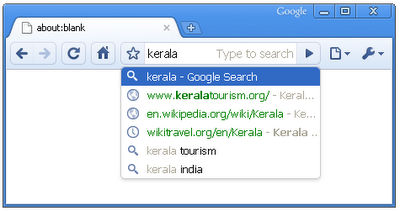
The New Tab page also allows users to hide parts of the page they don't want to see, or even opt for a simple list view of all their most visited websites. In addition, Google has added tips to the bottom of the New Tab page.
With HTML5 becoming standard in modern browsers, Chrome's team continues to add HTML5 capabilities to this stable release. For example, the




















