Inno3D 6200A
15. Overclocking
No matter your graphics card, there comes a time in your computer's life when it can no longer cope with the latest technology the ever so popular games use. This is one of the main reasons for overclocking your graphics card. Gamers are always looking forward for a little extra boost in terms of framerate. Even though most of the times the boost is far from noticeable, overclocking remains the last resort when you can't afford to buy a brand new VGA card.
 |
| class="style1">Increasing the memory clock too much, produces the so-called "artifacts". |
With stock clock frequencies of just 350MHz and 250MHz (600MHz) for the GPU and memory respectively, the card could surely use some overclocking.
Using RivaTuner, we carefully increased each of the clocks until we discovered the highest stable setting.
 |
| The highest stable settings we could achieve |
As you can see, the settings we settled on were 369/539. That's 20 more MHz for the NV44 and 20MHz (40 effective) for the memory parts. Let's see the performance boost we got from that:
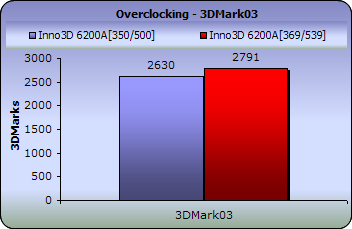

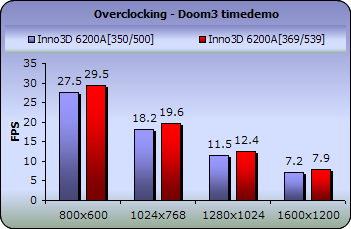
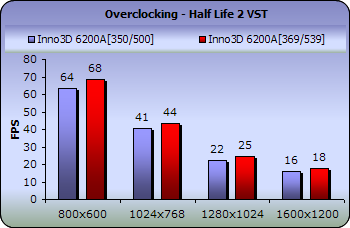
On average the performance gain was around 1-3fps in the games and 160 3dmarks for 3DMark03. Although the card's clocks could not be set much higher than the stock speeds, the results are neither bad nor good but similar to the majority of cards.





















