Inno3D 7900GS
9. Overclocking
As most with enthusiasts, we were very curious to see how far the Inno3D 7900GS would overclock with its simple fan cooling system and the Hynix chipsets. The stock settings for the 7900GS are 450MHz core and 660MHz memory clock:
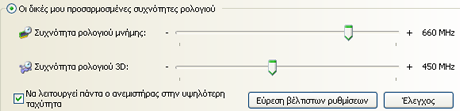
Using coolbits registry "hack", we enabled the overclocking features on nVidia's control panel. Next step was the usual trial and error procedure. Raise the frequency, run 3D Mark 06 to stress the VGA card, if all goes well then try raising a bit more, until you get an unstable system. Our best trials reached 522 MHz core and 800 MHz memory, a 16.00% (core) and 21.21% (memory) improvement, much better than what we had with our 7600GT. Below are the settings used for all OC benchmarks:

Usually, good overclocking does affect the gaming experience, but we wanted to find out by how much exactly:

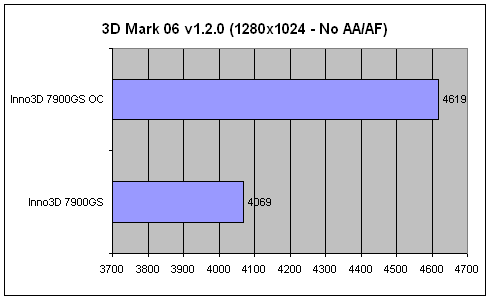
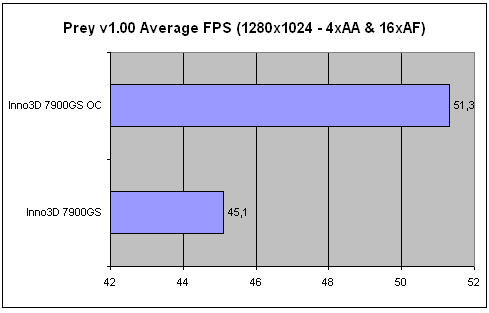
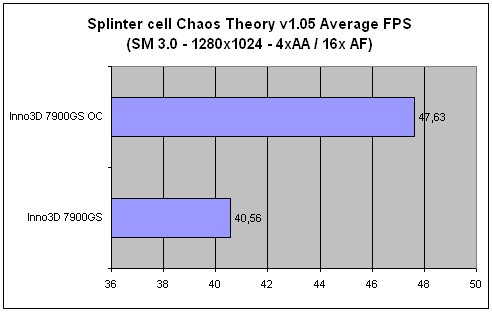
Looking at the results, the performance difference in all cases is around 13.50% (higher), which leads to improved performance. The highest difference came with Splinter Cell Chaos Theory, a whole 7FPS difference. Again, overclocking is something that should be done with care, as you could damage your hardware.
As a last test, we tried to monitor the GPU temperature from idle to full load (3D Mark 06), using Lavasys Everest Ultimate Edition 2006:
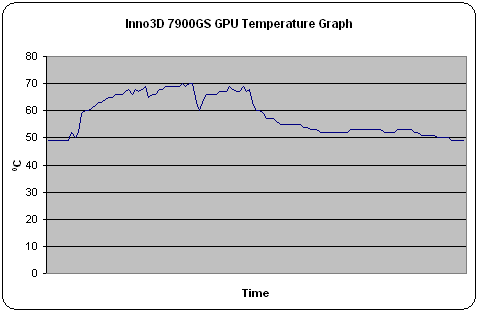
The lowest temperature (idle) was 49° C, while the maximum was 70° C (full load). The cooling system seems to work just fine.





















