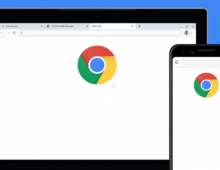Instant Pages And Print Preview on Google Chrome 13
Instant Pages is on by default in the latest stable version of
Google's web browser Chrome.
The Instant Pages feature means that sometimes when you click a
Google search result in Chrome, the page will appear to load much
faster than before.
Google also announced that print preview is available for Windows and Linux users (MAC support also coming) in the latest stable version of Chrome. The feature is based on Chrome's built-in PDF viewer and the browser is now offering a "print to PDF" option.
There were also 30 security vulnerabilities patched today, nine of which were ranked high on Google's priority list.
In addition to adding new features to Chrome, the omnibox, Chrome's combination search box and address bar, has gotten much smarter in the latest release, making it even easier for you to get back to pages you?ve visited before. Just type part of the page's address or title and look in the dropdown for matching pages from your history.
Google also announced that print preview is available for Windows and Linux users (MAC support also coming) in the latest stable version of Chrome. The feature is based on Chrome's built-in PDF viewer and the browser is now offering a "print to PDF" option.
There were also 30 security vulnerabilities patched today, nine of which were ranked high on Google's priority list.
In addition to adding new features to Chrome, the omnibox, Chrome's combination search box and address bar, has gotten much smarter in the latest release, making it even easier for you to get back to pages you?ve visited before. Just type part of the page's address or title and look in the dropdown for matching pages from your history.