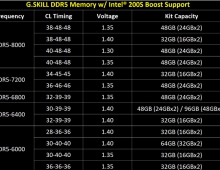Intel C2D E6750
3. Test Configuration
In order to test the Intel E6750, we used two testbeds. One with Intel P965 and DDR2 memory, and one with P35 and DDR3 memory. For comparison, we also post results from other tested Intel C2D processors. Unfortunately, we didn't have in our labs an E6700 for direct comparison, but the current results should still be a good indication for most users.
DDR2 Memory Testbed
- CPU: Retail Intel E6750
- CPU Cooler: Arctic Cooling Freezer 7
- Motherboard: Asus P5B Premium VISTA Edition BIOS 0705
- Memory: 2x1GB Crucial PC-8000 (1000MHz @ 5-5-5-15 Divider 2:3, 2.25V)
- VGA: MSI 7600GT Silent with Nvidia 93.71 installed
- HDD: WD 80GB SATAI (primary)
- HDD: Seagate 80GB SATAII (secondary)
- Operating system: Windows XP SP2 with all latest updates installed
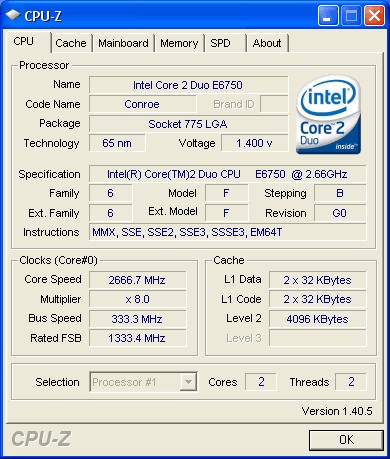

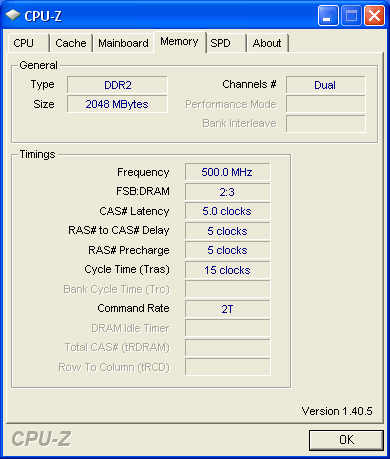
DDR3 Memory Testbed
- CPU: Retail Intel E6750
- CPU Cooler: Arctic Cooling Freezer 7
- Motherboard: Asus P5K3 Deluxe BIOS 0604
- Memory: 2x1GB SuperTalent PC3-1600 CL7 (1333MHz @ 6-6-6-15 Divider 1:2, 1.80V)
- VGA: MSI 7600GT Silent with Nvidia 93.71 installed
- HDD: WD 80GB SATAI (primary)
- HDD: Seagate 80GB SATAII (secondary)
- Operating system: Windows XP SP2 with all latest updates installed
As you can see, the only changes in the testbeds are the motherboard and memory. The memory timings are probably the most significant and should highlight any performance differences.
For DDR2, we chose 1000MHz and not higher, due to the 333FSB that did not provide a higher memory divider option. For DDR3, we chose 1333MHz at CL6 to get the best possible performance (1:2 divider). Finally, for the overclocking tests, we chose to work on the DDR3 platform and see how high we could get our Intel E6750 CPU to go.
We used a variety of benchmark software to measure the performance of the processor:
- Sisoft Sandra 2007 SP1
- Everest Lavasys Ultimate Edition 2006 v3.00.717 beta
- SuperPI Mod v1.5XS
- PC Mark05 v1.1.0
- 3D Mark06 v1.2.0
- Recode v2.3.1.8
- Science Mark 06
- POV 3.70 beta15
- Cinebench v9.5