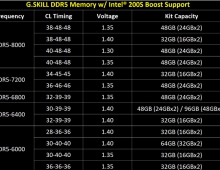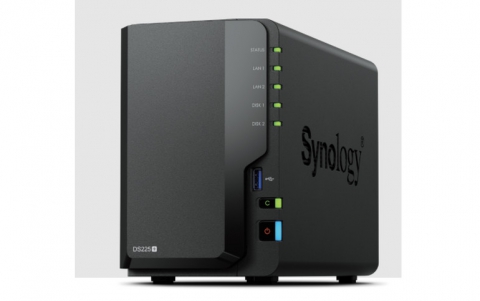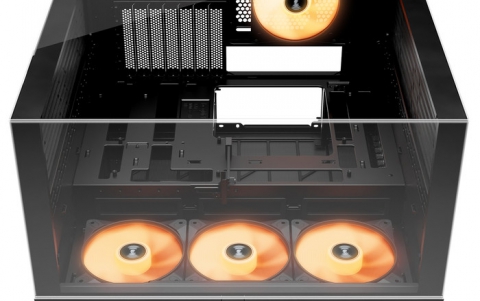Intel Simplifies Password Management with True Key
Intel Security has started offering a new feature in True Key, the app that lets users say goodbye to the hassle of remembering multiple passwords. True Key by Intel Security is an application you can download on all your devices to remove the hassle of passwords. You can log in to the True Key app using factors such as your face, a fingerprint or a device you own.
From there, the app works in the background to make your current passwords stronger, remembers them and instantly logs you in – so you don’t have to. The True Key app offers customizable security so you can log in with one factor for fast access, or combine multiple factors together for added security.
Until today, if a user forgot their Master Password there was no way to reset it. Now, Master Password Reset allows you to reset your forgotten Master Password by verifying other unique factors like their face or, fingerprint or via a second device.
If you choose to use your face to log-in to a device, the True Key app measures your unique facial math to sign you. Thi soption is available an all platforms - PC, Mac, iOS and Adnroid.
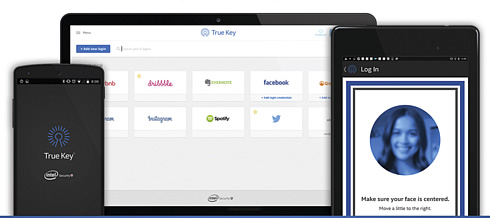
You can also Use a mobile phone or tablet as an additional factor. When you sign in on your PC or Mac, the True Key app sends a notification to your iOS or Android 2nd device - just swipe the screen on your 2nd device to verify it's you.
True Key auto-saves and enters your passwords, so you don't have to. The passwords are stored locally on your device and synced to your profile using the strongest encryption available.
When you launch an app or visit a website, True Key auto-fills your passwords and logs in for you. The app also syncs across all your devices so you can access your information whenever you need it.
True Key uses at least two factors to verify it's you. You choose the first, and True Key verifies you're on a trusted device - multi-factor made easy.
If you want more security, you can add additional factors when you sign in to make your profile even stronger.
The True Key app is a freemium product. You can download across all your devices and store up to 15 logins for free. If you require additional storage, upgrade to a premium subscription ($19.99/year)
The True Key app is the platforms and browsers below:
- Desktop OS
- Mac OS X 10.9+
- Windows 7, 8, 8.1, 10
- Browsers
- Internet Explorer 10+
- Google Chrome 37+
- Firefox 41+
- Mobile:
- Android OS 4.03+
- iOS 8+