JSAUX Clear Back Shell PC0106b
4. Tests
JSAUX has made claims that their backshell does help/improve with the working temperatures of the SteamDeck, at least compared with the default SteamDeck backplate
Our SteamDeck was running:
- BIOS 0118 with stock/default options and voltage offsets at 0mV
- Windows 11 x64 with all the latest updates and latest possible drivers
- SteamDeck Tools v.6.22 installed, with "SteamOS" fan curve to simulate normal SteamOS fan curve
- Ambient Temperature via climate control: 27.0 Celsius
In order to stress the device we used the latest available version of the OCCT Enterprise Edition 12.1.5, and we ran the following scenario:
- Two minutes idle monitoring
- 15 minutes full CPU load with the folowing Small/Extreme/Variable/AVX2/0 Mb options
- 5 minutes idle monitoring
Steam Deck was placed at an aluminum low profile stand to simulate its true use, aka keeping the device in your hands and having all air vents clear.
After the end of each test, we gathered all test results in one table. The test results showed that both JSAUX Clear back shells do improve the overall thermal performance of the SteamDeck, even the new version PC0106b showed even better performance with up to 6 Celsius compared with the stock back shell.
| CPU (Tctl/Tdie) | Lowest Temperature | Average Temperature | Maximum Temperature |
| SteamDeck Stock | 44.50 | 75.68 | 87.75 |
| JSAUX Clear PC0106 | 43.75 | 73.43 | 85.50 |
| JSAUX Clear PC0106b | 42.50 | 69.58 | 81.75 |
Since the OCCT software can gather all measured data, we made a plot for our test run, which is at least interesting. In all cases, the JSAUX Clear PC0106b showed better performance, at least for the CPU (Tctl/Tdie) probe. The graph shows the performance difference between the various back plates, indicating an advantage of the JSAUX Clear PC0106b shell vs the older PC0106 and the stock Steam Deck Shell.

We also took a look at the effective clock CPU speeds, in order to see, if there was any major differences between them, as you can see the PC0106b had the higher average effective CPU clock speeds.
Average Effective Clock |
Lowest | Average | Maximum |
| SteamDeck Stock | 198.67 MHz | 1908.74 MHz | 2996.01 MHz |
| JSAUX Clear PC0106 | 135.25 MHz | 1915.11 MHz | 2911.41 MHz |
| JSAUX Clear PC0106b | 149.53 MHz | 1920.31 MHz | 2956.99 MHz |
We also noticed the total CPU Package Power for any thermal throttling, which isn't present in all backshell configurations.
CPU Package Power |
Lowest | Average | Maximum |
| SteamDeck Stock | 2.40 W | 11.73 W | 16.73 W |
| JSAUX Clear PC0106 | 2.30 W | 11.74 W | 16.97 W |
| JSAUX Clear PC0106b | 2.29 W | 11.74 W | 16.97 W |
As an another test, we used a Bosch GTC400c thermal camera to take measurements of the external front/top/back shell and write down reported temperatures under full load ~ 10.00minutes after test started
| Back Panel Shell | Front Glass Panel Center | Front Glass Panel Highest Temp | Top Vent Highest Temp | Top Vent near power | Back Panel Center | Back Panel Highest Temp |
| SteamDeck Stock | 36.90 | 48.70 | 63.00 | 44.30 | 42.50 | 55.20 |
| JSAUX Clear PC0106 | 37.60 | 47.90 | 61.80 | 44.60 | 40.10 | 54.80 |
| JSAUX Clear PC0106b | 38.70 | 45.60 | 52.30 | 42.50 | 30.00 | 56.40 |
Below are the scans from each mode that may allow for further investigation conslusion, we can see clear differences in thermal temperatures:
| Front Glass Panel | |
| SteamDeck Stock |  |
| JSAUX Clear PC0106 |  |
| JSAUX Clear PC0106b |  |
| Top Vent Area | |
| SteamDeck Stock |  |
| JSAUX Clear PC0106 | 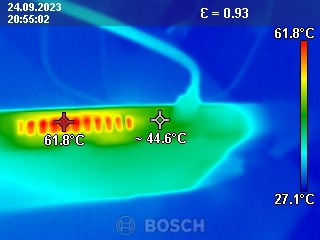 |
| JSAUX Clear PC0106b |  |
| Back Panel | |
| SteamDeck Stock | 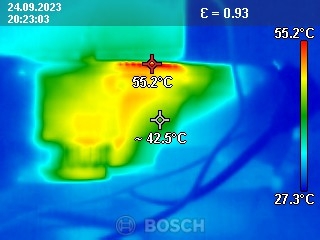 |
| JSAUX Clear PC0106 |  |
| JSAUX Clear PC0106b |  |




















