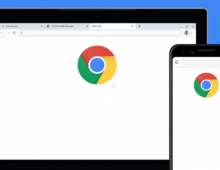Latest Chrome Browser Saves Battery Power
Google's latest Chrome browser supports video acceleration that will help users save battery life.
Google's engineers enabled GPU-accelerated video decoding for Chrome on Windows. Dedicated graphics chips draw far less power than a computer's CPU, so using GPU-accelerated video decoding while watching videos can increase battery life.
According to Google's tests, the battery lasted 25% longer when GPU-accelerated video decoding was enabled.
The latest Chrome browser - version 23 - also makes it easier for users to view and control any website's permissions for capabilities such as geolocation, pop-ups, and camera/microphone access. By simply clicking on the page/lock icon next to a website's address in the omnibox a list of permissions is listed and can be tweaked accordingly.
This latest release also includes an option to send a "do not track" request to websites and web services. The effectiveness of such requests is dependent on how websites and services respond, so Google is working with others on a common way to respond to these requests in the future.
According to Google's tests, the battery lasted 25% longer when GPU-accelerated video decoding was enabled.
The latest Chrome browser - version 23 - also makes it easier for users to view and control any website's permissions for capabilities such as geolocation, pop-ups, and camera/microphone access. By simply clicking on the page/lock icon next to a website's address in the omnibox a list of permissions is listed and can be tweaked accordingly.
This latest release also includes an option to send a "do not track" request to websites and web services. The effectiveness of such requests is dependent on how websites and services respond, so Google is working with others on a common way to respond to these requests in the future.