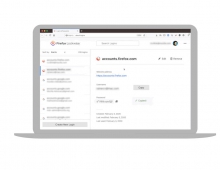Latest Firefox 66 Aims to Reduce Your Online Annoyances
Mozilla has released the latest version of Firefox for desktop, which blocks autoplaying content by default, annoying page jumps and makes search easier.
Ever open a new page and all of a sudden get bombarded with noise? Firefox will now stop the audio and video from automatically playing. If you want to view the video, click on the play button to watch it. In addition, if you want to make video watching interruption-free, you can play videos continuously. Just hit play and all subsequent videos will play automatically. This will apply to all streaming sites including Netflix, Hulu and YouTube. To continue to autoplay from the first video, you should add those sites to your permissions list.
To enable autoplay on your favorite websites, add them to your permissions list by visiting the control center. From there go to Permissions and select “allow” in the drop down to automatically play media with sound.
The latest Firefox release also features scroll anchoring. Now, a page remembers where you are so that you aren’t interrupted by slow loading images or ads.
Mozilla is also improving the search experience to make it faster, easier and more convenient by enabling:
- Searching within Multiple Tabs – If you enter a ‘%’ in your Awesome Bar, you can search the tabs on your computer. If you have more than one device on Firefox Sync, you can search the tabs on your other devices as well. Now you can search from the tab overflow menu, which appears when you have a large number of tabs open in a window. When this happens, you’ll see on the right side of the plus sign (where you typically open a new tab) a down arrow. This is called the tab overflow menu. Click on it to find the new box for searching your tabs.
- Searching in Private Browsing – Sometimes you’d prefer your search history to not be saved. Now, when you open a new tab in Private Browsing, you’ll see a search bar with your default search engine – Google, Bing, Amazon.com, DuckDuckGo, eBay, Twitter or Wikipedia. You can set your default search engine when you go to Preferences, Search, then Default Search Engine.
Additional features in today’s Firefox release include:
- Updated security warnings for sites with wrong security certificates.
- Firefox is providing biometric support for Web Authentication using Windows Hello on Windows 10. With the upcoming release for Windows 10, users will be able to sign in to compatible websites using fingerprint or facial recognition, a PIN, or a security key.
- Previously, extensions stored their settings in individual files (commonly referred to as a JSON file) which took some time to load a page. Those extensions now store their settings in a Firefox database.