LG GSA-2166D
19. Booktype Setting
Review Pages
2. Reading Tests
3. CD Error Correction
4. DVD Error Correction
5. Protected Discs
6. CD Recording Tests
7. CD Writing Quality - Plextools
8. CD Writing Quality - Clover System
9. DVD Writing Tests
10. DVD Writing Quality - Page 1
11. DVD Writing Quality - Page 2
12. DVD Writing Quality - Page 3
13. DVD Writing Quality - Page 4
14. DVD Writing Quality - Page 5
15. DVD Writing Quality - Almedio
16. DVDR DL - Page 1
17. DVDR DL - Page 2
18. LightScribe Feature
19. Booktype Setting
20. Conclusion
The drive supports the booktype change through Nero Burning Rom software, where the user is able to change the setting to the one that suits his needs, from the drive's properties tag. Note here, that the changes will be saved and take place every time a +R, +RW, +R DL media is inserted and burned with the Nero burning utility.
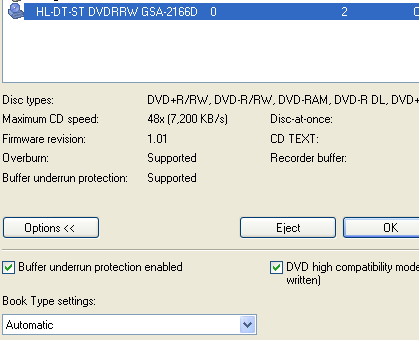
The default setting is Automatic, as we can seen in the screenshot. We tested a Traxdata 16X +R disc, which we burned with Nero and the automatic setting, and afterwards we used CDSpeed to verify that the booktype was changed to DVD-ROM.

Review Pages
2. Reading Tests
3. CD Error Correction
4. DVD Error Correction
5. Protected Discs
6. CD Recording Tests
7. CD Writing Quality - Plextools
8. CD Writing Quality - Clover System
9. DVD Writing Tests
10. DVD Writing Quality - Page 1
11. DVD Writing Quality - Page 2
12. DVD Writing Quality - Page 3
13. DVD Writing Quality - Page 4
14. DVD Writing Quality - Page 5
15. DVD Writing Quality - Almedio
16. DVDR DL - Page 1
17. DVDR DL - Page 2
18. LightScribe Feature
19. Booktype Setting
20. Conclusion





















