LG HL-DT-ST BD-RE GGW-H10N 1.01
38. Conclusion
Review Pages
2. CD - DVD Reading
3. CD Error Correction
4. DVD Error Correction
5. CMC Magnetics CDR
6. MoserBaer CDR
7. Prodisc CDR
8. Verbatim CDRW
9. DaTARIUS DVD Analyzer R 2x
10. CMC MAG AE1
11. CMC MAG AM3
12. ProdiscF02
13. MCC 03RG20
14. DAXON016S
15. RitekF1
16. TYG03
17. MKM 03 RD30
18. MKM 01RW6X01
19. CMC MAG E01
20. CMC MAG M01
21. DAXON AZ3
22. MCC 004
23. RICOHJPN R03
24. RITEK R04
25. YUDEN000 T03
26. MKM 003 (000)
27. RITEK S04 001
28. MKM A03
29. TDKBLDRBA (000)
30. VERBATIMa (000)
31. MEI (001)
32. SONY (001)
33. TDKBLDWBA (000)
34. VERBATIM0 (000)
35. TDKBLDRFA (000)
36. Media List
37. Palyback Tests
38. Conclusion
39. Verbatim CD-R
Playback tests:

We performed playback tests with the LG GGW H10N drive, using an HD DVD-ROM title ("The Bourne Supremacy") and a Blu Ray title ("Open Season").
The Bourne Supremacy (Universal Studios) HD DVD (HD-30) is encoded on disc in High Definition 1080p format using VC-1 compression. The movie is presented in its theatrical aspect ratio of approximately 2.35:1 with letterbox bars at the top and bottom of the 16:9 frame. It features Dolby Digital 2.0 audio.
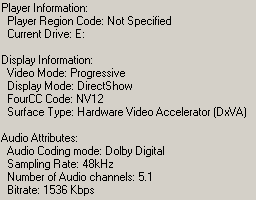
The Open Season (Sony) BD-ROM disc (BD 25) specs boast a 1080p/MPEG-4 AVC video transfer and uncompressed PCM 5.1 surround track.

The tests were performed on two different systems (AMD Athlon, 2.2 GHz & 3.0 GHz) and with two different graphic cards (asus EN6600 & asus EN8800) using Cyberlink's PowerDVD software, which, as mentioned before, comes on a CD-ROM in the retail package.

-Asus EN6600

The LG GGW H10N drive was unable to play both the HD DVD ROM and Blu Ray titles with the Asus EN6600 graphics card. Most of the frames were lost during playback and there were plenty of title menu elements missing which turned the DVD navigation into a pretty tough affair. The result was expected since the specific graphics card is not included in the recommended hardware for BD playback.
-Asus EN8800

 |
The Blu Ray disc performed perfectly with the Asus EN8800 graphic card, losing only a few frames but drawing heavily on the CPU as can be seen in the screenshot below. The problem was resolved when we tested the drive along with the card on the faster of the two systems (3.0 GHz). |
Blu Ray Support (as seen in Cyberlink's Power DVD Advisor)


Below you can see the BD movie information as it is presented by PowerDVD Ultra.
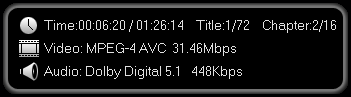
 |
On the other hand the HD DVD, besides the fact that it started normally, losing no frames or causing any problems during the intro or while we were navigating through the title menu, lost a lot of frames after the movie began and there were high levels of CPU usage as well. Here too, the problem was resolved when we performed playback on the faster system (3.0 GHz). |
HD DVD Support (as seen in Cyberlink's Power DVD Advisor)


Below you can see the HD DVD movie information as it is presented by PowerDVD Ultra.

Review Pages
2. CD - DVD Reading
3. CD Error Correction
4. DVD Error Correction
5. CMC Magnetics CDR
6. MoserBaer CDR
7. Prodisc CDR
8. Verbatim CDRW
9. DaTARIUS DVD Analyzer R 2x
10. CMC MAG AE1
11. CMC MAG AM3
12. ProdiscF02
13. MCC 03RG20
14. DAXON016S
15. RitekF1
16. TYG03
17. MKM 03 RD30
18. MKM 01RW6X01
19. CMC MAG E01
20. CMC MAG M01
21. DAXON AZ3
22. MCC 004
23. RICOHJPN R03
24. RITEK R04
25. YUDEN000 T03
26. MKM 003 (000)
27. RITEK S04 001
28. MKM A03
29. TDKBLDRBA (000)
30. VERBATIMa (000)
31. MEI (001)
32. SONY (001)
33. TDKBLDWBA (000)
34. VERBATIM0 (000)
35. TDKBLDRFA (000)
36. Media List
37. Palyback Tests
38. Conclusion
39. Verbatim CD-R





















