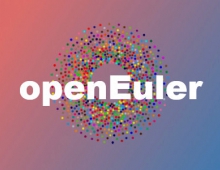Linux Raid Guide
5. Performance
The RAID-1 setup has slightly worse write performance than a single disk but slightly better read performance, due to the fact that data may be read, at first, from the drive whose heads are closest. On average, this reduces seek times somewhat. Don't expect to see significant performance gains or losses from this setup, unless your drives differ too much in performance (say, an old 15GB ATA66 drive and a modern 320GB SATA II drive). I have benchmarked the array with the well-known “bonnie++” benchmark using a 4Gb file size. Bear in mind that the array is composed of different disks, /dev/sdb is the fastest, while /dev/sda is slightly slower.
These are the results for the array (/dev/md0):

These are the results for the fastest disk (/dev/sdb):

As expected, the block read and write speed is faster on the single disk, as is the rewrite speed.

The array is noticeably faster when doing random seeks, for the reason we explained above (the kernel is intelligent enough to chose the drive whose heads are closest), and the estimated seek times are 7.1 ms for the single disk and 4.2 ms for the array. This explains the marginally faster character reads and writes, where seek time matters more than throughput. Finally, software RAID 1 does not seem to have a noticeable impact on processor usage, which is comparable between the single disk and array setups.

The RAID-1 setup that we described is an easy way to ensure some extra safety for your data with minimal user involvement. The best thing about it is that after installation you get extra peace of mind automagically. However, do not be fooled into thinking that your data are perfectly secure and do not neglect to take regular backups. There are many, albeit unlikely, ways that can cause both disks to fail at once (fire, computer gets stolen etc) and result in loss of RAID-1 data.
―DISCLAIMER―
Although we try our best to give you accurate and useful advice, we are not to be held responsible if your hard drives blow up or your data are permanently lost or your computer gets abducted by aliens. You really need to be careful and exercise common sense and caution. You did backup your data, didn't you?
PS. All commands are also available at this .txt file