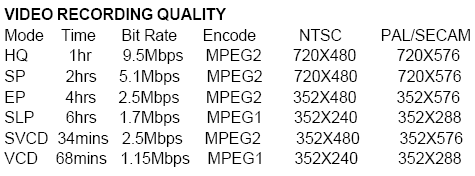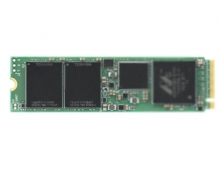LiteOn LVW-5005
4. Recording Tests
LiteOn LVW-5005 DVD Recorder - page 4
Recording Tests
Before starting the recording procedure, we should state that LiteOn recorders offer users a very simple recording interface. After pressing the "Guider" button, on the remote control, the following screen will be appear: For convenience, there is also an option to record immediately by pressing the "Record" button.
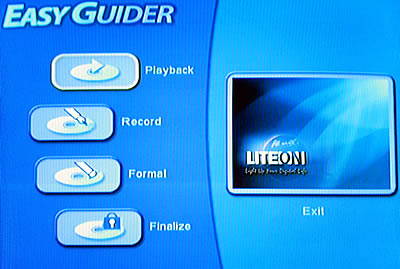
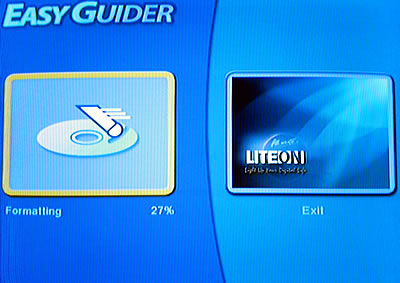

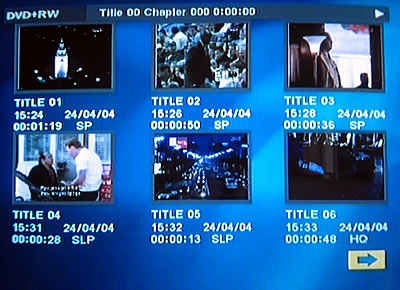
Below you can see information from Power DVD while playback HQ, SP, EP and SLP quality respectively:

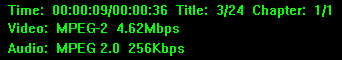
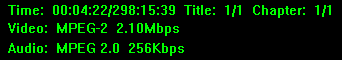

We tried to any the difference between different image qualities, by grabbing the same frame from each one while playing. The results are below:


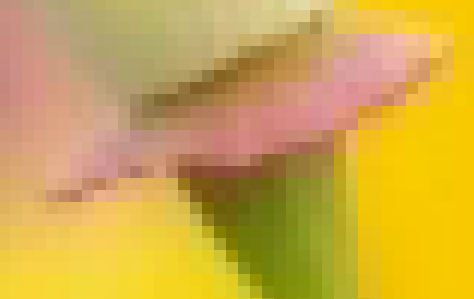
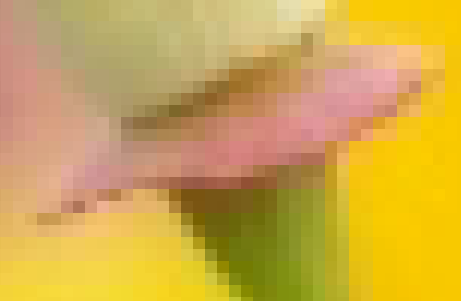
After recording a DVD media, we open the media on our PC. The contents of the disc are:

where in the VIDEO_RM folder are:

and in the VIDEO_TS folder, the usual files:
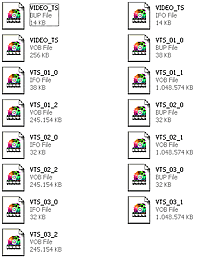
Below you can acquaint yourselves with more details about the media we used for the tests:
Name |
ID |
CMC Magnetics 2.4X DVD+R |
CMC MAG R01 |
Traxdata 4X DVD+R |
RICOHJPNR01 |
MMore 4X DVD+R |
MBIPG101R03 |
CMC Magnetics 4X DVD-R |
CMC MAG AF1 |
MMore 4X DVD-R |
MBI01RG20 |
Mitsubishi Chemicals 4X DVD-R |
MCC 01RG20 |
Traxdata 4X DVD+RW |
RICOHJPNW11 |
Traxdata 4X DVD-RW |
RITEKW04 |