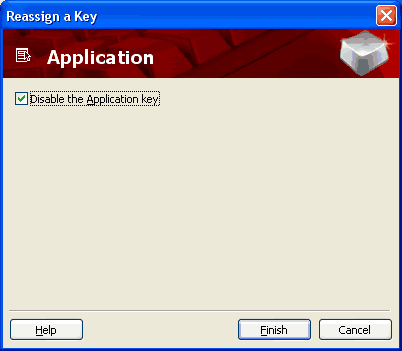Microsoft ComfortCurve Keyboard
3. Installation
The Microsoft Comfort Curve Keyboard 2000 requires a free USB 1.1 port in order to work. There is no PS2 to USB adapter included. There are no drivers required to get the ComfortCurve keyboard working, just plug it in. Of course, if you want to program the Internet buttons at the top, you have to download IntelliType Pro 6.1 32-bit for Windows XP or a different package if you have another operating system. Note that Windows 9X is not supported by the Microsoft Comfort Curve Keyboard 2000, so check before purchasing.
The setup procedure is easy, follow the wizard:


In the Keyboard control panel, a new tab has been added. From here you can change the functions for the programmable buttons across the top of the keyboard:
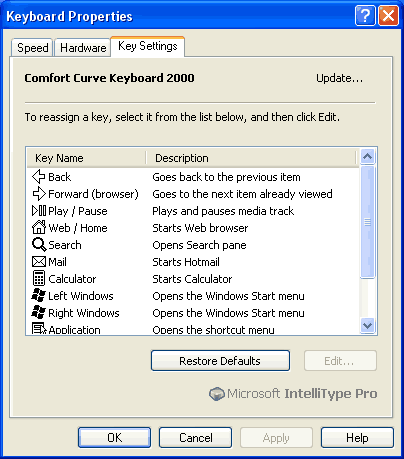
The programmable buttons can be assigned to start a program:

Choose the program from a list:

There are several keys that cannot be reassigned, just enabled or disabled.