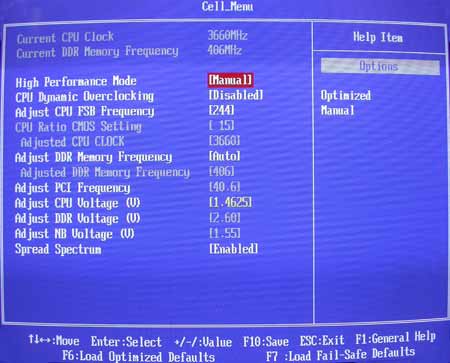MSI 915G Combo
4. Bios & Overclocking
04 - Bios & Overclocking
With the originally equipped BIOS on the mainboard, we were unable to boot with an Asus AX600XT installed. We installed a Powercolor X300 in order to boot to windows and then flashed the BIOS to its latest version (1.40). Flashing was a piece of cake, as the only thing we had to do is install and run MSI's Live Monitor utility which took care of everything through an easy update wizard.
 |
| 915G's BIOS is made by American Megatrends Inc. (AMI) and stored inside this chipset |
In order to overclock our P4 3.0GHz, we had to change the FSB and CPU voltage as the Multiplier in the P4 processors is locked by default. To achieve this, we entered the Cell Menu that is available through the main BIOS menu. The original values for our CPU were x15 for the multiplier, 200 for the FSB (15x200=3000MHz) and CPU voltage 1.3875.
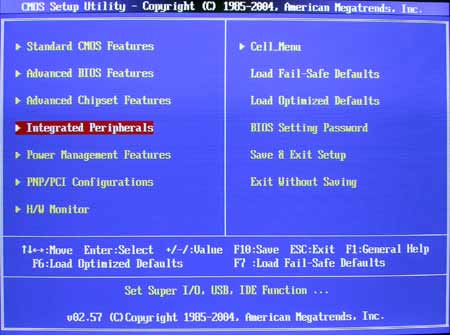
After an hour of playing with the settings, we managed to overclock the processor to 15x244=3660MHz. The CPU voltage wasn't enough to support that speed so we increased it from 1.3875 to 1.4625.
That's more than a 20% percent increase in the clock speed. Not bad considering the fact that we used our processor's stock standard cooling solution.