ADS DVD Xpress Converter
1. Introduction
Review Pages
2. The Converter
3. Capture Wizard - Page 1
4. Capture Wizard - Page 2
5. Bundled - Bonus Software
6. Video/Audio files analysis
7. Video Quality Tests Page 1
8. Video Quality Tests Page 2
9. Video Quality Tests Page 3
10. Video Quality Tests Page 4
11. Video Quality Tests Page 5
12. Video Quality Tests Page 6
13. Audio conversion
14. Conclusion
ADS DVD Xpress Converter - Page 1
 Don't
you just wish you could backup your old VHS movies to DVD media or
convert your camera captures to DVD quality clips? ADS Technologies is here
to grant
you that wish with DVD Xpress. Since 1990, ADS Technologies' success is based
on low priced, high quality products. Some users might remember the "PYRO
1394" product line. And in 2004, ADS Tech offered a way to preserve
your family treasures for a lifetime!
Don't
you just wish you could backup your old VHS movies to DVD media or
convert your camera captures to DVD quality clips? ADS Technologies is here
to grant
you that wish with DVD Xpress. Since 1990, ADS Technologies' success is based
on low priced, high quality products. Some users might remember the "PYRO
1394" product line. And in 2004, ADS Tech offered a way to preserve
your family treasures for a lifetime!
With the DVD Xpress device, you can edit and archive home movies and videos on CD or DVD, convert VHS tapes to DVD, VCD or SuperVCD, easily edit and share videos, and last but not least, capture video and burn DVDs or CDs in real time.

- Features
 This
device uses the popular USB2.0 interface to connect to
the PC. There is also backward compatibility with USB1.1, but this is not recommended
since data bandwidth is greatly reduced and synchronizing problems might occur.
The ADS DVD Xpress uses several new features to improve video quality and performance.
Most important are the "Audio-Lock" technology for
perfect lip synch, and temporal and spatial video pre-processing filters that
reduce video and audio "noise" on old VHS tapes and TV signals.
This
device uses the popular USB2.0 interface to connect to
the PC. There is also backward compatibility with USB1.1, but this is not recommended
since data bandwidth is greatly reduced and synchronizing problems might occur.
The ADS DVD Xpress uses several new features to improve video quality and performance.
Most important are the "Audio-Lock" technology for
perfect lip synch, and temporal and spatial video pre-processing filters that
reduce video and audio "noise" on old VHS tapes and TV signals.
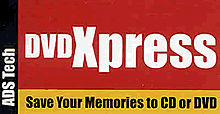 The
DVD Xpress can easily convert video from any video source to MPEG-2 and MPEG-1
video formats. Video bit-rates vary from 2MB/sec to 15MB/sec, although when
the USB1.1 interface is used, video bit-rates can reach up to 6MB/sec. It also
supports MPEG-1 Layer 2 compressed audio which it can capture using constant
or variable
audio/video bit-rates. You can also get a list of "quick tips" to
get you started from here.
The
DVD Xpress can easily convert video from any video source to MPEG-2 and MPEG-1
video formats. Video bit-rates vary from 2MB/sec to 15MB/sec, although when
the USB1.1 interface is used, video bit-rates can reach up to 6MB/sec. It also
supports MPEG-1 Layer 2 compressed audio which it can capture using constant
or variable
audio/video bit-rates. You can also get a list of "quick tips" to
get you started from here.
- Specifications
The device is compatible with PAL, NTSC and SECAM video signals, ensuring compatibility for all users around the world. The following table shows the main specifications of the ADS DVD Xpress.
Video Format |
Resolution -NTSC |
Resolution - PAL |
Video Bit Rate |
VCD |
352 x 240 |
352 x 288 |
1.15 Mb/sec. |
SVCD |
480 x 480 |
480 x 576 |
2.4 Mb/Sec. |
DVD |
720 x 480 |
720 x 576 |
2-15 Mb/sec. |
| Video Standards | PAL/SECAM (720 x 576, 352 x 576, 352 x 288) | |||
| NTSC (720 x 480, 352 x 480, 352 x 240) | ||||
| Video Input | S-Video or Composite (RCA connector) | |||
| Audio Input | Stereo audio (2 x RCA connectors) | |||
| PC Interface | USB 2.0 | |||
| Power Connector | 5VDC 2.4 mA | |||
The DVD Xpress is compatible with all Microsoft Windows versions newer than Win98SE, but under Win98SE and WinME, the device connects at USB1.1 speed.
| CPU | Intel® Pentium® III 800 MHz or higher or AMD Athlon/ Duron CPU | |||
| Hard Disk Drive | 4+ GB free disk space for video capturing and editing | |||
| 500MB free disk space for program installation | ||||
| RAM | 128 MB | |||
| Monitor Resolution | 1024 x 768,24-bit color windows compatible display | |||
| Graphics Card | Video card with 24-bit resolution capability | |||
| Sound | Windows compatible sound card | |||
| Interface | USB 2.0 | |||
| CD-ROM | A CD-ROM drive for installation (CD installation) | |||
| CD-RW | To burn CDs, Video CD or mini DVD (DVD format on CD) | |||
| DVD±RW | To burn DVDs | |||
| OS Support | Microsoft® Windows® 98SE, 2000, ME or XP | |||
- Retail Package
 The
European retail package contains everything that end users will need
to get them started. It includes the DVD Xpress device, the required audio
and
video
cables, one USB2.0 certified cable, power supply and a CD with bundled software.
Although the provided cables will do just fine, they are standard quality cables
and not high grade cables that would provide better quality and higher video
noise reduction.
The
European retail package contains everything that end users will need
to get them started. It includes the DVD Xpress device, the required audio
and
video
cables, one USB2.0 certified cable, power supply and a CD with bundled software.
Although the provided cables will do just fine, they are standard quality cables
and not high grade cables that would provide better quality and higher video
noise reduction.
The User's manual comes in English only and the software included, covers users needs with capturing, authoring and recording. It includes ADS Capture Wizard, an easy to use software to capture your video clips, and Ulead DVD MovieFactory to create professional looking DVDs. MyVee AutoProducer 3 is also included as bonus software to further expand authoring capabilities.
The device comes with a 1 year Warranty.
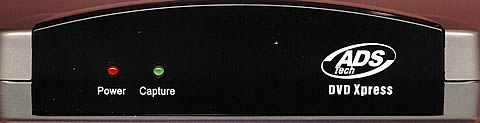
The front panel of the device looks very attractive, with the "power" and "capture" led on one side, and the ADS TECH logo on the other. The device comes in black mirrored cover.

On the rear panel, you will find all the connections on the device. From left to right, you can see the power input, audio and composite video in connectors, S-Video connector and USB connector.

The above label is located on the bottom of the device. You can see that we received a Revision 2 device.
- Installation
Installation was as easy as can be. Device installation was completed successfully with the drivers provided in the root folder of the provided CD. Under Windows XP, the device is recognized as: "ADS DVD Xpress B"

The following screen is the main screen of the DVD Xpress disc.

The only thing that users should pay attention to is the installation order with the software included. Software should be installed in the following order.

Ulead DVD MovieFactory is in fact the special edition of this program and all necessary plug ins to make the device compatible with this software are included. However, the main difference between the professional edition and this special edition is that MovieFactory 3.0SE does not support the DVD-VR format, although this should not worry most users.
- Testing software/procedure
It should be noted that throughout this review, and especially on zoomed images, by clicking on images, a full sized high resolution picture will be shown for comparison purposes. In general, we were interested in capturing still images, moving pictures and test screens. These test screens are used mostly to investigate the clarity of the external converter. Of course, we used not only light images and scenes, but also darker ones. In any case, the created image files/snapshots are compared with the images included in the "Plasma TV Demo DVD" provided by Pioneer, without any form of conversion or compression.
We tested the device on several computers, to ensure that the minimum requirements are correct. The device produced audio/video synchronization problems with CPUs running below 800MHz. We also tested the device with several Pentium IV systems, but the results were the same, regardless of CPU speed. We decided to use one of our standard test PCs. The main specifications for this PC are shown below:
| Test PC | |
| CPU | Intel P4 2.8Ghz Prescott, 1024Kb cache 800FSB |
| RAM | DDR 512/400Mhz |
| M/B | Intel D865GBFL |
| Graphic Card | Ati 9800Pro based graphic display |
| HD | Western Digital WD 1200JB 7200RPM 8MB cache |
In order to perform our tests we used:
Review Pages
2. The Converter
3. Capture Wizard - Page 1
4. Capture Wizard - Page 2
5. Bundled - Bonus Software
6. Video/Audio files analysis
7. Video Quality Tests Page 1
8. Video Quality Tests Page 2
9. Video Quality Tests Page 3
10. Video Quality Tests Page 4
11. Video Quality Tests Page 5
12. Video Quality Tests Page 6
13. Audio conversion
14. Conclusion














