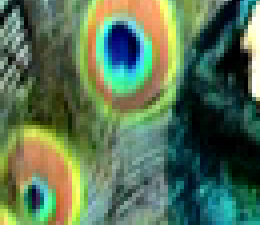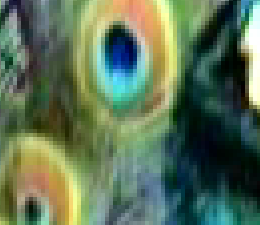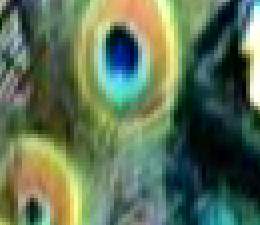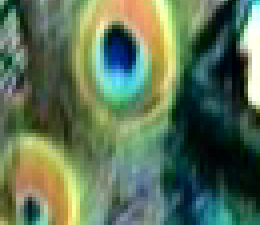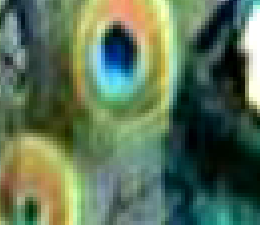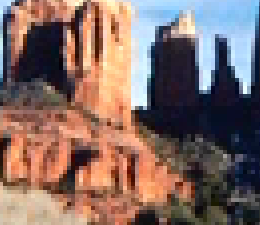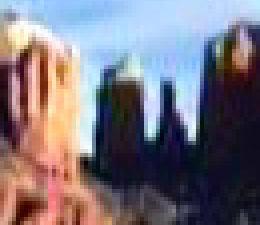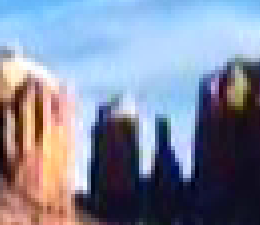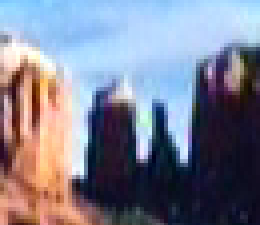ADS DVD Xpress Converter
10. Video Quality Tests Page 4
Review Pages
2. The Converter
3. Capture Wizard - Page 1
4. Capture Wizard - Page 2
5. Bundled - Bonus Software
6. Video/Audio files analysis
7. Video Quality Tests Page 1
8. Video Quality Tests Page 2
9. Video Quality Tests Page 3
10. Video Quality Tests Page 4
11. Video Quality Tests Page 5
12. Video Quality Tests Page 6
13. Audio conversion
14. Conclusion
ADS DVD Xpress Converter - Page 10
Video Quality Tests Page 4
Still images and MPEG-2/MPEG-1 Format
Still images are used to investigate the behavior of the converter with a wider range of colors. Clarity, distortion and brightness are also investigated. Still images are compared with the images provided on the Pioneer disc, without any kind of conversion. We tried to use dark images as well as lighter images.
On this page, MPEG-2 and MPEG-1 media files were used (DVD and VCD). The same frame was extracted for every occasion, and the image was zoomed by 400%. Clicking on the photos will reveal full sized high resolution images for better comparison.
DVD unconverted image |
|
DVD 4mbps |
|
DVD 6mbps |
|
DVD 9mbps |
|
DVD 15mbps |
|
SuperVCD |
|
VCD |
Although images are not 100% identical with the original source, the distortion factor seems to be rather low. Colors. were very well reproduced, even at low video bitrates.
DVD unconverted image |
|
DVD 4mbps |
|
DVD 6mbps |
|
DVD 9mbps |
|
DVD 15mbps |
|
SuperVCD |
|
VCD |
In this case, the converter introduces minor brightness problems, but after all, this is a very "demanding" picture, with many shadowed points and many brighter points. In general, the DVD Xpress performed very well with still images.
Review Pages
2. The Converter
3. Capture Wizard - Page 1
4. Capture Wizard - Page 2
5. Bundled - Bonus Software
6. Video/Audio files analysis
7. Video Quality Tests Page 1
8. Video Quality Tests Page 2
9. Video Quality Tests Page 3
10. Video Quality Tests Page 4
11. Video Quality Tests Page 5
12. Video Quality Tests Page 6
13. Audio conversion
14. Conclusion