NEC ND-2510A
20. Firmware Hacks - Page 3
Review Pages
2. Transfer Rate Reading Tests
3. CD Error Correction Tests
4. DVD Error Correction Tests
5. Protected Disc Tests
6. DAE Tests
7. Protected AudioCD Tests
8. CD Recording Tests
9. Writing Quality Tests - 3T Jitter Tests
10. Writing Quality Tests - C1 / C2 Error Measurements
11. DVD Recording Tests
12. KProbe/PlexTools Scans - Page 1
13. KProbe/PlexTools Scans - Page 2
14. DVD+R DL - Page 1
15. DVD+R DL - Page 2
16. BookType Setting
17. Conclusion
18. Firmware Hacks - Page 1
19. Firmware Hacks - Page 2
20. Firmware Hacks - Page 3
21. Firmware Hacks - Page 4
22. Firmware Hacks - Page 5
NEC ND-2510A Recorder - Page 20
Firmware Hacks - Page 3
- Double Layer Media writing
We tried to burn Double Layer media provided by Traxdata. The latest version of DVD Info Pro reports RITEK D01 media code. It should be noted that this type of Double Layer media is not supported by NEC's official media list.
DVD+R9
|
|
MKM 001 |
2.4 |
00000000000 |
2.4 |
RICOHJPNR00 |
2.4 |
RICOHJPND00 |
2.4 |

We used the latest version of Nero Burning Rom with no luck. Nero reports 1X recording speed with this disc, and is unable to burn it.
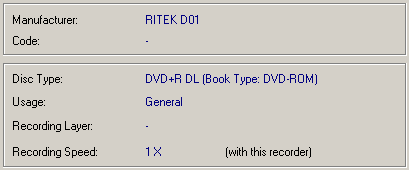
We then applied an un-official firmware (from Herrie) using a DOS flasher. The disc was recognized by the recorder with 2.4X supported writing speed. Afterwards, we used CopyToDVD. The burning procedure started, without any unexpected errors. The booktype setting was changed prior to writing to DVD-ROM.
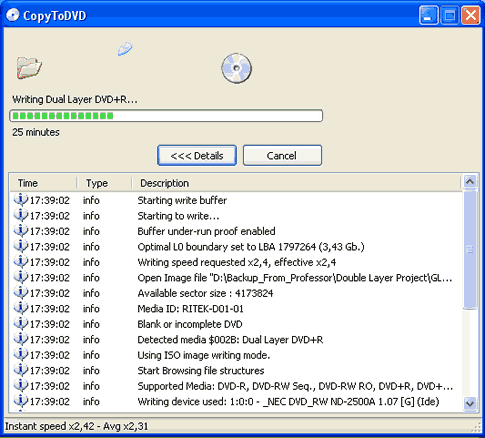
The drive managed to complete a successful burn without any errors. Recording time was almost the same as with official firmware. No delays of any kind were noticed.

The average burning speed was 2.38X, the same as the official firmware's speed. We used the Plexwriter PX-712SA (firmware version v1.03) with PlexTools 2.15 to check the writing quality of the disc.

It is interesting to see if this error is reported because of the drive or because of the disc itself. Unfortunately, visible defects can be seen on the disc. The drive however managed to record even on the defective area. So, this error should not be combined with the hacked firmware version or with the drive's writing quality performance.
We then tried to use a LiteOn drive to get KProbe quality scans, but even the LiteOn drive we used reported the same error. Not even the ND-2510A was able to read the disc.

Review Pages
2. Transfer Rate Reading Tests
3. CD Error Correction Tests
4. DVD Error Correction Tests
5. Protected Disc Tests
6. DAE Tests
7. Protected AudioCD Tests
8. CD Recording Tests
9. Writing Quality Tests - 3T Jitter Tests
10. Writing Quality Tests - C1 / C2 Error Measurements
11. DVD Recording Tests
12. KProbe/PlexTools Scans - Page 1
13. KProbe/PlexTools Scans - Page 2
14. DVD+R DL - Page 1
15. DVD+R DL - Page 2
16. BookType Setting
17. Conclusion
18. Firmware Hacks - Page 1
19. Firmware Hacks - Page 2
20. Firmware Hacks - Page 3
21. Firmware Hacks - Page 4
22. Firmware Hacks - Page 5













