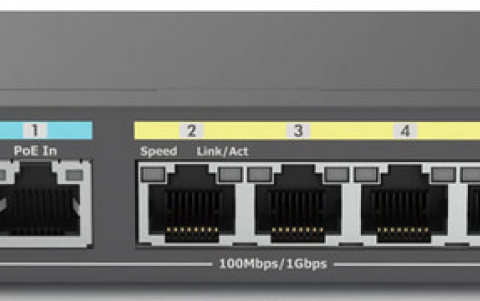NEC ND-3530A
21. Writing Quality Tests - Almedio AEC-1000
Review Pages
2. Transfer Rate Reading Tests
3. CD Error Correction Tests
4. DVD Error Correction Tests
5. Protected Disc Tests
6. DAE Tests
7. Protected AudioCDs
8. CD Recording Tests
9. Writing Quality Tests - C1 / C2 Error Measurements
10. Writing Quality Tests - Clover System Tests
11. DVD Recording Tests
12. Media Support list - -R/-RW/-R9 (DL) media
13. Media Support list - +R/+RW/+R9 (DL) media
14. CDSpeed/PlexTools Scans - Page 1
15. CDSpeed/PlexTools Scans - Page 2
16. CDSpeed/PlexTools Scans - Page 3
17. CDSpeed/PlexTools Scans - Page 4
18. CDSpeed/PlexTools Scans - Page 5
19. CDSpeed/PlexTools Scans - Page 6
20. CDSpeed/PlexTools Scans - Page 7
21. Writing Quality Tests - Almedio AEC-1000
22. DVD+R DL - Page 1
23. DVD+R DL - Page 2
24. BookType Setting
25. Conclusion
The AEC-1000 consists of a DVD Drive and the "ALChecker" error measurement application which can check the written data quality. The application is capable of 1X CLV measurement as well as 4X CLV on DVD-Video/ROM and finalized DVD+R/-R media.
There are three measurement modes:
- Fine Mode: checks a series of eight consecutive ECC blocks,
- Rough Mode: checks eight consecutive ECC blocks every 100h ECC blocks
- Quick Mode: checks three specified areas
The checking status is shown graphically in real time while you can save the error graph at the end of the test. The reported errors are the PI and the UncPO. In the case of PI, it counts the number of rows corrected by the PI error correction in each group of eight consecutive ECC blocks. In the case of UncPO, it counts the number of ECC blocks in which more than one byte is uncorrectable in eight consecutive ECC blocks. For our quality scans, we set it for 1X CLV and Fine Mode which is the slowest and with the safest results. Also, we chose to measure all the media burned at the maximum available writing speed, namely 16X.
- Ricoh 16X DVD+R @ 16X

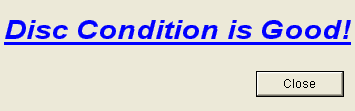
- TDK 16X DVD-R @ 16X
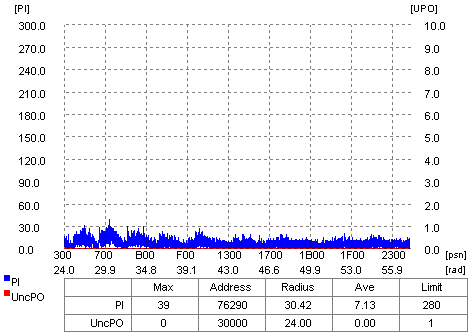
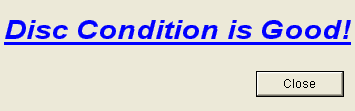
- Maxell 16X DVD+R @ 16X


- Verbatim 16X DVD-R @ 16X
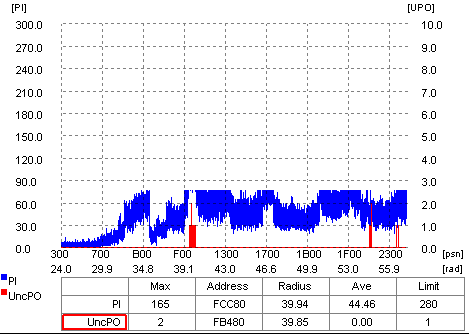

- Summary
Judging from the quality scans above, you might notice some differences between the Plextools scans and the Almedio scans. This points out the need for using professional equipment for scanning, since there are errors that the Plextools suite cannot identify, whereas a more professional and reliable DVD checker shows the true image of the disc's quality.
Ricoh media reported excellent results. It should be reminded that according to the database of VSO software, Ricoh media are considered to be the most reliable media for producing successful burns.
Review Pages
2. Transfer Rate Reading Tests
3. CD Error Correction Tests
4. DVD Error Correction Tests
5. Protected Disc Tests
6. DAE Tests
7. Protected AudioCDs
8. CD Recording Tests
9. Writing Quality Tests - C1 / C2 Error Measurements
10. Writing Quality Tests - Clover System Tests
11. DVD Recording Tests
12. Media Support list - -R/-RW/-R9 (DL) media
13. Media Support list - +R/+RW/+R9 (DL) media
14. CDSpeed/PlexTools Scans - Page 1
15. CDSpeed/PlexTools Scans - Page 2
16. CDSpeed/PlexTools Scans - Page 3
17. CDSpeed/PlexTools Scans - Page 4
18. CDSpeed/PlexTools Scans - Page 5
19. CDSpeed/PlexTools Scans - Page 6
20. CDSpeed/PlexTools Scans - Page 7
21. Writing Quality Tests - Almedio AEC-1000
22. DVD+R DL - Page 1
23. DVD+R DL - Page 2
24. BookType Setting
25. Conclusion