NEC ND-3540A
20. BookType Setting
Review Pages
2. Transfer Rate Reading Tests
3. CD Error Correction Tests
4. DVD Error Correction Tests
5. Protected Disc Tests
6. DAE Tests
7. Protected AudioCDs
8. CD Recording Tests
9. Writing Quality Tests - C1 / C2 Error Measurements
10. Writing Quality Tests - Clover System Tests
11. DVD Recording Tests
12. CDSpeed/PlexTools Scans - Page 1
13. CDSpeed/PlexTools Scans - Page 2
14. CDSpeed/PlexTools Scans - Page 3
15. CDSpeed/PlexTools Scans - Page 4
16. CDSpeed/PlexTools Scans - Page 5
17. Writing Quality Tests - Almedio AEC-1000
18. DVD+R DL - Page 1
19. DVD+R DL - Page 2
20. BookType Setting
21. Conclusion
BookType setting feature is a must have with all the latest drives released on the market. Just as with all NEC drives, the 3540A also supports this function but only with +R DL media. The user can change the booktype of media either through Nero Burning ROM (automatically achieved through nero automatic functions) or by the use of some of the well known utilities available, to maximize compatibility with stand-alone DVD players.
Below you can see some screenshots from Nero CD/DVD Speed software and DVDInfoPro software. Both can be used to change the default booktype setting with the ND-3540A.
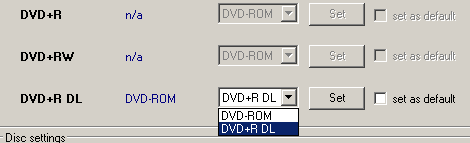

Review Pages
2. Transfer Rate Reading Tests
3. CD Error Correction Tests
4. DVD Error Correction Tests
5. Protected Disc Tests
6. DAE Tests
7. Protected AudioCDs
8. CD Recording Tests
9. Writing Quality Tests - C1 / C2 Error Measurements
10. Writing Quality Tests - Clover System Tests
11. DVD Recording Tests
12. CDSpeed/PlexTools Scans - Page 1
13. CDSpeed/PlexTools Scans - Page 2
14. CDSpeed/PlexTools Scans - Page 3
15. CDSpeed/PlexTools Scans - Page 4
16. CDSpeed/PlexTools Scans - Page 5
17. Writing Quality Tests - Almedio AEC-1000
18. DVD+R DL - Page 1
19. DVD+R DL - Page 2
20. BookType Setting
21. Conclusion





















