Nero AudioCd Guide
2. Step1
“Nero Burning Rom AudioCD”
Open
We run the Nero Burning Rom from Nero software. The program opens and as soon as we informed about the version we will see the following screenshot:
Here we must choose from the drop-down menu, in the up and left corner of Nero screen, the CD option. Next we select the AudioCD icon and before we press the NEW button, on the up and right, we can give a name to our Compilation from the tab "AudioCD" ( if we forget it there is no problem because we will have the oportunity again later).
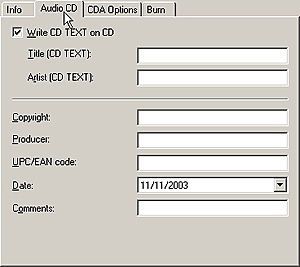
![]() We
press "New".
We
press "New".
This is the screen that we will see:















