Nero AudioCd Guide
5. Step4
“Nero Burning Rom AudioCD”
Erase RW Disk
If you are using a rewritable disk and you want to erase it open once the Recorder option from the main bar and choose "Erase Rewritable Disk" from the drop-down menu as bellow.
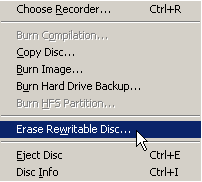
The following box will apear. We select the recorder where is inserted the RW media which we are about to erase. As far as it concerns the erasing method we can select either "Quick-erase" or "Full-erase". The basic difference is that in the first we make the media ready for rewriting and in the second we erase completely the contents of the disk. I usually prefer quick than full because is very faster. After press the Erase button and wait for the procedure to be finished. Ending we close the window.
![]()














