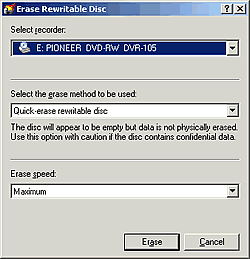Nero DVD-Rom Guide
5. Step4
“Nero Burning Rom DVD-ROM (ISO)”
Erase RW Disk
If you are using a rewritable disk and you want to erase it before proceeding, choose the Recorder option from the main menu bar and select "Erase Rewritable Disk" from the drop-down menu as shown below.

The following selection list will appear. Select either "Quick-erase" or "Full-erase". The basic difference is that Quick Erase erases the directory and file structure on the media but not their contents. So, while you can't see what files were previously stored on the disc, in truth their contents will still be somewhere on the disc. Choose quick rather than full since it is faster. Next select the recorder in which the RW media is inserted and select the Erase button. Wait for the procedure to finish afterwhich you can close the window.
![]()