
New GeForce Experience Adds 4K GameStream, 1080p60 Broadcast, and YouTube Live Streaming
Nvidia is bolstering the GeForce Experience Share streaming capabilities by adding 1920x1080 60 FPS YouTube Live Streaming and 1920x1080 60 FPS Twitch Streaming, and upgraded its PC-to-SHIELD-to-TV GameStream technology with 4K 60 FPS 5.1 Surround Sound support for SHIELD Android TV. The GeForce Experience Share was relased as a beta function of the GeForce Experience application last month. It introduced an in-game overlay for gameplay recording and streaming, new recording and upload features, and the ability to share your games with friends through a remote play feature.
Before the latest update, you could stream your games at up to 1080p60 with stereo sound on SHIELD Android TV. In concert with a new SHIELD Hub update available on the Google Play store, and today's GeForce Experience beta update, you can now stream at up to 4K 60 FPS and with 5.1 Surround Sound, through an Ethernet connection, on a 4K 60 FPS TV. Nvidia recommends a 4K capable PC with a GeForce GTX 980 Ti and a Haswell Intel i7 CPU, and a home network connection of 100Mbps. Make sure you use a CAT 5E or better cable for your network, and an HDMI 2.0 cable between your TV and SHIELD Android TV. If necessary, you can make changes to 4K GameStream settings through the SHIELD Hub.
Nvidia provides optimized GameStream settings for your 4K-capable PC. Most popular games are optimized and a list of compatible 4K GameStream titles and titles that support 5.1 Surround Sound is available in Nvidia forums.
For games not on this list, you can manually GameStream at 4K/60 by making in-game setting adjustments.
YouTube recently launched YouTube Gaming, a new game-focused portal for YouTube content, and the ability to live stream to YouTube and YouTube Gaming. From today, you can stream to YouTube Gaming at up to 1080 60 FPS directly from GeForce Experience Share, with a couple of clicks.
All you need to do is link your YouTube account to GeForce Experience through the application. You can then configure your streaming resolution, frame rate, and bit rate.
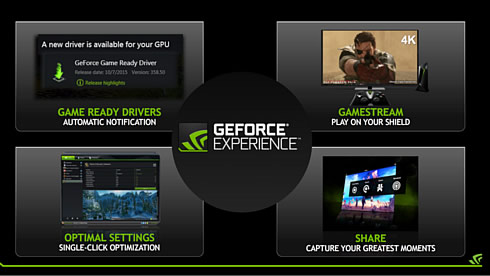
You can also control whether you will stream to YouTube or Twitch (now at at up to 1080p60 at 9 Mbit/s) or of course completely remove the Broadcast option. You can also select the "Pause when switching apps" option to prevent your desktop being streamed when loading a new game or switching between windows and applications.
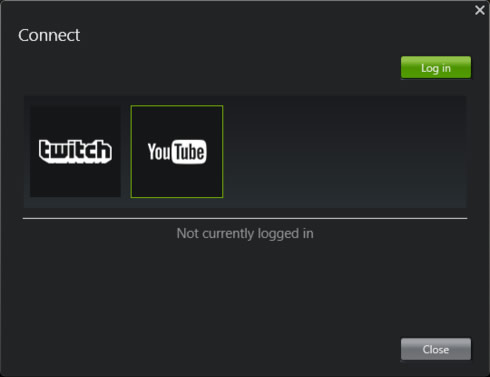
With GeForce Experience you get automatic access to Game Ready drivers. But in the new GeForce Experience Beta update, Nvidia has adding an email registration feature. So the next time you download a Game Ready driver through GeForce Experience you’ll be asked for a verified email address. This means that you'll be able to install Game Ready drivers only via GeForce Experience—and even then only after you’ve registered a verified email address with Nvidia. The drivers you can grab on GeForce.com or via Windows Update will be limited to quarterly releases for bug fixes, new features, security updates and so on.
Nvidia says the change will reduce headaches for both casual and hardcore gamers, as well as continue to push GeForce Experience as a go-to PC gaming solution.
In addition to the features mentioned above, there are over a dozen additional fixes, tweaks and changes in the new GeForce Experience beta release, which you can download automatically through the client itself, or manually from GeForce.com.





















