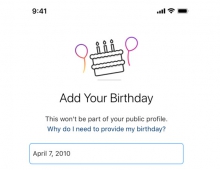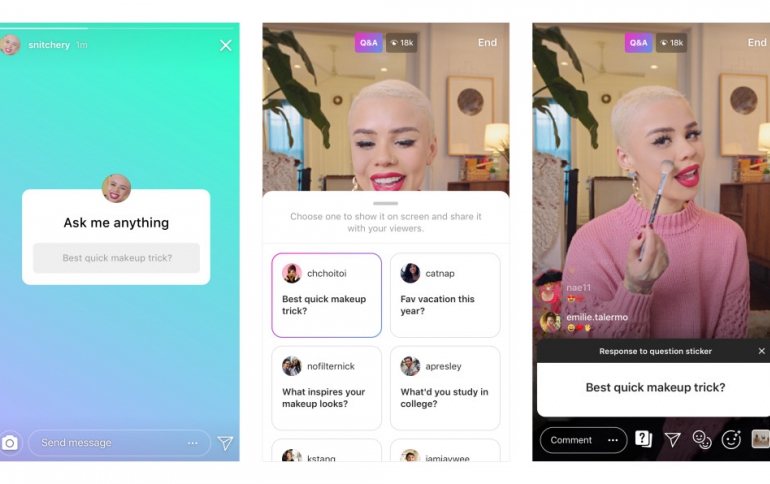
New Ways to Interact on Instagram
Starting today, you’ll see new ways to interact with your friends and form a deeper connection with the people you follow on Instagram.
You can now use the questions sticker for music recommendations in Stories or to connect in the moment with people you follow on Live. You’ll also see a new interactive sticker in Stories that lets you count down to exciting moments together with your friends.
Now, your friends can respond to your questions sticker with a song from the music library, and you can share your favorites to your story. You’ll see the new music icon when you use the questions sticker. When your friends respond, they can choose a song directly from the music library to share with you. Open the viewer’s list to see all their responses, and tap the play button to listen to the songs. When you share your favorites to your story, you’ll be able to capture a photo or video as the music plays in the background. You’ll also see new effects in the camera that respond to the beats and sounds of a song.
The music features will be rolling out on the latest version of Instagram for iOS and Android starting today in regions where Instagram's music library is currently available.
You can also use the question sticker in Live. Ask your favorite beauty blogger how to do their holiday makeup look and they can give you a how-to in the moment, or your favorite basketball player how to get that perfect shot and they can show you in real time.
To ask a question and have it answered Live, go to someone’s story and respond to their questions sticker as you normally would. If they go Live to answer, you’ll see “Q&A” in your stories tray. Join the Live video and you’ll see the question they’re answering at that moment. If you want to ask more questions while they’re already live, you can go back to their story to ask a question and it’ll appear in their questions list. People going Live can also share photos and videos from their camera roll to their Live video, so you can see behind-the-scenes content from the creators you love.
Questions in Live will be rolling out on the latest version of Instagram for iOS and Android starting today, and the ability to share photos and videos in Live is available for broadcasters on iOS and viewers on both iOS and Android.
Instagram is also introducing a new interactive countdown sticker in Instagram Stories.

Add a countdown sticker to your story by selecting it from the sticker tray after taking a photo or video. Name your countdown, add an end date or time and customize the color before sharing to your story. After you’ve created a countdown, it will be available in your sticker tray to reuse in new stories until the countdown ends. Your friends can tap on your countdown to follow or share it to their own story; anyone who follows or shares your countdown will get a notification when the countdown ends. The countdown sticker is available globally on iOS and Android.