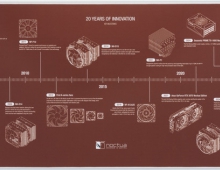Noctua NH-D15 chromax.black CPU Cooler
4. Test Bed - Performance
Review Pages
2. Retail Package
3. Installation process
4. Test Bed - Performance
5. Overclocking results
6. Conclusion
In order to test the CPU cooler we used the following configuration:
- CPU: AMD Ryzen 5 5600X
- CPU Vcore for all tests: 1.10 V
- Thermal compound: Noctua NH-H1
- Case: bequiet! Silent Base 802
- Case fans: 2x140 bequiet! Silent Wings 3 High-Speed (front) and bequiet! 1x140 Silent Wings 2 (back)
- Motherboard: Asus X570 E-Gaming with 4002 BIOS
- Memory: 2x16GB G.skill Trident Z RGB CL14 @ 3200MHz CL14 (XMP Profile)
- Memory Voltage: 1.35V
- PSU: be quiet! Straight Power 11 650Watt
- HDD: Crucial MX500 SSD
- VGA: Asus 1060 6GB Dual
- Operating system: Windows 10 x64 with all the latest updates installed
- Software: AIDA64 / HWInfo / (Latest builds)
- RPM speed controllable via SmartFan BIOS + Asus Xpert4 software
- Ambient room temperature ~ 25 Celsius (with AC climate control)
- Noise/Temperature measurements at 1m distance: Precision Gold N09AQ Envirometer Meter
Before starting our tests, we set the CPU fans speeds at "Smart Mode" with the Asus Xpert4 software:

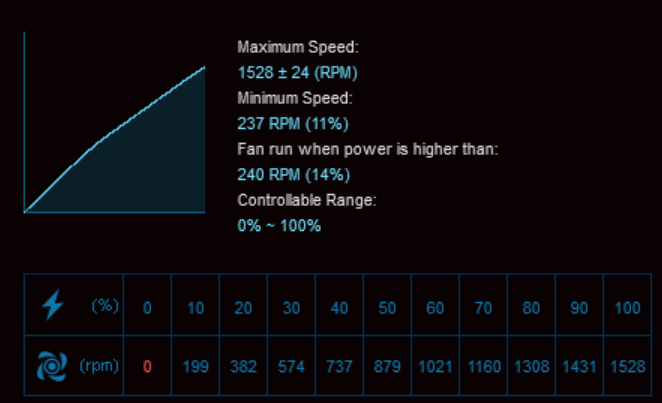
Noctua 140mm CPU fan as recognized from the Asus software
While for the case fans we set also SmartFan mode with the option for Auto Fan Stop at low loads down to 0%

For measuring performance, we set air temperature at 25 celcious via climate control and we run a 30mins run of AIDA64 software and measured the reported temperatures from HWiNFO software. Before each run we left the CPU cooler cooled down and we reset the HWiNFO values to be accurate. CPU Vcore set to 1.100V and for overclocking we used the AMD Ryzen master software with both PBO and Auto Overclocking Modes. Power users may tweak their CPU voltages to get even better performance.
Normal Operation - CPU Ratio: Auto
AIDA64 System Stability Test uses a 64-bit multi-threaded stress testing module to drive the computer to its absolute limits. Hard disk, SSD and OpenCL GPGPU video adapter stress testing is also available. Running a 30min test run with AIDA64 Stability Test gave us very good performance.
The CPU Package gave an average of 60.7 celcious with an average 4484,4ΜHz running speed during this test.
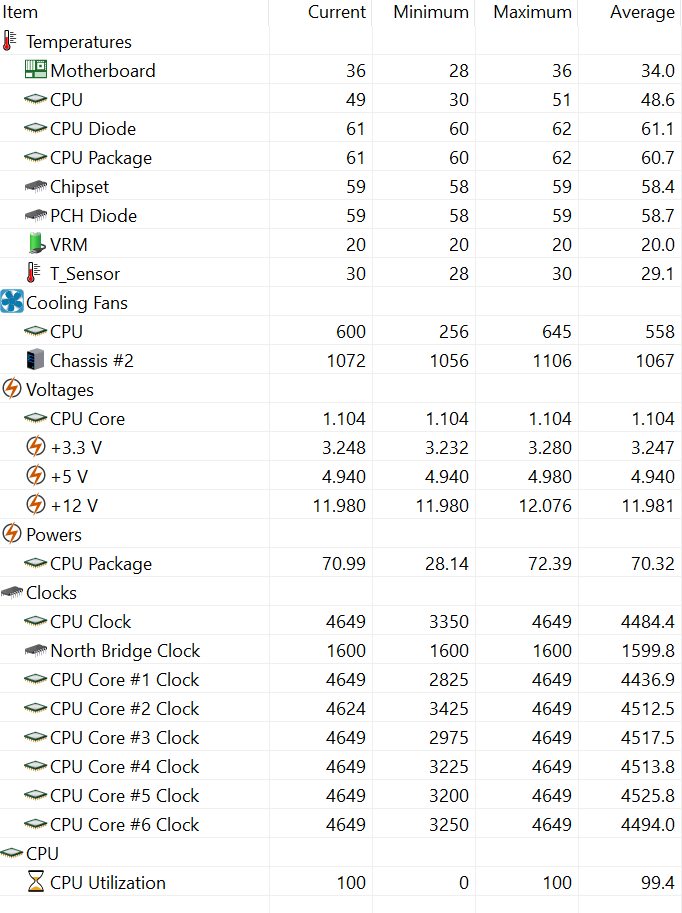
The HWiNFO gives more details about the overall working condition. We saw up to 64 celcious but with an average of below 60 celcious for the CPU. The average Effective Vcore was set to 1.194V from the motherboard.
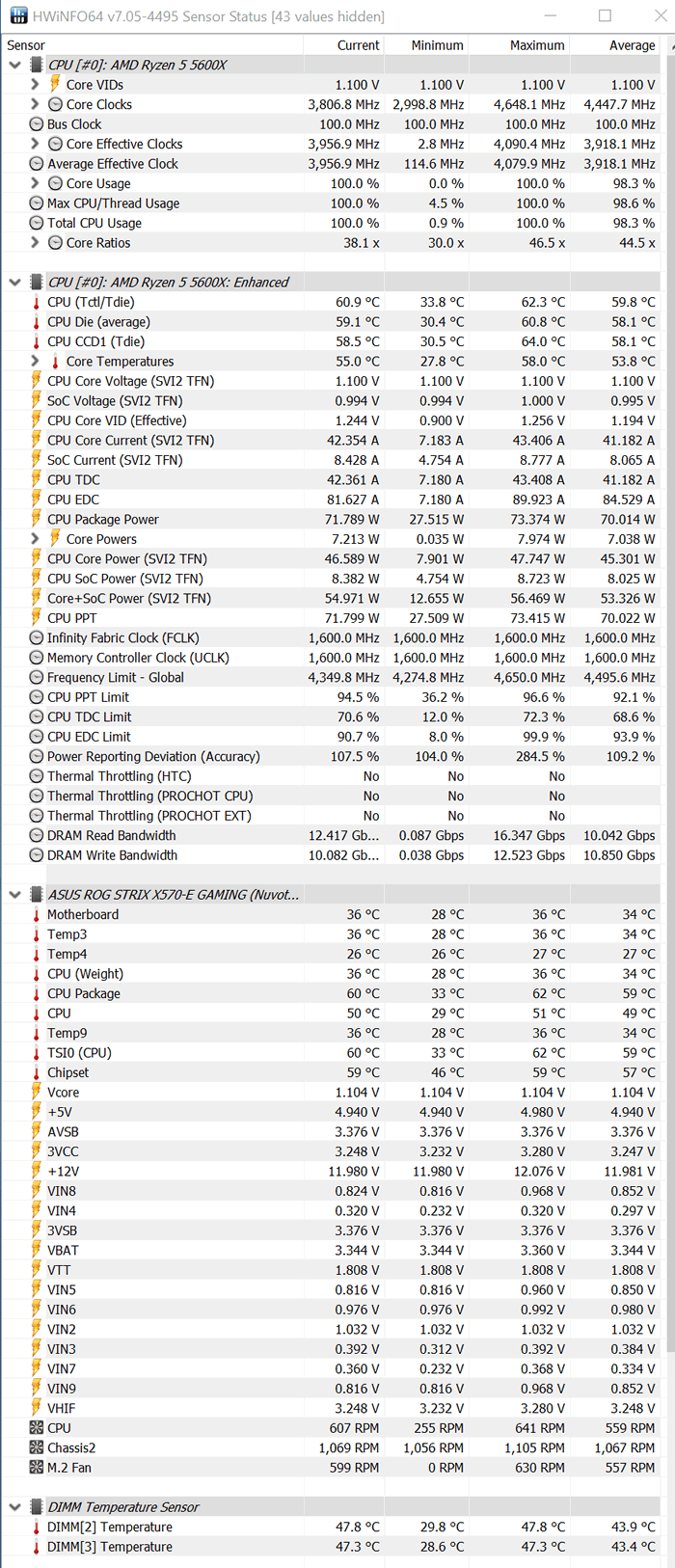
How about adding a third fan to the setup? will this further help performance? For this we added the Noctua NF-A12x25 LS-PWM 120mm fan. Note that you need an additional set of clips to secure a third fan, which the retail package doesn't include and you need to order it extra from Noctua support team. In our case we had a spare set of clips so we were able to secure the fan to our setup.
Compared with the 2-stock fan setup, we didn’t notice much performance difference, from 0.10 up to 0.60 celcious, which also can be said are within the statistical margin error. For sure running a three-fan setup with the Noctua NH-D15 at stock speeds wont' help much...
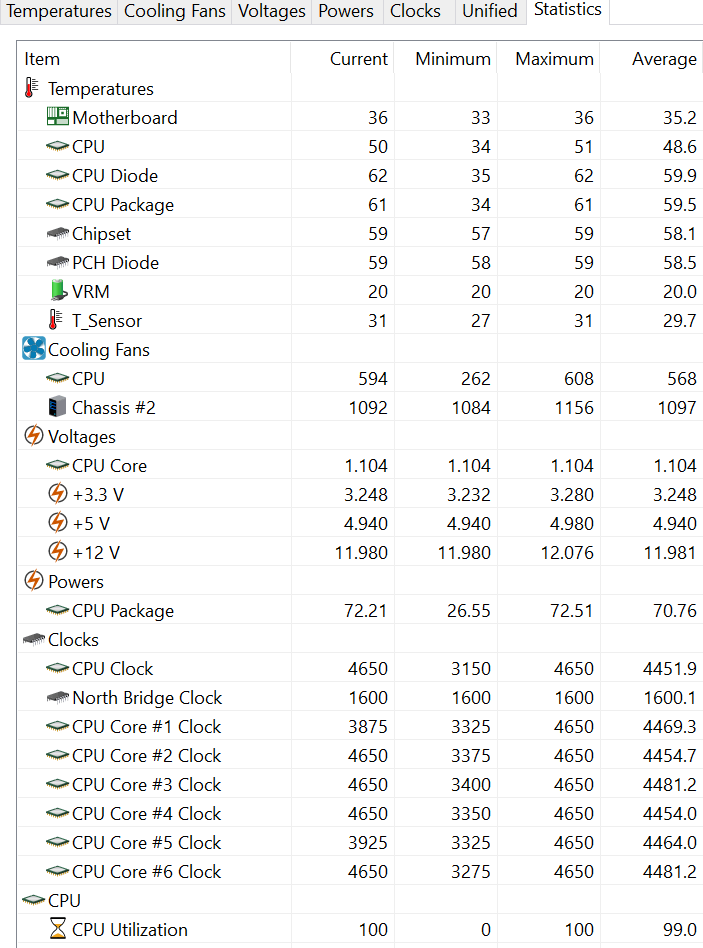
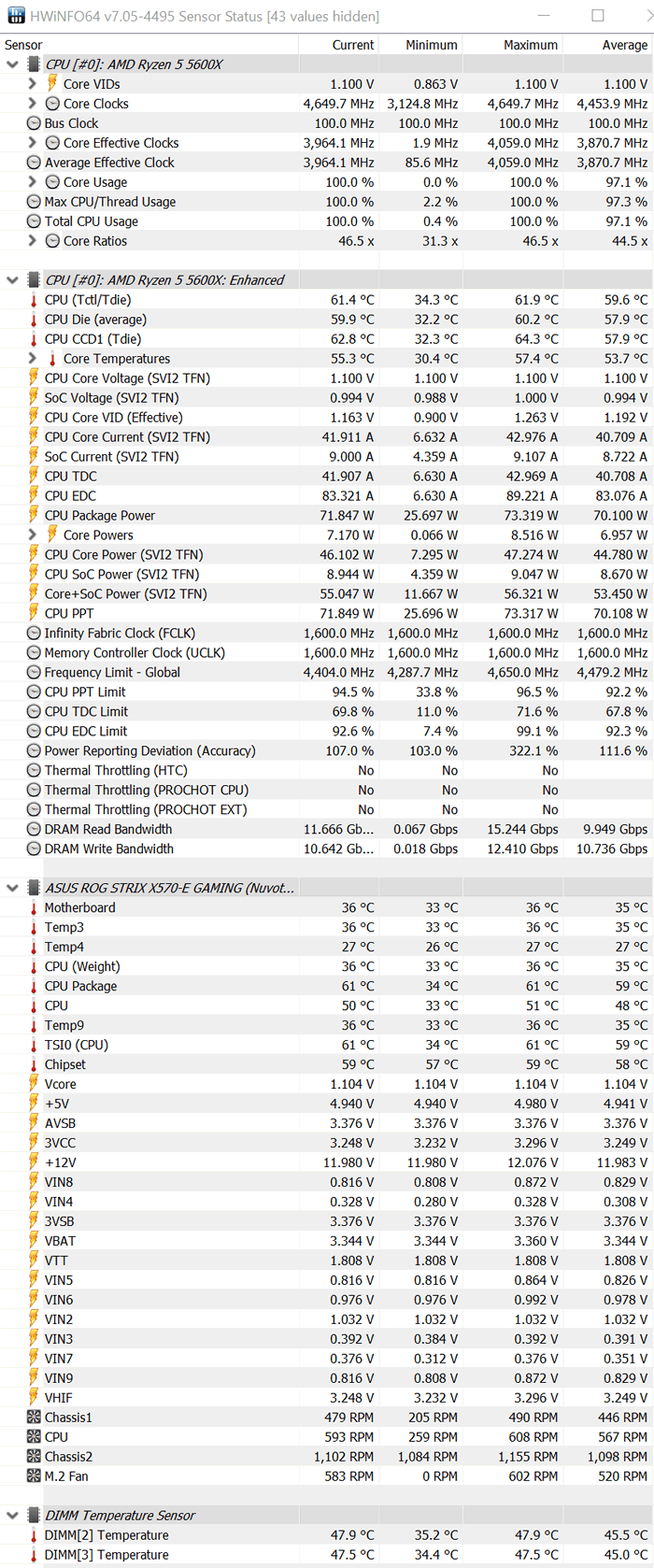
Review Pages
2. Retail Package
3. Installation process
4. Test Bed - Performance
5. Overclocking results
6. Conclusion