OAK SimpliCD CD-R Software
9. SimpliCD ReWriter - Page 1
OAK's "SimpliCD" review - Page 9
SimpliCD ReWriter - Page 1
SimpliCD ReWrite - This module includes a Universal Disk Format (UDF) read/write device driver, with advanced defect management that allows CD-RW discs to be used like floppy disks. The SimpliCD ReWrite application can be easily selected from the OAK quick launcher from Disk Utilities>>Format CD like a floppy. Also it can be selected via the drive details tab (format):
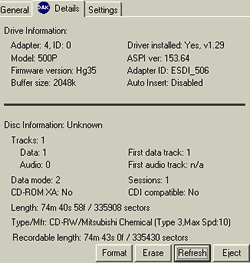
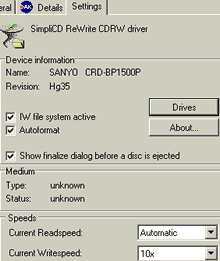
If we press the "Drives" tab we can select an alternative driver for the current recorder and in the "About" tab we see the build info:
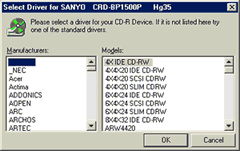
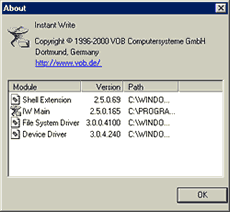
We will see both ways to format a disc. From the
OAK quick launcher we choose
"Format CD like a floppy" and a wizard will come up in your screen
guiding you through the whole process:
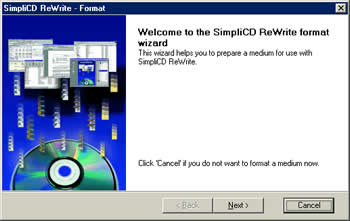
In the device selection screen we must choose the desired drive. The software shows if the inserted CD is RW or CD-R media. In SimpliCD ReWrite, you can use both CD-RW and CD-R discs like a floppy. However, the procedure is slightly different. CD-RW discs can be formatted and can be read on your computer or other computers with UDF software installed. CD-R discs can be formatted and used like a floppy. However, before they can be read on other computers, they must be finalized:
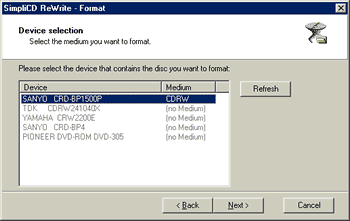
After we press "Next", we can select which way we want our disc to be used. Either in "Random Access Data" or in normal "Data CD".
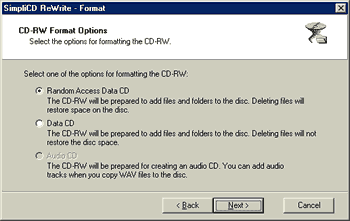
Or through the format CD (drive's tab properties):
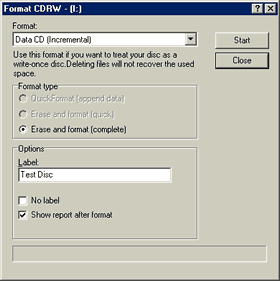
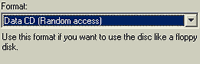
If are starting with data on your CD-RW disc, select "Incremental" in the Format drop-down box and Quick Format in the Format Type area. This will prepare your disc to append data without erasing or formatting the entire disc. If you are starting with a blank CD-RW disc, select "Random Access" in the Format Pull-down menu and Erase and Format in the Format Type window.













