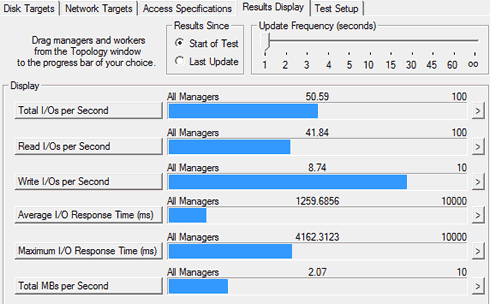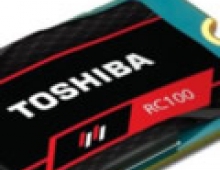OCZ Apex 120GB SSD
3. Benchmarks
Here is our test PC set up:
- CPU: Intel Core i7-920 Retail
- Motherboard: Asus P6T Deluxe BIOS 1201
- Memory: Crucial PC3-1066 3x1GB @ DDR3-1600 (CL8)
- Main HDD: Seagate 7200.12 500GB
- VGA: MSI 7600GT Silent
- Windows VISTA x64 SP2 with all the latest updates installed
We choose the Windows Vista x64 OS for our tests with all the latest service packs/updates installed. Before you start using the device, make sure that the 'advanced performance' option is enabled, found under the 'Control panel>HDD drives' window of Vista.
We didn't perform any kind of optimizations as it is described in various websites, although it would be recommended to do so in case you plan to use the SSD drive as your basic storage device of your system.
Benchmark software:
- HDTachRW v3.0.1.0
- PCMark Vantage v1.00
- HD Tune v3.50 Pro
- Crystal DiskMark v2.22
- Sisoft Sandra 2009 SP2 15.96
- ATTO Disk Benchmark v2.34
- IOMeter v2006.07.27 with Xtreme Benchmark template
Let's start with the HDTach RW benchmark. The long Bench test test gives us an idea of the overall performance. The drive's reading speed looks steady at 155MB/sec, while writing is much lower at 42.7MB/sec. The random access time is at 0.2ms, an impressive number, but we have to do with NAND memory here after all.

The HD Tune Pro software reports that reading starts at 130MB/sec and reaches the 200MB/sec at the 60GB mark. After than point, the performance drops again. The average reading speed is 165MB/sec, which is higher than the previous HDTachRW result:

We proceed with a Random Access test (read). The software measures the time needed to access and read files different in size. A very small 521byte file was accessed in just 0.16 ms and was read at an average speed of 3.078 MB/s. A 4KB file is accessed in 0.18ms and was read at 21.785 MB/s. An 1MB file was read at 203.347 MB/s but the drive was slower in accessing it (4.9 ms).
Reading files with random sizes was read at 186MB/sec:
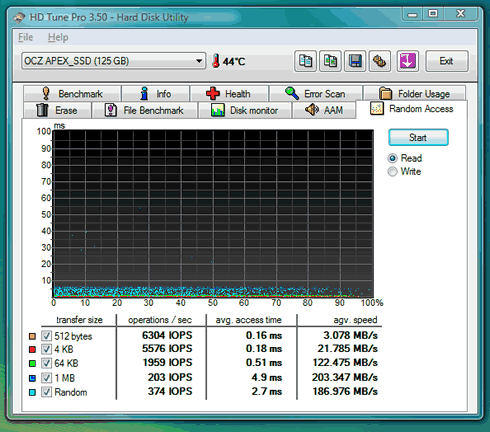
Below you see a writing speed graph. The drive starts writing pretty fast at 151MB/sec but soon, the speed drops and and it is not stable, a behavior met in all the SSD drives. As a result, the average speed for write is 85.9MB/sec, almost the double the HDTachRW gave previously.
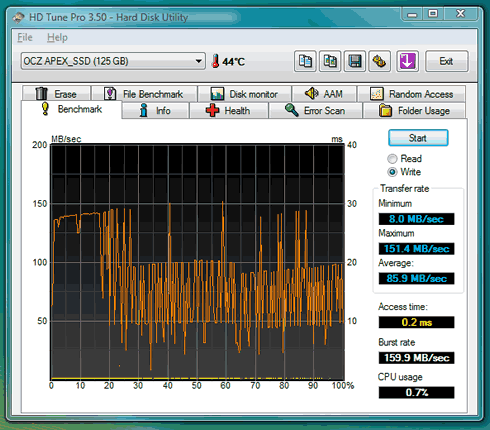
The Random write test shows that the drive... doesn't like very much random writing..As you can see below the drive writes the various files pretty slowly:
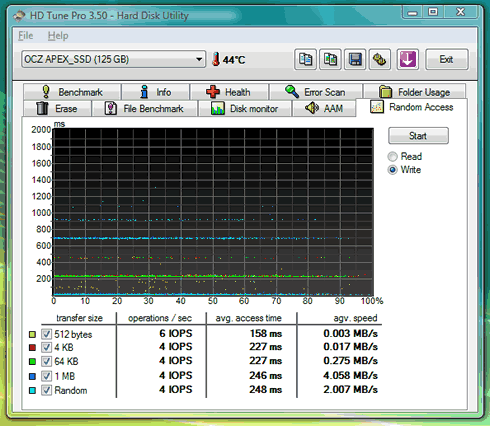
The ATTO Disk Benchmark provides even more results testing read/write tasks with files of different sizes:
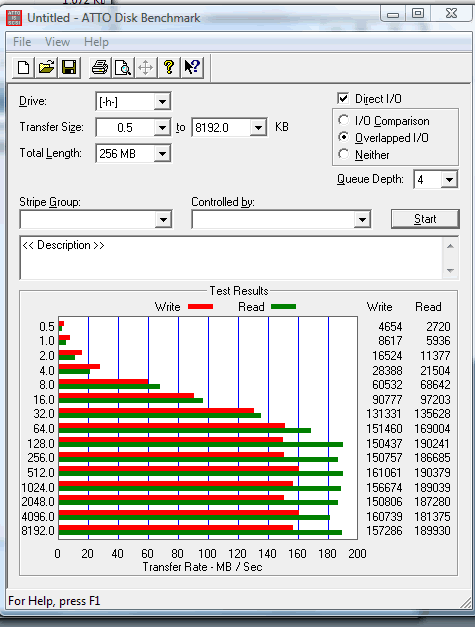
CrystalDiskMark 2.2 with 100MB and 1000MB settings:
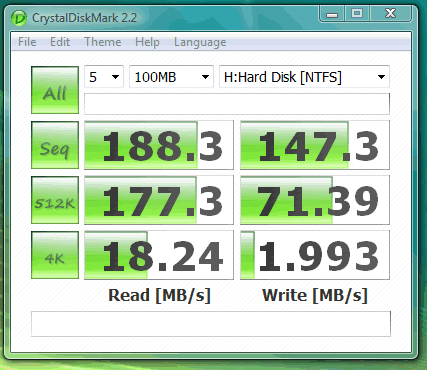
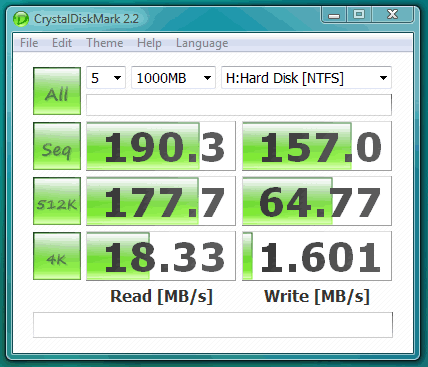
and PCMark Vantage HDD test suite

Finally, we performed the IOMeter tests at various drives we have available in our labs:
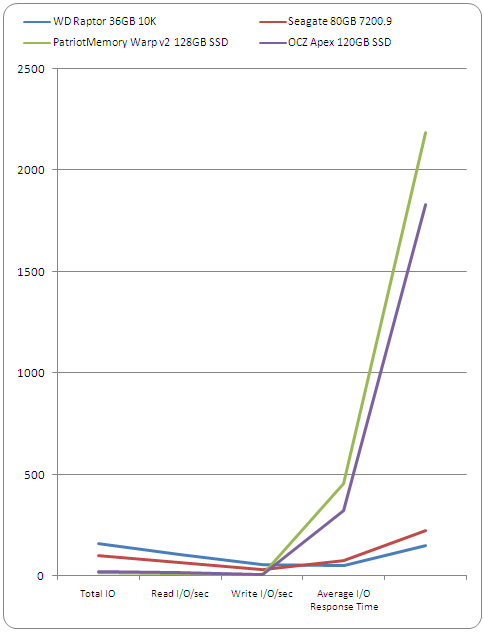
The OCZ Apex SSD drive performed better than the PatriotMemory Warp v2 128GB SSD, but the Write I/O time and average response time were much higher than what you would get from normal hard disk drive. While the shuttering effect may be present, there are various guides offering advices on how to further increase the performance of your SSD drives, which would probably work mostly on Windows XP systems.
Another IOMeter test taken from OCZ Technology forums simulates the boot up time of Windows 7 operating system. Again, the Average I/O and Maximum I/O response times are very high: