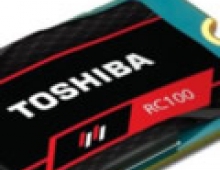OCZ RevoDrive 50GB PCIe SSD Review
3. Installation
Installing the RevoDrive is simple. In case you plan to use the RevoDrive as secondary drive, boot into Windows and install the essential driver, which can be downloaded from OCZ's web site. After installation you go to disk management and setup/format the drive. After that it's ready for usage. Since the RAID controller is per-configured (Raid 0) , there is no need to setup anything in RAID. Here is a screen shot of the BIOS :

On the other hand, if you like to have your OS installed on the drive, then in the BIOS set it to boot drive. You need to supply Windows with the appropriate drivers to recognize the controller. When Windows ask you where to install the OS, point windows to the RAID driver on the CD. After installation, the RevoDrive partition will appear as root drive.
After installing the drive, the Silicon Image Sil 3124 SoftRaid 5 controller appears in Windows's Device Manager:
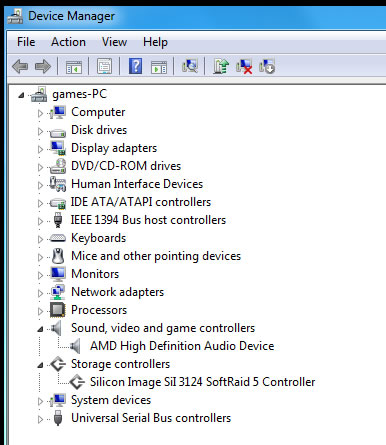
The firmware revision of out model is 1.20. Each part of the RAID drive is offering 25GB of capacity: