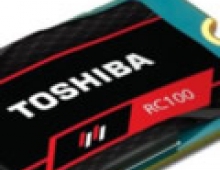OCZ RevoDrive 50GB PCIe SSD Review
4. Benchmarks
Here is our testbed:
- Motherboard: Asus Striker II Extreme Bios 1403 (Nvidia 790i Ultra SLI)
- Processor: Intel Q9300 (Quad Core @ 2.50GHz)
- Case: Open Air testbed
- Power Supply: OCZ GameXStream GXS600 SLI-Ready
- Memory: 2x1GB Supertalent DDR3-1600 (1333MHz@ 7-7-7-20-1T)
- HDD: Seagate 7200.12 500GB SATA2 7200RPM
- Monitor: LG L246WH-BH 24"
- Windows 7 32bit with all the latest updates installed
The SSD was not used as a boot drive, so we did not perform any kind of optimizations for the operating system. The "enable advanced performance" option was selected under the device's properties (OS). For the tests, we used the following software leaving their settings to defaults:
- HDTachRW v3.0.1.0
- HD Tune v4.60
- Crystal DiskMark v3
- ATTO Disk Benchmark v2.46
- ASS SSD Benchmark 1.5xxx
- IOMeter v2006.07.27 with Xtreme Benchmark template
We start the tests with the HDTachRW software. HD Tach is a low level hardware benchmark for random access read/write storage devices. The software measures the sequential read speed (at various points on the device), the random access speed and sequential write speed. We selected the full benchmark.
The software reported an average sequential writing speed of 229.9MB/s and a sequential reading of 232.1 MB/s. The results is slower than we expected , possibly due to the RAID controller of the RevoDrive. In addition, both the read and write performance graphs are not constant.
OCZ explains that "HDTach’s fixed strides between sample points causes issues. The software uses fixed strides across the array to measure small block sizes. The periodicities of the stride pattern and the flash memory address space may cause some wave-like interference patterns of the benchmark results that are also measuring artifacts rather than being indicative of performance. "

The HD Tune Pro software is also a utility we used to measure the drive's reading performance. Although not necessarily representative of real-world workloads, HD Tune's targeted tests give us a glimpse of each drive's raw capabilities.
Let's start with a sequential read test. The drive read the data at 205.6 MB/s (average), significantly slower than we expected. As you see below, the fist 13GB of the stored data was read really slowly.

Here is another sequential file test. We used 64MB of data comprising out of sizes ranging from 0,5 KB to 8 MB. As you can see, the RevoDrive showed its strength once it passed the 128KB file size. The performance for write topped at around 425MB/s and for read close to 500MB/s:

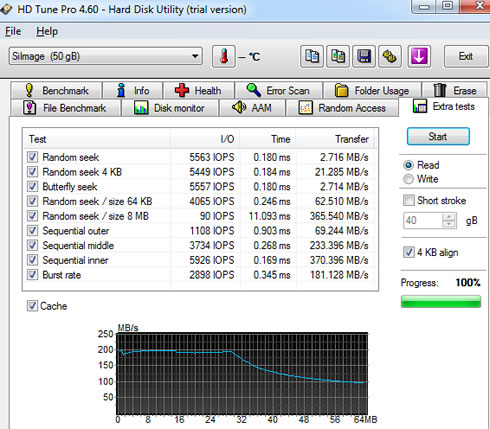
The HD Tune Pro also allows random access read testing. The 1MB performance topped at 361 MB/sec:

The next software we used was the ATTO Disk Benchmark. The tool measures storage systems performance with various transfer sizes and test lengths for reads and writes. The benchmark performs file transfers ranging from 0.5 KB to 8192 KB.
This time the drive gave the expected performance an t average of 450 MB/s for write and more than 500 MB/s for read , depending on the file size, in Queue Depth 4:
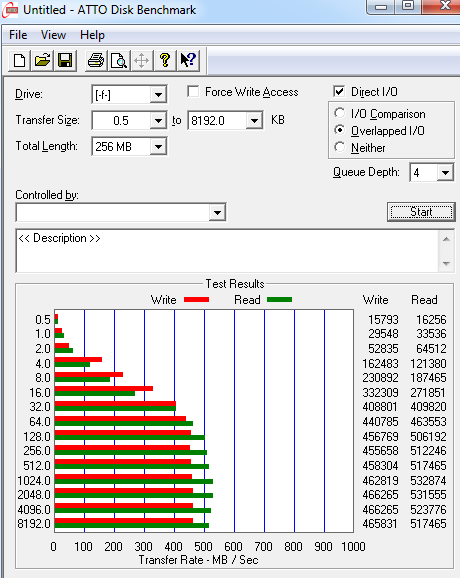
Generally, ATTO is the preferred Standard benchmarking software as while it runs spot data is has several advantages over other HDD benchmarks including the fact that it shows the specific speed of each file size transfer and shows a true average, this benchmarking product also doesn’t seem to favor SRAM over DRAM caches .
The next benchmark is the CrystalDiskMark. The software provides throughput data based on sequential reads and writes, and random (512K/4K/4KQD32) reads and writes. We've used the default 1,000MB file-size for the tests. We start with the worst case scenario, where we used the software's random fill pattern (default settings), so the results are not what we could expect from the RevoDrive. Let's say that this is what you'll get in the worst case scenario for the drive:
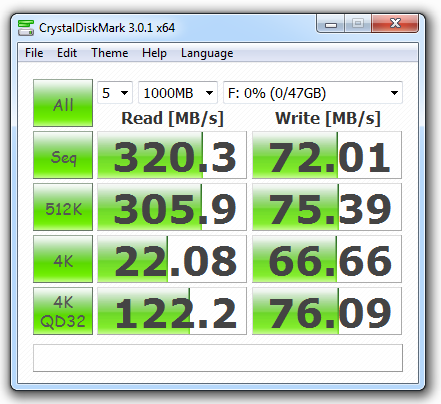
Sequential write is low while the 4K thread is very high.
We changed the fill pattern of the file size and ran the test again. As you see below, Revodrive's sequential performance has been restored to normal levels:

The AS SSD benchmark contains five synthetic as well as three practical tests.
The synthetic tests determine the sequential and the random read / write performance of an SSD. These tests are carried out without using the operating system's cache. The Seq-test measures how long it takes to read and write an 1GB file.
The 4K benchmark tests he read and write performance for random 4K blocks. The 4K-64-THRD-test corresponds to the 4K procedure except that here the read and write operations are distributed on 64 threads.
The drive scored 430 points at the AS SSD Benchmark. Although most of the performance figures you see below are lower than expected, the 4K file write performance is good:

Looking at the following test, we realize that the RevoDrive is very fast when if deals with fully compressed files. Reading maxed out at 466 MB/s and writing at 441MB/s, with 100% compressed data:


Finally, we proceed to IOMeter benchmark. Iometer is run by using workstation and database patterns for queue depths (outstanding I/Os) of two and 32, representing very light and moderate loads. Iometer is both a workload generator (that is, it performs I/O operations in order to stress the system) and a measurement tool (that is, it examines and records the performance of its I/O operations and their impact on the system). The app's ability to bombard drives with an escalating number of concurrent IO requests also does a nice job of simulating the sort of demanding multi-user environments that are common in enterprise applications. It can be used for measurement of the performance of an SSD. We run the IOMeter tests using the Xtreme Benchmark template .
Here is the test setup:

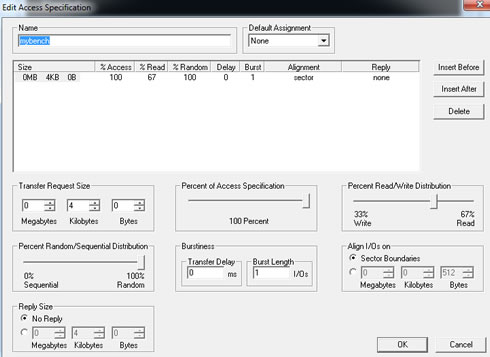
Below are the results:

The RevoDrive scored very high in the total I/O test and was also impressively fast with an average response time of just 0.529 ms.