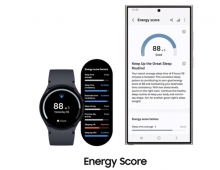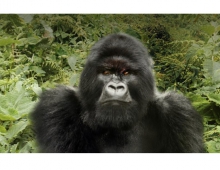One UI Watch4.5 Brings a Complete Watch Experience With Added Convenience and Accessibility Features
One UI Watch4.5 will soon be available for Galaxy Watch1 devices, bringing a more complete watch experience. On top of the last version of Wear OS Powered by Samsung (running Wear OS 3.5), the new One UI Watch4.5 release adds a fuller typing experience, an easier way to make calls and a host of new intuitive accessibility features, together making the Galaxy Watch a more complete package.
A More Complete Watch Experience
To make it easier to interface with the watch, One UI Watch4.5 adds a full typing experience on screen. Whether you’re making searches or responding to messages and emails, you can take advantage of the new full QWERTY keyboard with Swipe to type in addition to dictating and handwriting, making communicating from your watch easier than ever.2 Plus, instead of committing to just one method, One UI Watch4.5 lets you seamlessly switch inputs at any time, allowing you to start dictating a message then change to the keyboard if you need more privacy.
(left) Swipe To Type on a New QWERTY Keyboard, (right) Seamlessly Swap Between Input Methods Anytime
Making calls is also more frictionless on the Galaxy Watch thanks to dual-SIM support on One UI Watch4.5.3 Users can set a preferred SIM on their Galaxy smartphone and have it automatically synced on their Galaxy Watch. An easy-to-read interface always shows you which SIM is being used on the Watch. If the SIM setting is set to “Ask always” on the phone, users can choose which SIM they’d like to use from their Galaxy Watch. Want to make calls without giving away your personal number? It’s your call to make — SIM1 or SIM2.
In addition to being an always-with-you communication tool, the Galaxy Watch offers more watch face customizability so it better compliments whatever you’re wearing. Enjoy your favorite watch face in various styles by adding the watch face to your favorite list multiple times and customizing each instance with different colors and complications.4 What’s more, on the favorite list, the watch faces you select are saved for quick access, so you don’t have to cycle through your entire collection.
Making Galaxy Watch More Accessible
The One UI Watch4.5 update also includes handy accessibility features enabling users to enjoy the full Galaxy Watch experience.
Users who have a difficult time distinguishing colors will be able to adjust the display to their preferred hue and increase contrast to make fonts easier to read. Other features for visual assistance include reduced transparency and blur effects as well as the removal of animations. In addition, auditory assistance for those who are hard of hearing allows users to balance the sound from the left and right audio output of their connected Bluetooth headset.5
Those who need added support for touch inputs can extend the duration for screen tap interaction with Tap duration and can disable repeated touch inputs with Ignore repeated touches for better control.
For added support, users can adjust how long temporary functions, such as volume and notifications, stay on screen with Time to take action and can set the home button to toggle the most commonly used feature. All accessibility
options can be accessed from one convenient menu, so you don’t have to dig through the settings to find them.
A full QWERTY keyboard, a more convenient calling experience along with a host of accessibility options on the upcoming One UI Watch4.5 are set to offer users a more complete Galaxy Watch experience. Galaxy One UI Watch4.5 is slated for release in the third quarter with more features to be announced. Be sure to ‘watch’ out for more to come on Samsung Newsroom.
* All functionality, features, specifications and other product information provided in this document including, but not limited to, the benefits, design, pricing, components, performance, availability and capabilities of the product may change without notice.
1 One UI Watch 4.5 will be available for Galaxy Watch4, Galaxy Watch4 Classic and upcoming Galaxy Watch Series. Availability may vary depending on market, model and the paired smartphone.
2 Availability of QWERTY keyboard and Swipe to type may vary depending on language.
3 Requires being paired with a dual-SIM Galaxy smartphone.
4 Watch face customization options are provided by watch face creator, and the availability may vary.
5 Not supported during calls.